Viewing managed set properties, Managed sets concepts, Managed sets overview – HP P6000 Continuous Access Software User Manual
Page 230: Managed sets of dr groups, Managed sets overview managed sets of dr groups, Managed sets, Procedure
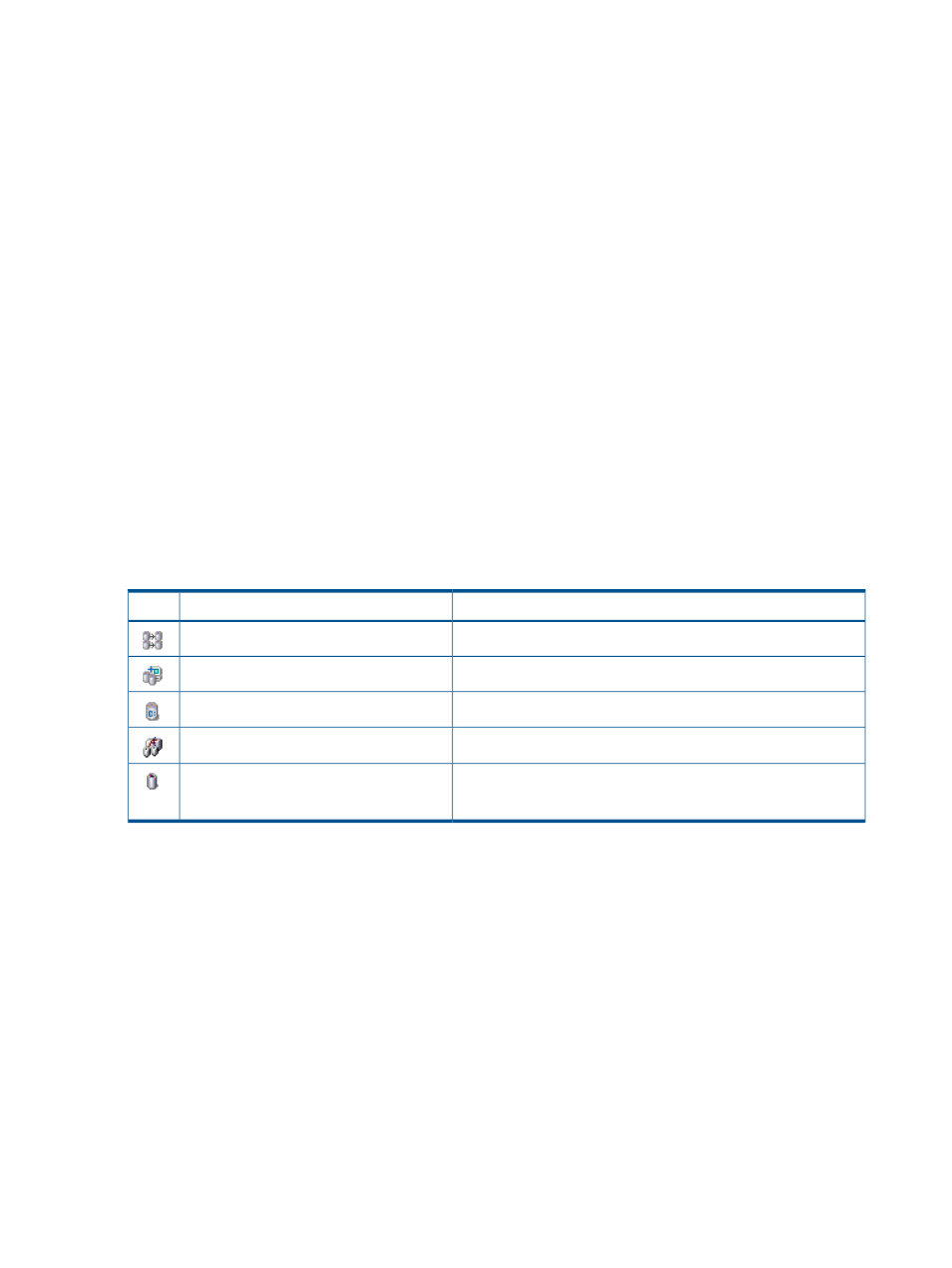
Viewing managed set properties
View information about managed sets and their members. See
Managed sets properties summary
You can use the GUI or CLUI. See
Managed sets actions cross reference
.
Procedure
This procedure uses the GUI.
1.
In the navigation pane, select Managed Sets.
2.
On the List tab, select the managed set whose properties you want to view.
3.
Select Actions > View Properties. The Managed Set Properties window opens.
Managed sets concepts
Managed sets overview
A managed set is a named set of resources that can be acted on as a single entity. For example,
the managed set Sales_Disks might include two virtual disks, West_Sales and East_Sales.
Performing an action on a managed set performs the action on all the members in the set. For
example, if you perform the New Snapshot action on the managed set Sales_Disks, the replication
manager creates a snapshot of West_Sales and a snapshot of East_Sales.
Set types
When you create a managed set, you must specify its resource type. After the set is created, you
can only add members of that resource type The following resource types are supported.
Guidelines
Set type
See
.
DR groups
Enabled hosts
Host volumes
Storage systems
See
Managed sets of virtual disks (and containers)
Virtual disks
(and containers)
Membership
•
A specific resource can be a member of more than one managed set.
•
The order in which members are added to, or appear in, a managed set does not affect the
order in which actions are performed on the set's members.
•
Performing actions on a large managed set (a set with many members) can take a long time.
For flexibility, consider using several small managed sets rather than a single large set.
Managed sets of DR groups
Managed sets of DR groups require careful planning. Consider the following guidelines.
•
Some DR group actions are permitted only on source DR groups; other actions are only
permitted only on destination DR groups. See
•
HP recommends that you create separate managed sets for source and destination DR groups.
When you conduct failover operations, you can perform the actions that correspond to the
new roles of the managed set.
230 Managed sets
