Displaying the topology tab, Layout control, Filters – HP P6000 Continuous Access Software User Manual
Page 55
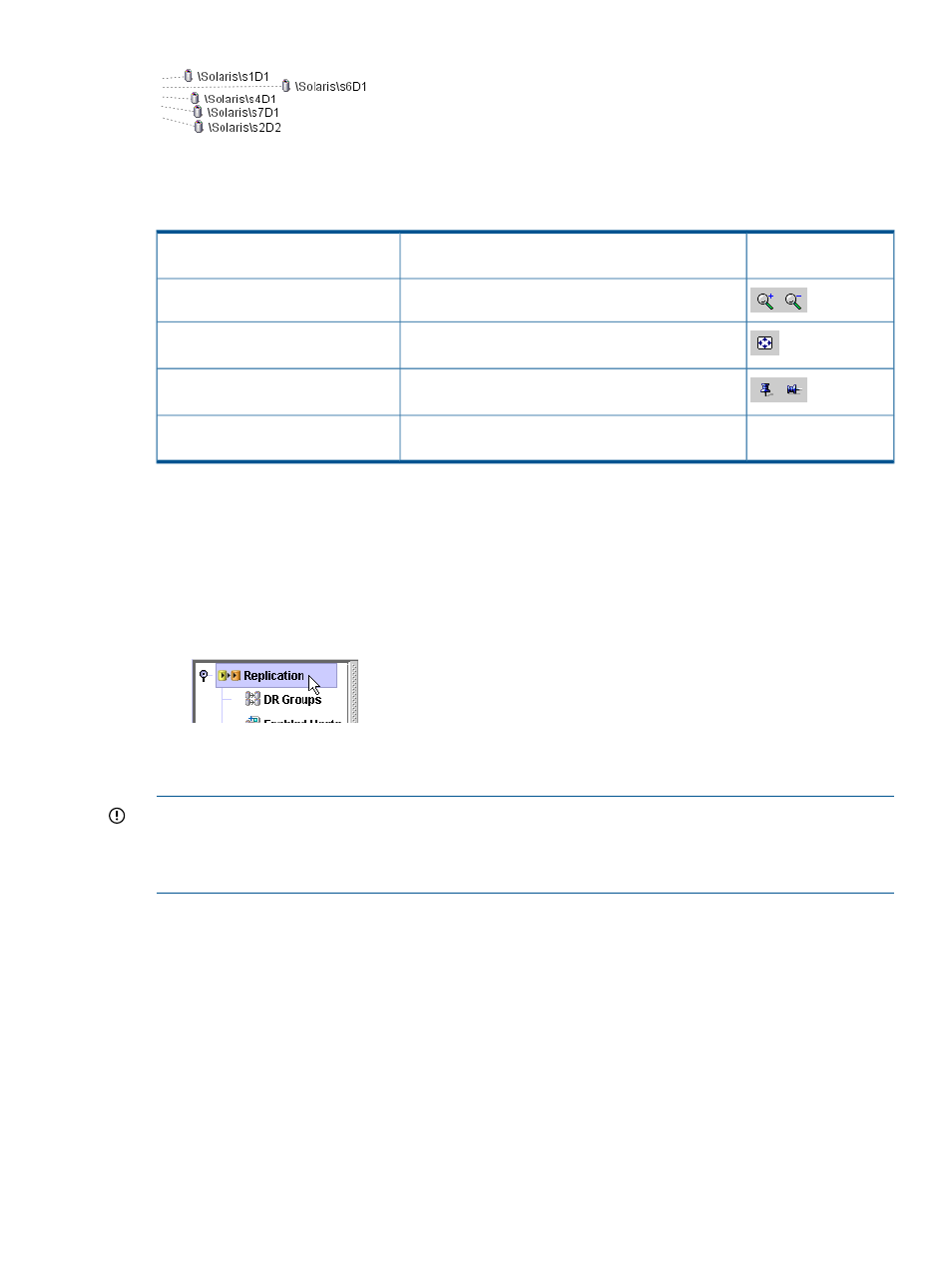
Layout control
You can change the layout by using the following tools:
Move a resource to a new location. See
Drag-and-drop
Change the size and extent of the view.
Zoom buttons
Redraw the view. Layout behavior varies. See
and
Layout button
Pin (lock) or unpin (unlock) the locations of resources
in the view. See
and
Pin/unpin button
Unpin (unlock) the locations of all resources in all views.
See
Clear all pins action
Filters
By default all appropriate objects for a view are displayed. You can use the Filter menu to select
and apply a custom filter to the view. See
Displaying the topology tab
1.
In the GUI navigation pane, select Replication.
The Replication content pane is displayed.
2.
In the Replication content pane, select the Topology tab.
The current view of the Topology tab appears.
IMPORTANT:
Do not use browser buttons to refresh the topology view or to navigate. Using
browser buttons will end the session. See troubleshooting
. The view is
automatically refreshed from the replication manager database every 15 seconds. See also
Automatic refresh of resources
.
Topology views
55
