HP XP Command View Advanced Edition Software User Manual
Page 92
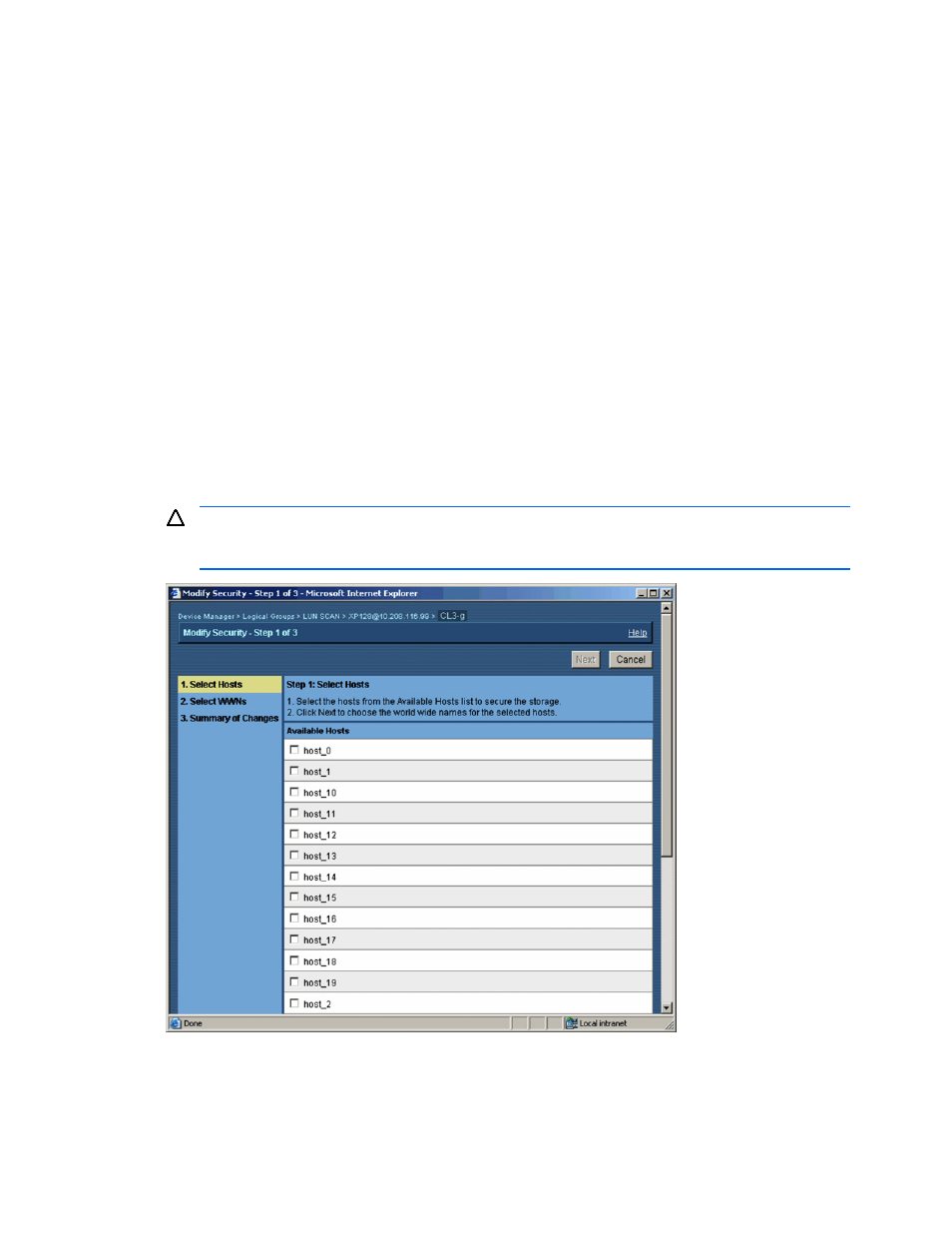
Performing Logical Group Operations 92
•
Not assigned (Current Status)
•
Assign this security to all selected paths
b.
If the selected WWNs are assigned to all of the selected paths, the security properties that can be set
are as follows:
•
Assigned to all paths (Current Status)
•
Delete this security from all selected paths
c.
If the selected WWNs are assigned to only some of the selected paths, the security properties that
can be set are as follows:
•
Assigned to some paths (Current Status)
•
Assign this security to all selected paths
•
Delete this security from all selected paths
d.
If the selected WWNs belong to the HSDs assigned to one of the selected paths or belong to the
HSDs that do not contain the selected paths, you cannot set security. In this case, Not assigned
(Current Status) is displayed in the inactive state.
6.
Warning for HSD (StorageWorks XP12000/XP10000 and XP1024/XP128). If you modify the security for
storage that belongs to a host storage domain (HSD), the security of all storage belonging to that HSD
changes. For this reason, Device Manager lists all storage units that will be affected by your requested
LUN security change (see
Figure 7-27
). Select Next to continue, or select Back to return to the previous
panel(s).
7.
Summary of Changes Step. The Summary of Changes panel (see
Figure 7-28
) displays the requested
LUN security changes and asks you to confirm the requested operations. Select Confirm to modify the
LUN security as specified, or select Cancel to cancel your request. If you need to make any changes,
select Back to return to the previous panel(s).
CAUTION:
If you change or remove the LUN security set for an external volume, the internal volume to
which that external volume is mapped might become unavailable. In this case, a warning message is
displayed. For details on messages, see section
12-3-8
.
Figure 7-25
Modifying Security – Step 1: Select Hosts
