2 related software products, Related software products – HP XP Command View Advanced Edition Software User Manual
Page 13
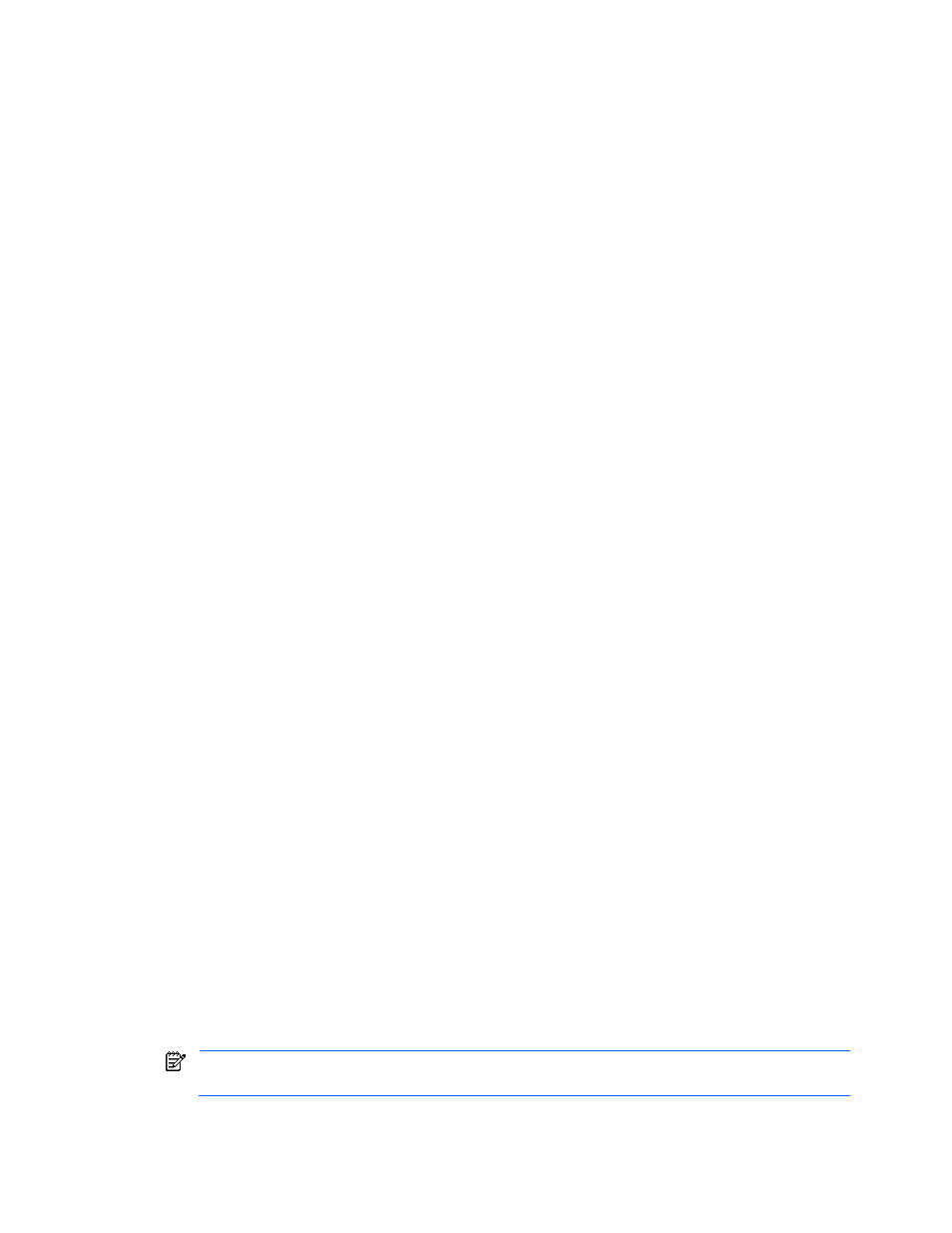
Overview of Command View XP Advanced Edition Device Manager 13
1-2 Related Software Products
The following software products are related to Device Manager:
•
Hitachi Dynamic Link Manager (HDLM) for Solaris™ and Hitachi Dynamic Link Manager for IBM
®
AIX
®
(from 03-00 to 05-60)
The Hitachi Dynamic Link Manager (HDLM) for Sun™ Solaris™ and Hitachi Dynamic Link Manager
(HDLM) for IBM
®
AIX
®
software products are installed on the host and manage access paths to storage:
for example, for automatic failover and failback and load balancing.
The HDLM GUI can be displayed from Device Manager Web Client (see section
2-5
). For details on
HDLM for Sun™ Solaris™ and HDLM for IBM
®
AIX
®
, refer to the applicable manuals for HDLM for Sun™
Solaris™ and HDLM for IBM
®
AIX
®
.
•
HP StorageWorks XP Provisioning Manager
The HP StorageWorks XP Provisioning Manager product automates a series of operations required for
allocating LDEVs to the server or expanding a file system. This reduces workload of administrative tasks
for storage resources.
The Provisioning Manager GUI can be displayed from the Web Client (see section
2.5
). For details on
Provisioning Manager, refer to applicable Provisioning Manager manuals.
•
HP StorageWorks XP Replication Monitor
The HP StorageWorks XP Replication Monitor software product displays the configuration of copy pairs in
the entire system from the aspects of configuration definitions of hosts, storage subsystems, and copy
pairs so you can easily understand the configuration of copy pairs. By specifying monitoring settings, you
can automatically notify users if an error occurs.
The Replication Monitor GUI can be displayed from Web Client (see section
2.5
). For details on
Replication Monitor, refer to applicable Replication Monitor manuals.
•
HP StorageWorks XP Tiered Storage Manager
The HP StorageWorks XP Tiered Storage Manager software product provides a means to move data to
the best-suited storage subsystem based on the characteristics of the data (severity level or access
frequency). You can optimize the allocation of data in an environment containing integrated storage
subsystems with StorageWorks XP12000/XP10000 as the core.
The Tiered Storage Manager GUI can be displayed from Web Client (see section
2.5
). For details on
Tiered Storage Manager, refer to applicable Tiered Storage Manager manuals.
1-3 Command View XP Advanced Edition Device Manager
Software Components
The Command View XP Advanced Edition Device Manager system consists of the following software
components (see
Figure 1-1
):
•
Command View XP AE Suite Common Component. Device Manager supports integration with the
Command View XP AE Suite Common Component, which provides features that are common to all
Command View XP AE Suite software. Single Sign-On (SSO) user authentication and integrated
event/error logging are provided for Device Manager.
•
Single Sign-On. Integrated Single Sign-On is used for link-and-launch operations (see section
2-5
).
The already authenticated user ID and password are available to the launched Command View XP
AE Suite software, so that users do not need to re-enter their user ID and password. User privileges
are maintained across Command View XP AE Suite software.
•
Common logging. The Command View XP AE Suite Common Component integrated logging feature
provides a common log repository for the various logs of the Command View XP AE Suite software.
•
Server. Device Manager server is LAN-attached to the storage subsystems. It controls Device Manager
operations based on requests from the Device Manager clients (e.g., Web Client, CLI, and third-party
applications).
NOTE:
For further information on the Device Manager server, refer to the HP StorageWorks Command
View XP Advanced Edition Device Manager Server Installation and Configuration Guide.
•
Clients:
