HP XP Command View Advanced Edition Software User Manual
Page 125
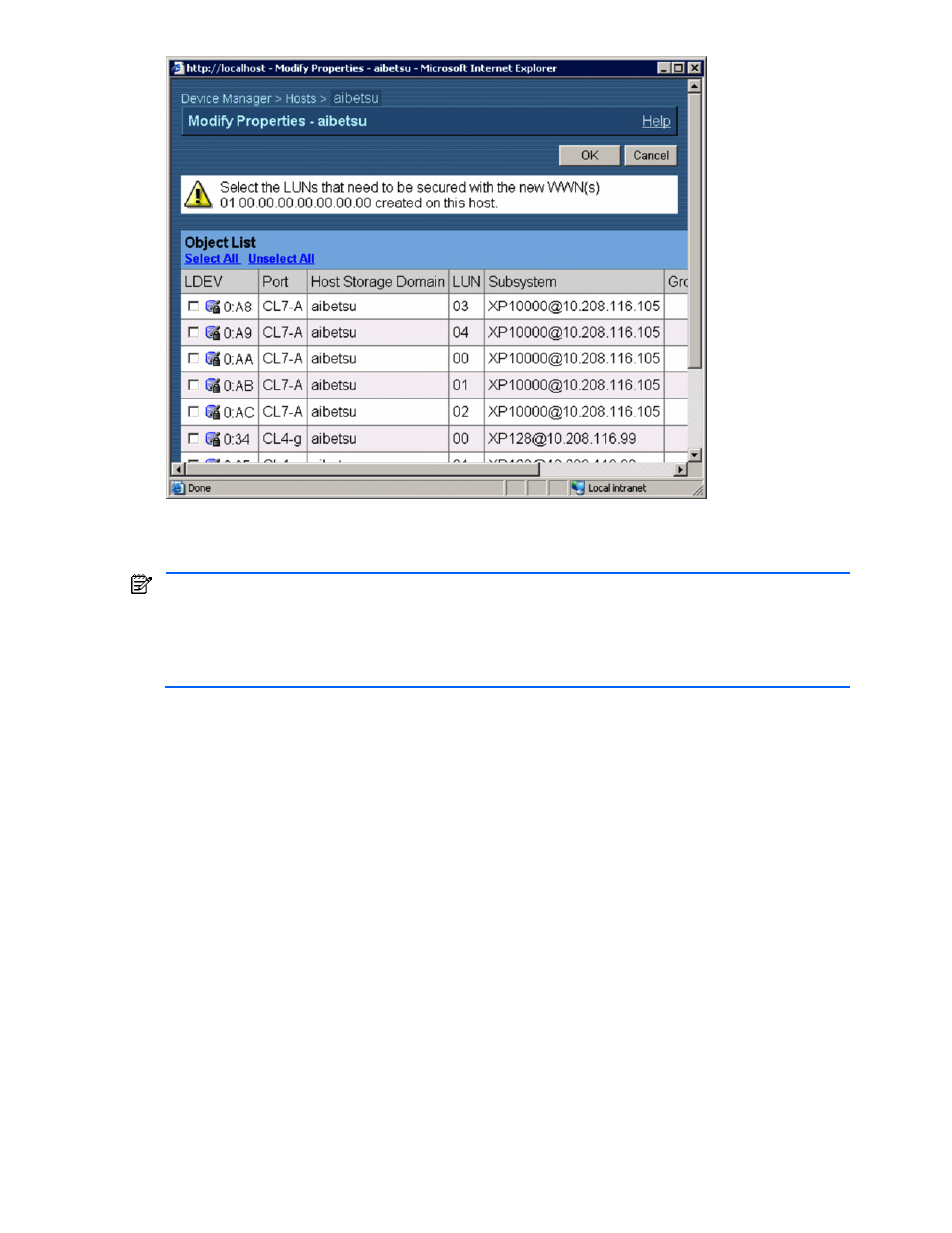
Performing Host Operations 125
Figure 9-8
Modifying Host Properties – Selecting LUN Security Changes
Select at least one checkbox for the storage for which you want to set the LUN security by using the newly
added WWN(s).
NOTE:
For HSD: For the StorageWorks XP12000/XP10000 and XP1024/XP128, any changes to the LUN
security setting for storage belonging to a host storage domain (HSD) will apply to all storage in the same
host storage domain. If this occurs (change LUN security for storage in an HSD), Device Manager notifies
you and lists the storage that will be affected by the specified LUN security changes. Select the OK button to
proceed to the final confirmation panel for the edit host properties operation, or select Cancel to return to the
list of LUNs in the Modify Properties – host-name panel.
7.
After you have selected/confirmed the associated LUN security changes (if any), Device Manager asks
you for final confirmation, as shown in
Figure 9-9
. Select OK to modify the host properties as specified, or
select Cancel to cancel your request.
You are notified when the operation is complete.
