HP XP Command View Advanced Edition Software User Manual
Page 167
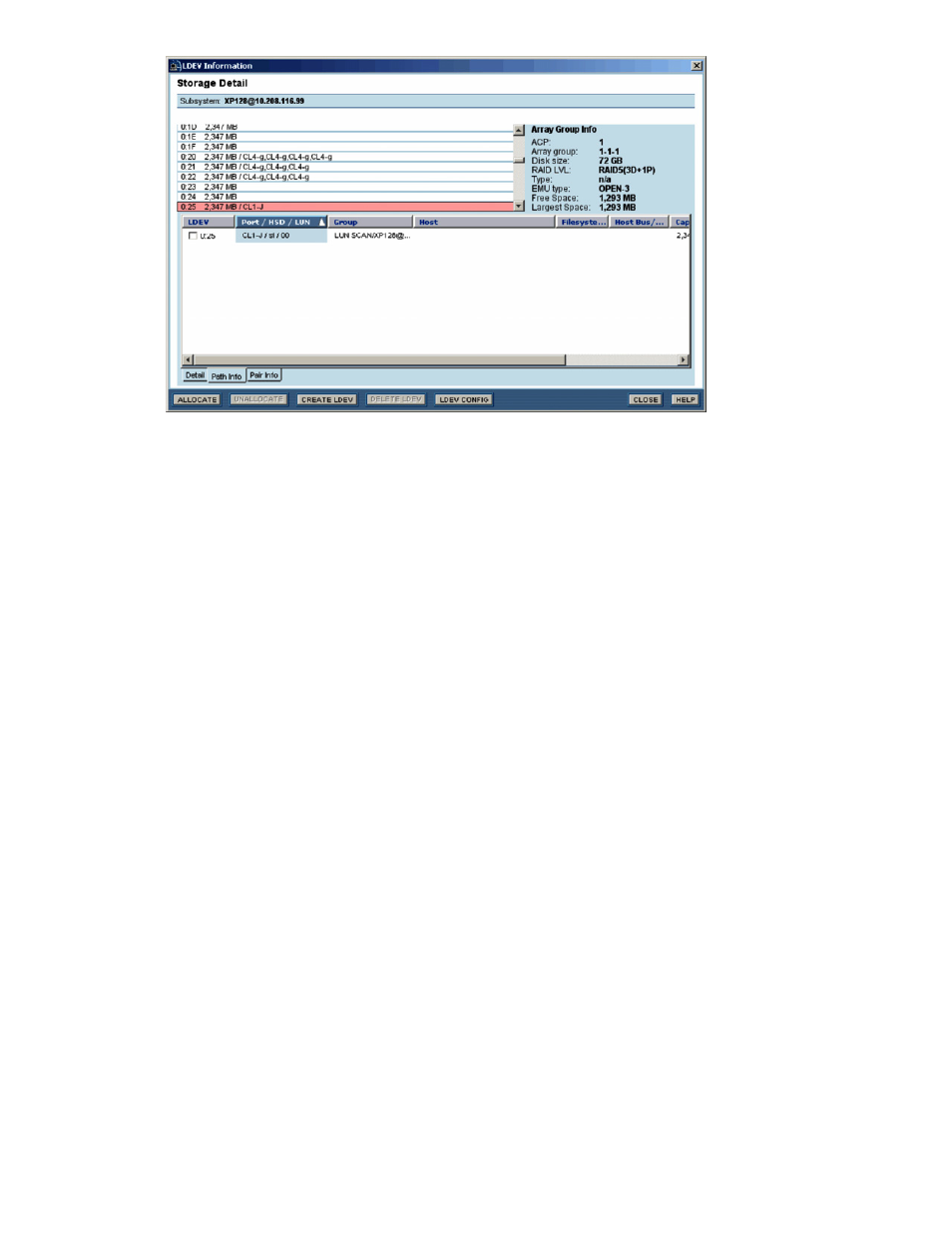
Performing Storage Subsystem Operations 167
Figure 10-19
LDEV Information Panel – Path Info Tab
The Path Info tab of the LDEV Information panel displays the following information. You can sort the displayed
information by selecting the desired column heading.
•
LDEV: LDEV number. For a LUSE volume, displays only the representative LDEV number. To select the
path of the logical device to be the target of ALLOCATE or UNALLOCATE, select the checkbox of the
path.
•
Port/HSD/LUN or Port/LUN: port, host storage domain, and logical unit number for StorageWorks
XP1024/XP128. This item displays the port and logical unit number for StorageWorks XP512/XP48.
•
Group: name of the storage group to which the volume path belongs
•
Host: host name and WWN
•
Filesystem: mount point on the host (displayed only when a Device Manager agent is installed on the
host)
•
Host Bus/TID/LUN: SCSI information that the host recognizes (displayed only when a Device Manager
agent is installed on the host)
•
Capacity: capacity of the LDEV. For StorageWorks XP1024/XP128 and XP512/XP48, this item also
displays the capacity of an HRX intermediate volume.
The displayed values are in megabytes with the fractional portions cut off. Therefore, the displayed value
may be less than the actual available capacity. For an HRX intermediate volume, the capacity in cylinders
(number-of-cylinders Cyl) is displayed alongside the capacity in megabytes. For more information on the
HRX intermediate volume, refer to the documentation for the storage subsystem that you use.
•
% Used: usage percentage of a volume (displayed only when a Device Manager agent is installed on the
host). For more information, see section
8-2-1
.
•
Last Updated: time of the last update performed by the Device Manager agent (only when a Device
Manager agent is installed on the host).
