HP XP Command View Advanced Edition Software User Manual
Page 42
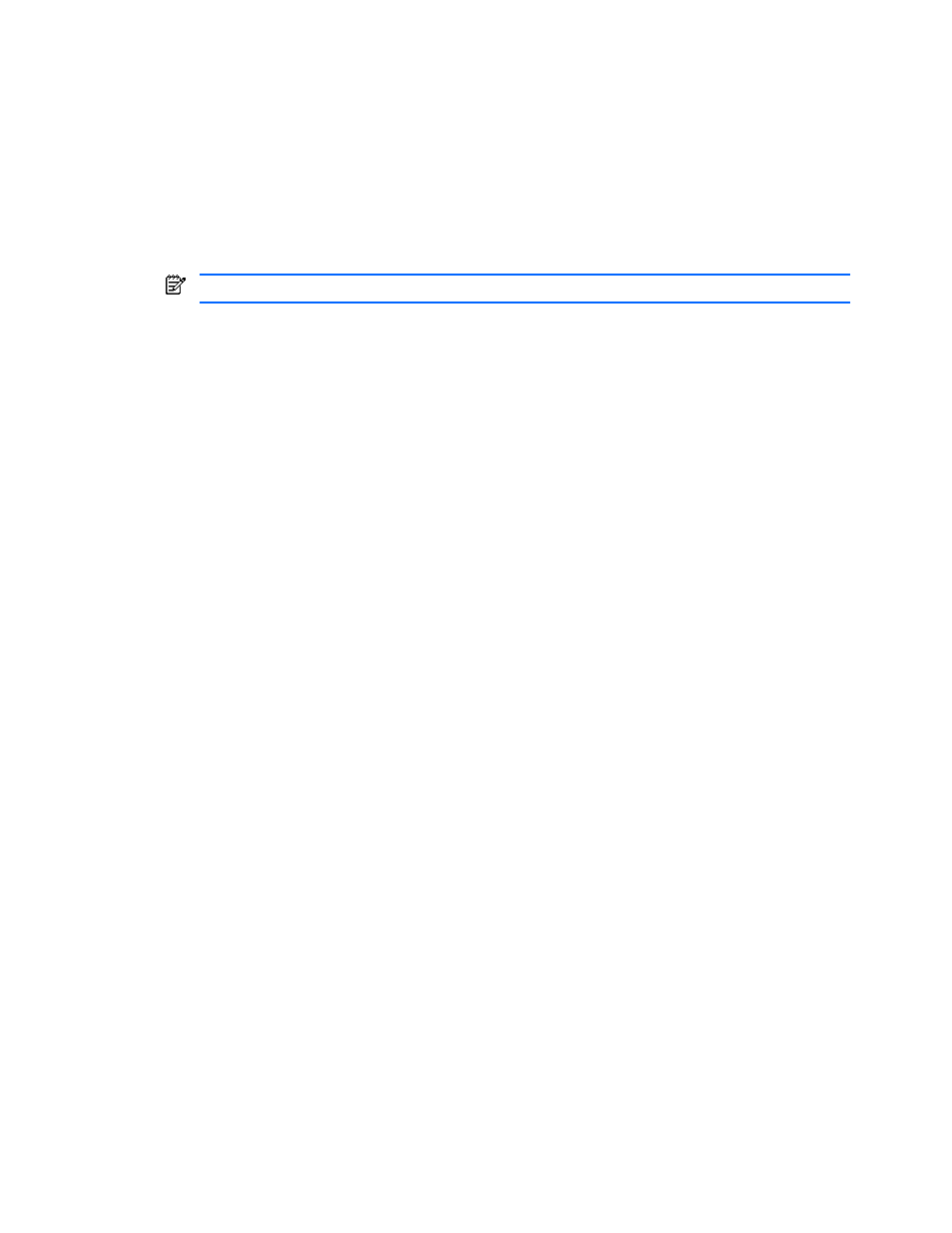
Preparing for and Starting Operations 42
3.
Specify an external subsystem port to be connected to the external port.
For details on the setting values for a port, see the External Storage XP documentation.
4.
Specify an external volume in the external subsystem. Select the port specified in step 3 and add storage.
When adding storage, select a host that is recognized as an external port to add LUN security. For details
on how to add storage, see section
7-6-2.
5.
In the StorageWorks XP12000/XP10000 physical view dialog box, map the external volumes set in the
external subsystem as internal volumes of StorageWorks XP12000/XP10000.
For details on the mapping method, see the External Storage XP documentation.
6.
After configuring settings, you can use the external volumes set in the external subsystem as well as LUs
contained in StorageWorks XP12000/XP10000.
NOTE:
For details on using external volumes, see the External Storage XP documentation.
