HP XP Command View Advanced Edition Software User Manual
Page 129
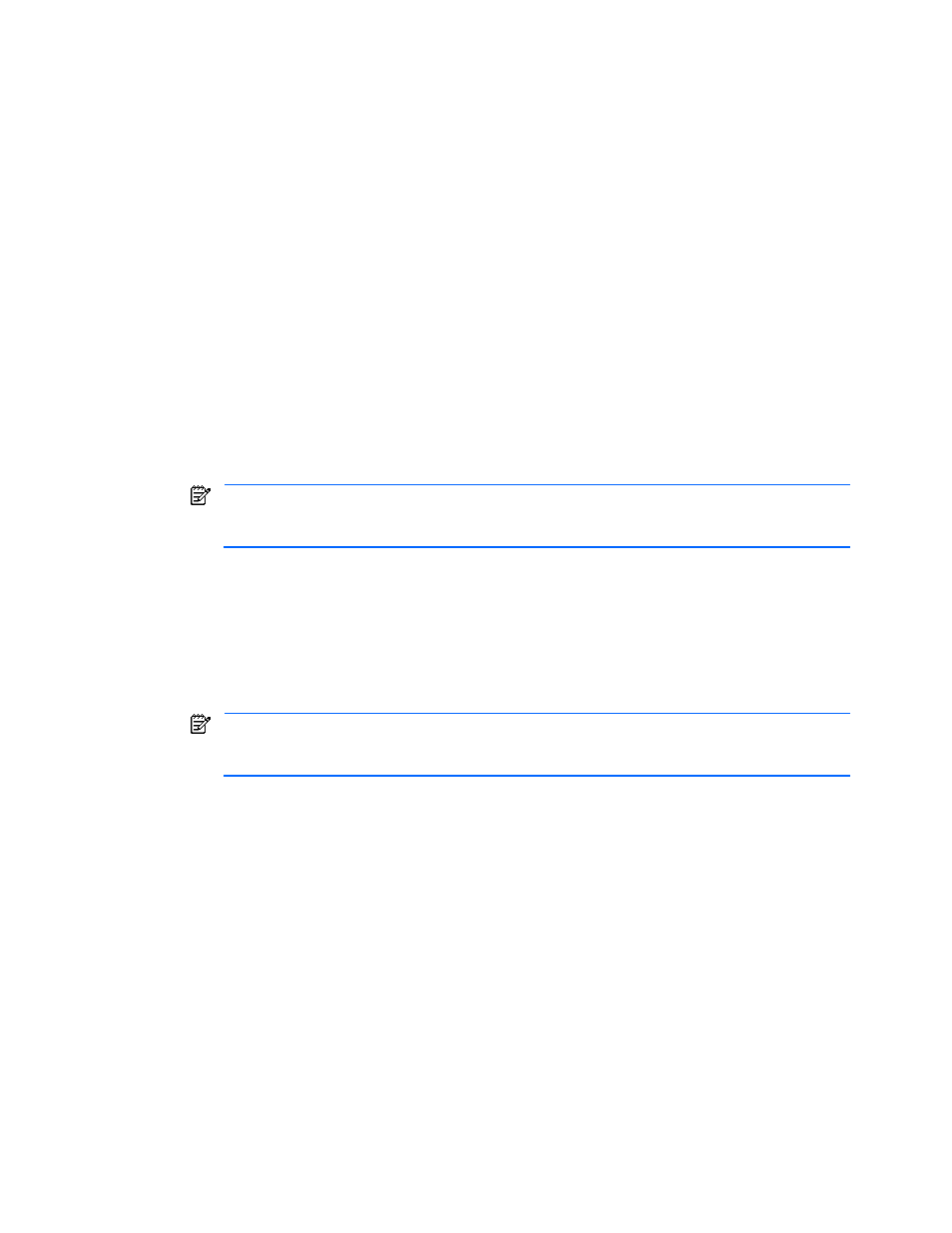
Performing Host Operations 129
2.
Select and expand the Hosts object in the navigation frame (refer to
Figure 9-1
).
3.
In the navigation frame select the host that contains the P-VOL(s) of the copy pair(s) that you want to
create (refer to
Figure 9-4
).
4.
In the information frame, select the checkbox for each volume that will become the P-VOL of a new copy
pair to be created (see
Figure 9-12
). You can only create pairs of one copy type at a time (Continuous
Access XP Sync, Continuous Access XP Extension, Business Copy XP, or Snapshot XP), so make sure
to select P-VOLs for one copy type only.
5.
Select Create Pair to open the Create Pair wizard (see
Figure 9-13
). If copy pairs are managed in a batch
management configuration, select the host that manages copy pairs from the Replication Management
Console drop-down list, and then select the Create Pair button to open the Create Pair wizard.
If the Create Pair button is not enabled, one or more of the copy pair requirements for the selected host
and/or P-VOL(s) have not been met (see section
4-3
).
6.
Choose Pair(s) Step. The Choose Pair(s) panel (see
Figure 9-13
) displays the selected P-VOL(s) in the
P-VOL box and allows you to choose the desired copy type and S-VOL(s) for the copy pair(s) to be
created.
On the Choose Pair(s) panel, choose the copy type and S-VOL for each pair as follows:
a.
In the Copy Type list box, select the desired copy type for all pairs that you are creating now. You can
only create pairs of one copy type at a time, out of the following four types: Continuous Access XP
Sync, Continuous Access XP Extension, Business Copy XP, or Snapshot XP. After you have added
one pair to the Copy Pairs box, the Copy Type box will only display the type of that pair.
b.
In the P-VOL box, select the P-VOL of the pair to be created. Only items that satisfy the selected
copy type conditions are displayed in the P-VOL column.
NOTE:
For the StorageWorks XP Disk Array, if you select a Business Copy XP- controlled S-VOL
to be the P-VOL of a new Continuous Access XP-controlled volume pair, the status of the Business
Copy XP-controlled pair must be Split.
c.
In the S-VOL field, select the Select button to open the Select S-VOL panel (see
Figure 9-14
) of the
Create Pair wizard.
d.
In the Host (WWN) list box, select the host for the S-VOL of the pair to be created, and then select
the List LDEV button. The Host (WWN) list box displays only the eligible hosts (for example, a host
with the Device Manager agent and RAID Manager installed, and with a command device with LUN
security set for the host).
e.
In the LDEV List box, select the LDEV that you want to set as the S-VOL for the selected P-VOL, and
then select OK. The LDEV List box displays only the eligible LDEVs.
NOTE:
When creating a Business Copy XP pair in a StorageWorks XP12000/XP10000 that is
using Disk/Cache Partition, do not select an LDEV that belongs to a different SLPR. If you select
such an LDEV, the partition storage administrator can no longer manage the storage resources.
f.
Return to the Choose Pair(s) panel, and make sure that the S-VOL field contains the selected LDEV.
Then, choose the Add button to add the P-VOL and S-VOL pair. The Copy Pairs – P-VOLs and S-
VOLs box now displays the pair to be added.
To delete a pair from the Copy Pairs - P-VOLs and S-VOLs field, select the check box for the pair that
you want to delete, and then select the Remove button.
g.
Repeat steps a through f until you have selected all the copy pairs to be created, and select Next.
7.
Define Pair(s) Step. The Define Pair(s) panel (see
Figure 9-15
) displays the pair(s) that you have chosen
and allows you to define the parameters for each pair.
The View Pair Information box provides access to the detailed host pair configuration information to assist
you in defining the copy pair(s). To check the existing pair information, select a host, and then select the
View button to open the View Pair Information panel for the selected host (see
Figure 9-16
).
•
When pair management is performed for each host: The target host for creating a copy pair, or the
host to which the LDEV that was selected as the S-VOL has been allocated, is displayed.
•
When pair management is performed by central management: The host selected from the Replication
Management Console drop-down list is displayed.
On the Define Pair(s) panel, define the parameters for the copy pairs as follows. After defining the
parameters for all copy pairs, select Finish.
