1-4 performing a refresh operation, Performing a refresh operation – HP XP Command View Advanced Edition Software User Manual
Page 151
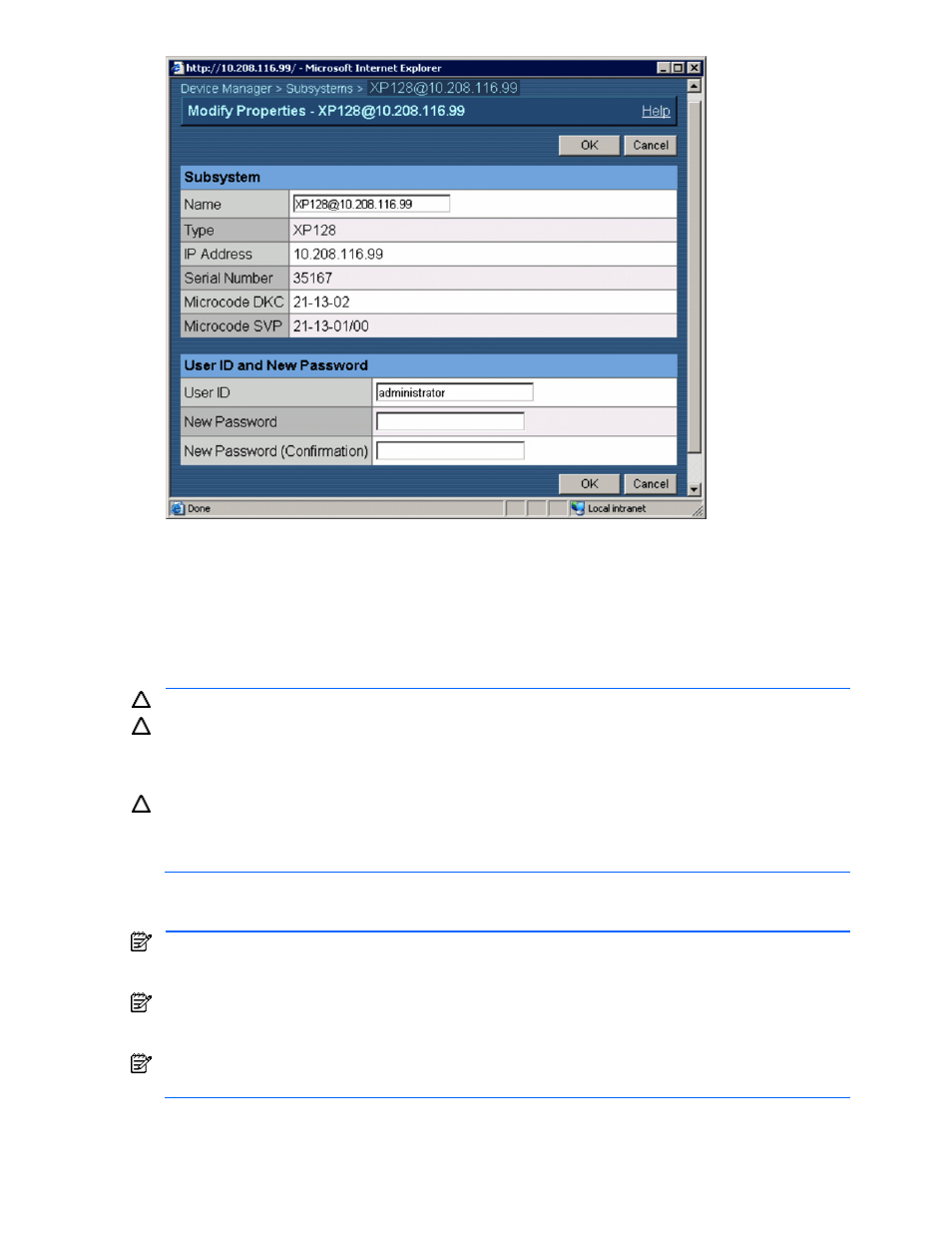
Performing Storage Subsystem Operations 151
Figure 10-4
Modifying Properties (StorageWorks XP1024/XP128)
10-1-4 Performing a Refresh Operation
The system administrator and storage administrator can perform refresh operations. Guests, local system
administrators, local storage administrators, and local guests cannot perform a refresh.
A refresh operation rediscovers the storage subsystem. You should perform a refresh operation when changes
have been made to a storage subsystem other than through the Device Manager system (such as adding new
disk drives or new Business Copy XP pairs using RAID Manager or Remote Web Console).
CAUTION:
Perform a refresh operation after the storage subsystem microcode is updated.
CAUTION:
After the microcode is updated, the SVP tuning parameters must be set and the SVP must be
rebooted before you use Device Manager to refresh the storage subsystem. If you refresh the storage
subsystem after the SVP tuning parameters are set, but do not reboot the SVP, the disk unit (DKU) and
logical unit number (LUN) information is deleted from the refreshed storage subsystem.
CAUTION:
You do not need to stop the Device Manager server in order to replace the microcode of a
storage subsystem. However, you must ensure that no Device Manager refresh or setup operations (such as
adding storage, removing storage, creating logical devices, deleting logical devices, or setting the host mode)
are being executed on the corresponding storage subsystem.
During microcode replacement, an error may be output to the trace log or error log by polling on the storage
subsystem. This error will no longer be output once replacement of the microcode has terminated normally.
NOTE:
While a storage subsystem is being refreshed, if you shut down the host using a volume of the
corresponding storage subsystem or shut down its Device Manager agents, it may take about 15 minutes to
complete the refresh operation.
NOTE:
For the StorageWorks XP12000/XP10000, if you enable the automatic refresh function in the Device
Manager server properties, Device Manager executes the refresh operation automatically when:
•
In the Physical View for the StorageWorks XP12000/XP10000: When the mode is changed from Modify to View
NOTE:
If you are using StorageWorks XP12000/XP10000 External Storage XP, each time you add an
external subsystem after adding XP12000/XP10000, you must refresh the XP12000/XP10000 subsystem.
To perform a refresh operation:
1.
Log in to Device Manager as a system administrator or storage administrator.
