3 performing a lun scan operation, Performing a lun scan operation – HP XP Command View Advanced Edition Software User Manual
Page 109
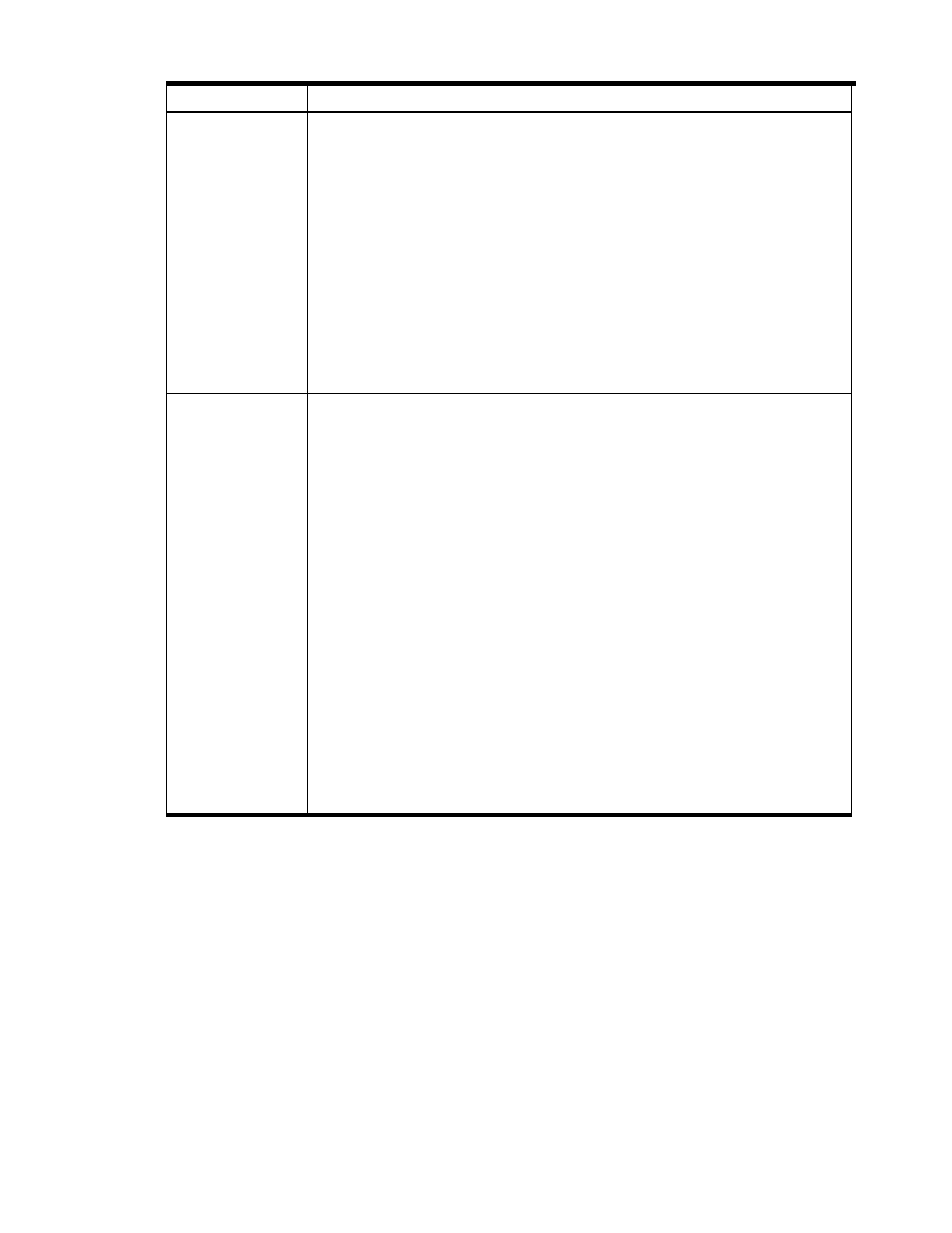
All Storage/My Storage Operations 109
Table 8-3
Information for the Mainframe-Unspecified Group under All Storage/My Storage
Item Description
Volume Attr
Displays volume attributes for LUN Expansion, LUSE, Virtual LVI/LUN (CVS), or Snapshot XP.
•
LUSE
= LUN Expansion or LUSE volume
•
CVS
= Volume created with the Virtual LVI/LUN (or CVS) function
•
LUSE (CVS)
= LUSE volume consisting of CVS volumes
•
V-VOL
= V-volume used in Snapshot XP
•
POOL
= Snapshot XP data pool volume
•
JNL-VOL
= Continuous Access XP Journal journal volume
•
GUARD
= LUN Security XP Extension volume
•
External
= External volume
•
IO Suppression
= Volume to which an external volume is mapped, and for which the host
I/O suppression mode is enabled
•
CacheEnable
= Volume to which an external volume is mapped, and for which the I/O
cache mode is enabled
•
None
= Ordinary volume
This item can be used for filtering. You can use a partial match specification as a condition for
filtering.
External Subsystem
Displays the external subsystem name. This column is displayed only for StorageWorks
XP12000/XP10000.
External subsystem name = Displayed when all the following conditions are met:
•
The volume is an internal volume to which an external volume is mapped.
•
Device Manager has managed the external subsystem.
•
If a Local user is logging in, an external volume has been allocated to the user.
External system model#External subsystem serial number = Displayed when all the following
conditions are met:
•
The user is logging in as a System user.
•
The volume is an internal volume to which an external volume is mapped.
•
Device Manager has not managed the external subsystem.
•
The model is such that External Storage XP can acquire its serial number.
External system model = Displayed when all the following conditions are met:
•
The user is logging in as a System user.
•
The volume is an internal volume to which an external volume is mapped.
•
Device Manager has not managed the external subsystem.
•
The model is such that External Storage XP can acquire its serial number.
Unknown
= Displayed when all of the following conditions are satisfied:
•
The volume must be an internal volume to which an external volume is mapped.
•
You must have logged in as a Local user.
•
No external volumes are assigned to the logged-in user.
Blank
Displayed when the volume is a volume other than an internal volume to which an external
volume is mapped.
8-3 Performing a LUN Scan Operation
The system administrator (or storage administrator) can perform LUN Scan operations. Guests, local system
administrators, local storage administrators, and local guests cannot use this function.
After a new storage subsystem is detected, none of the LUNs defined in the storage subsystem are associated
with a (user-defined) storage group. When you perform a LUN Scan after adding a storage subsystem and its
associated hosts, Device Manager creates a hierarchy of logical groups and storage groups to contain all of
the existing LUNs in the storage subsystem. The LUN Scan operation creates the LUN SCAN group
immediately under the Logical Groups object. Logical groups for each storage subsystem are created within
the LUN SCAN group, and LUNs are placed in storage groups organized by ports and security. The LUNs in
the LUN SCAN group can be moved to new or existing storage groups as desired.
The LUN Scan also causes Device Manager to register the hosts that have WWNs associated with the LUNs.
The properties of the host registered by Device Manager are updated when the Device Manager agent reports
information about the host.
When you execute a LUN Scan on the StorageWorks XP512/XP48, Device Manager places LUNs that belong
to the same LUN group in the same storage group, and creates a temporary host for each WWN in the WWN
group and registers the WWN in the host.
