Figure 8-6 performing a lun scan – confirmation – HP XP Command View Advanced Edition Software User Manual
Page 110
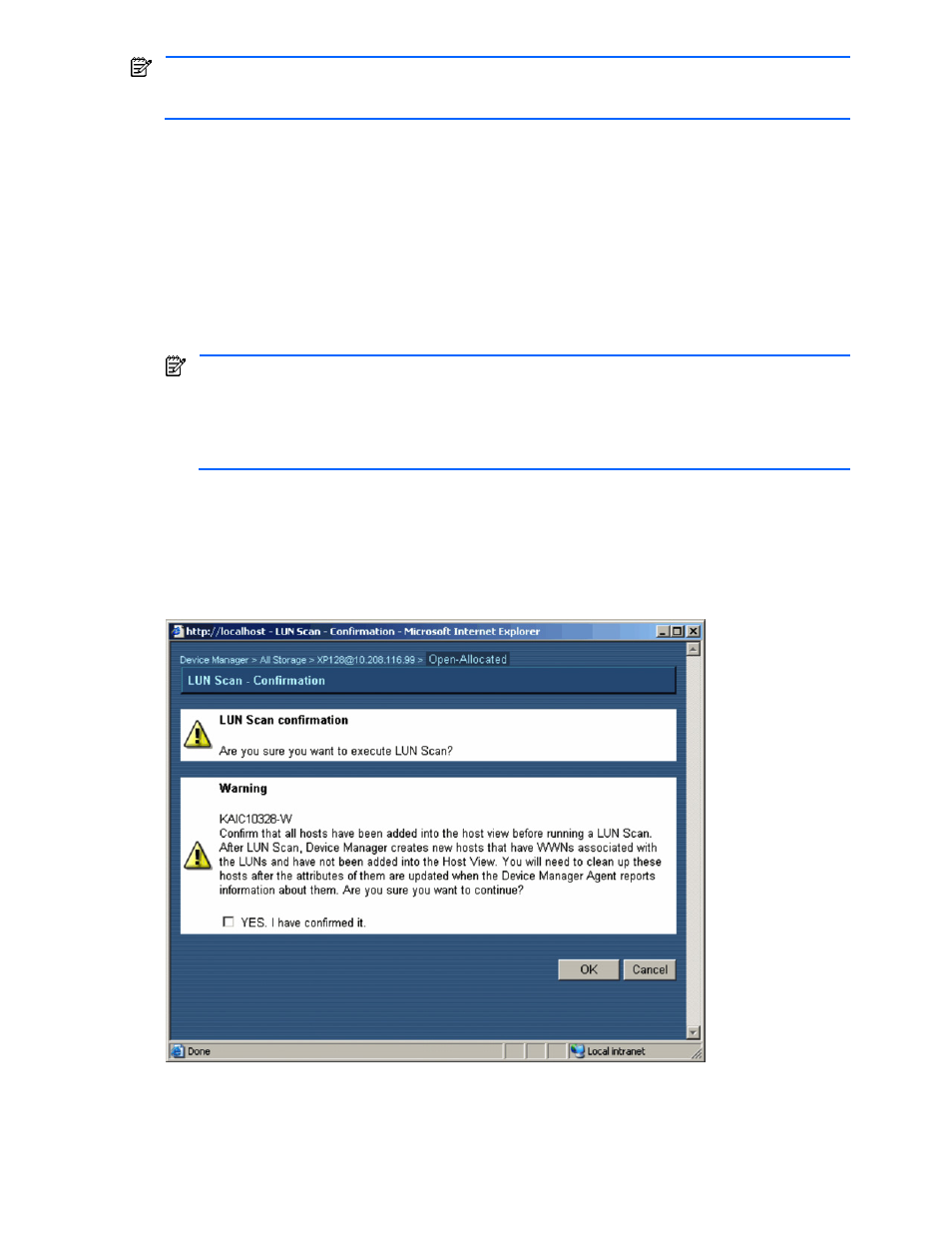
All Storage/My Storage Operations 110
NOTE:
If you display the contents of the LUN SCAN group while LUN Scan is being executed and before
the operation is completed, the value displayed for the number of LUNs may be less than the actual number.
To display the correct LUN count, display the contents of the LUN SCAN group again after LUN Scan ends.
To perform a LUN Scan operation:
1.
Log in to Device Manager as a system administrator or storage administrator.
2.
Before performing the LUN Scan operation, make sure that all hosts and their WWNs are registered and
that the name of the storage subsystem on which you are performing a LUN Scan operation is correct.
Logical groups and storage groups containing the storage subsystems are created when the LUN Scan
operation is performed. To use a specific name, change the storage subsystem name before performing
the LUN Scan operation (see section
10-1-3
).
Device Manager automatically creates a host for one WWN in the storage subsystem during the LUN
Scan. Device Manager also automatically determines the host names. Before performing a LUN Scan,
make sure that all hosts and their WWNs are registered.
NOTE:
If you change a storage subsystem name after performing a LUN Scan, the storage group
name in the LUN SCAN group does not match the changed storage subsystem name. If you perform a
LUN Scan under these circumstances, a storage group whose name corresponds to the changed
storage subsystem name is created in the LUN SCAN group. Thus, a LUN that has already been
detected and a LUN that is newly detected are placed in different groups, even though they have the
same path.
3.
Select and expand the All Storage or My Storage object in the navigation frame, select the desired
storage subsystem, and select the Open-Allocated group (refer to
Figure 8-3
). A LUN Scan can be
performed from the Subsystems object. In the navigation frame, select and expand the Subsystems
object, and then select the storage subsystem for which the LUN Scan is to be performed.
4.
In the method frame, select the LUN Scan operation.
The LUN Scan – Confirmation panel displays, as shown in
Figure 8-6
.
Figure 8-6
Performing a LUN Scan – Confirmation
5.
Review the warning message and select the Yes, I have confirmed it checkbox.
6.
Select OK to perform the LUN Scan operation or Cancel to cancel your request.
Device Manager scans the selected storage subsystem for any LUNs not assigned to a storage group
and places those LUNs in the LUN SCAN group. It also updates LUN information for the Open-Allocated
