Figure 10-18 ldev information panel – detail tab – HP XP Command View Advanced Edition Software User Manual
Page 166
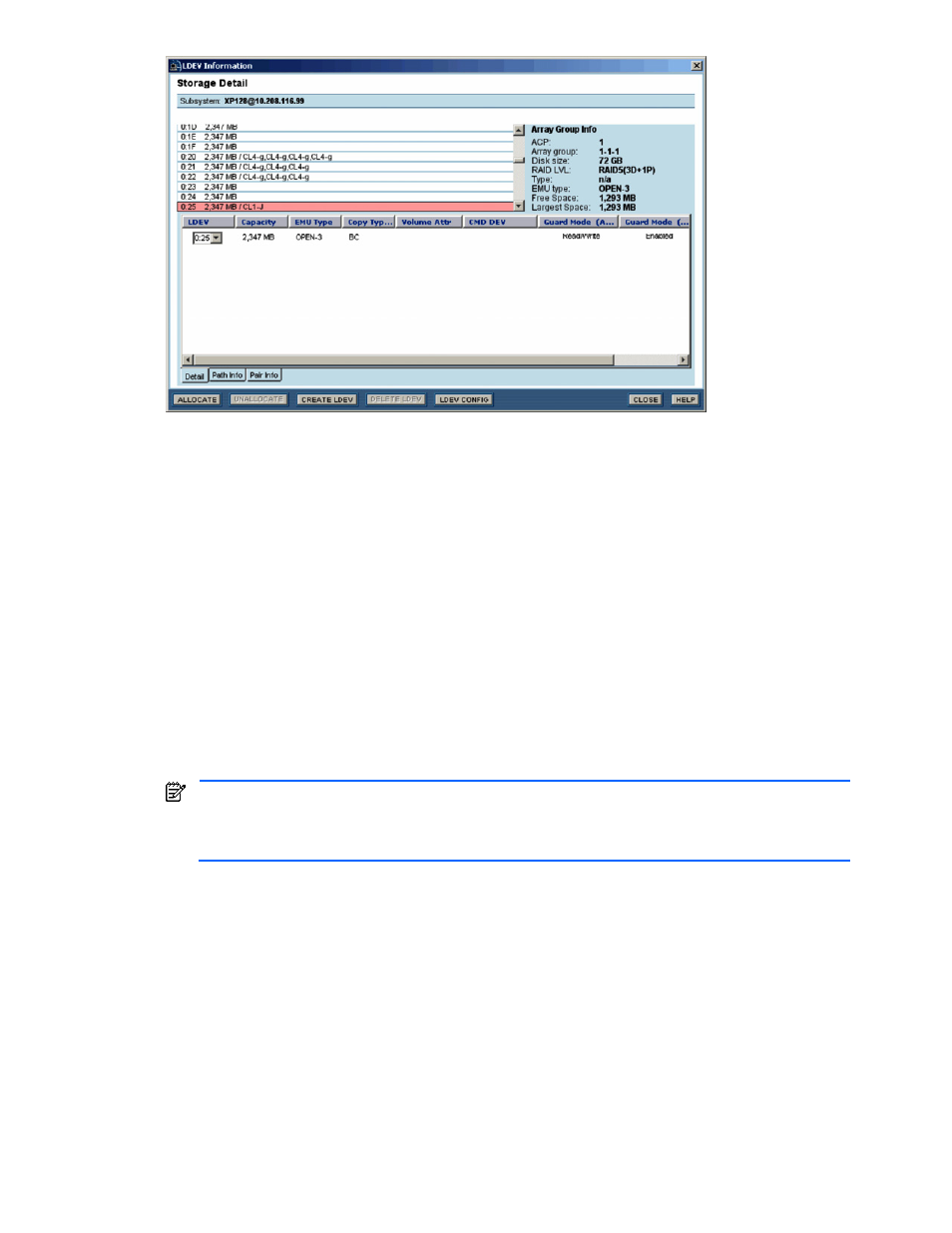
Performing Storage Subsystem Operations 166
Figure 10-18
LDEV Information Panel – Detail Tab
The Detail tab of the LDEV Information panel displays the following information. You can sort the displayed
information by selecting the desired column heading.
•
LDEV: LDEV number. For a LUSE volume, you can select a logical device number from the drop-down
list of the logical devices that make up the LUSE volume. Selecting a logical device displays its
information.
•
Capacity: capacity of the logical devices. For a LUSE volume, displays the capacity of the LUSE volume
instead of the capacity of individual logical devices.
For StorageWorks XP1024/XP128 and XP512/XP48, also displays the capacity of the HRX intermediate
volume.
The capacity values are in megabytes with the fractional portions cut off. Therefore, the displayed value
may be less than the actual available capacity. For an HRX intermediate volume, the capacity in cylinders
(number-of-cylinders Cyl) is displayed alongside the capacity in megabytes. For more information on the
HRX intermediate volume, refer to the documentation for the storage subsystem that you use.
•
EMU Type: emulation type for StorageWorks XP1024/XP128 or XP512/XP48 only, such as OPEN-3
•
Copy Type: BC (Business Copy), CA-XP(Sync) (Continuous Access XP Synchronous), CA-XP(Async)
(Continuous Access XP Extension), CA-XP (Continuous Access XP whose synchronization mode is
unknown), Snapshot (Snapshot XP), Unpaired, none (pair status unknown).
NOTE:
CA-XP
is displayed when the subsystem containing the primary volume is not registered with
Device Manager. However, if the subsystem containing the secondary volume is a StorageWorks
XP1024/XP128, the synchronization mode information is available as CA-XP(Sync) or CA-
XP(Async)
•
Volume Attr: CVS (custom volume size created by Virtual LVI/LUN), LUSE, LUSE (CVS) (LUSE volume
made up of CVS volumes), V-VOL (V-VOL for Snapshot XP), POOL (Snapshot XP data pool), GUARD
(LUN Security XP Extension is set up), External (external volume), none (normal volume).
•
CMD DEV: CMD DEV, or none (not a command device).
•
Guard Mode(Attribute): attribute of the logical device (StorageWorks XP1024/XP128 only))
•
Guard Mode(S-VOL): S-VOL Disable attribute (StorageWorks XP1024/XP128 only)
•
Guard Mode(Mode): the INH bit attribute (StorageWorks XP1024/XP128 only)
