Table 9-5 notes on managing the host – HP XP Command View Advanced Edition Software User Manual
Page 142
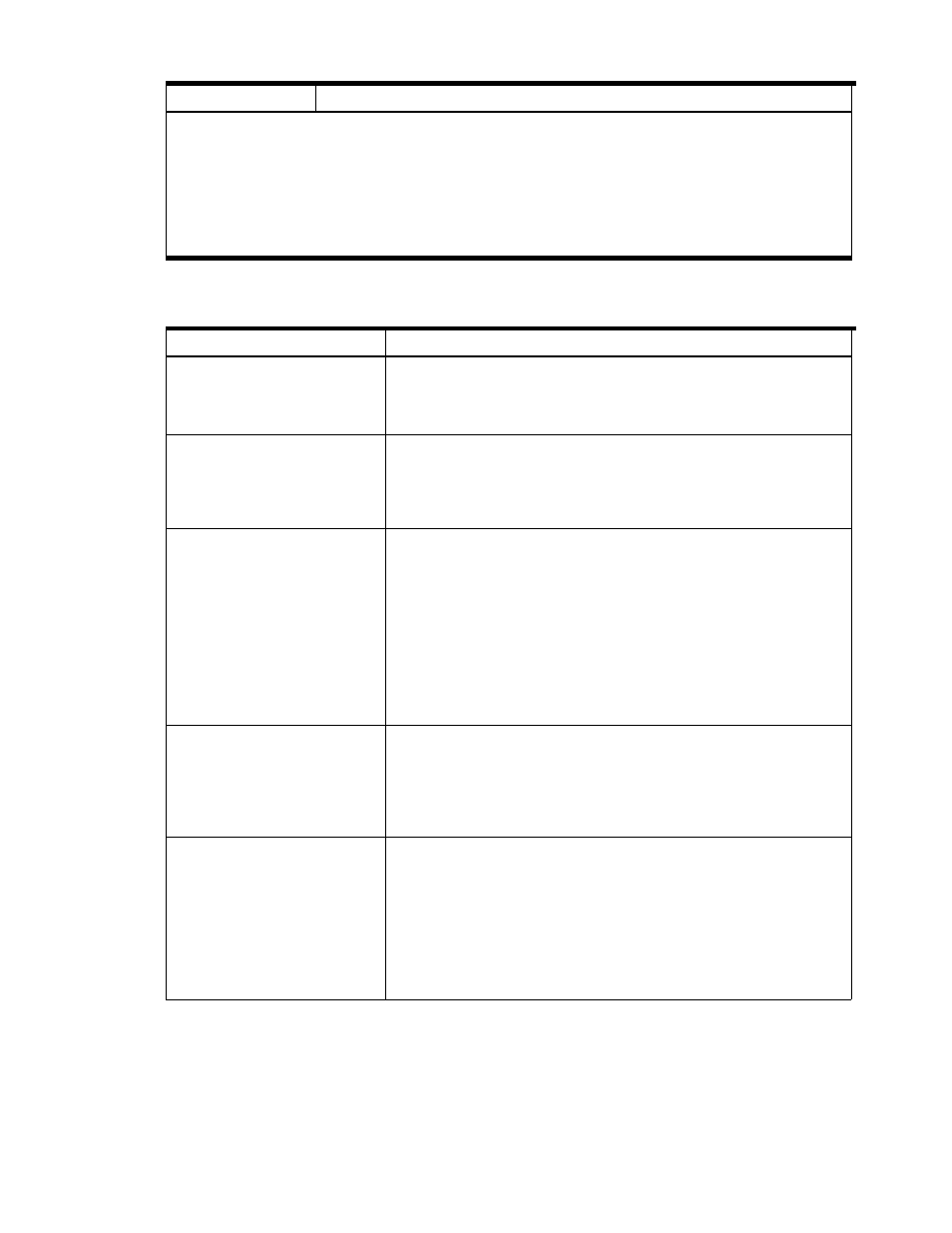
Performing Host Operations 142
Table 9-4
Notes on Copy Pair Operations
Item Description
*
1
An error might occur when attempting to create a copy pair by using an LU that satisfies the following conditions:
•
A path using CL1-A (for the StorageWorks XP Disk Array) was assigned to the LU, and a path that used LUN0 was
also assigned to the LU.
•
The host used for creating the copy pair recognizes the above path. In such a case, assign a different port to that of
the above path or use an LUN other than LUN0, and then re-create the copy pair.
*
2
The [EX_xxxxx] displayed in the detailed message is a RAID Manager error message. For details on RAID Manager error
messages, refer to the HP StorageWorks RAID Manager XP User Guide. If the situation does not improve, even after
performing the above operations, contact the Support Center.
Table 9-5
provides notes on managing the host.
Table 9-5
Notes on Managing the Host
Item Description
Shutting down the host or stopping
the Device Manager agent
When operating a copy pair, shutting down the host that recognizes that copy pair,
or stopping the Device Manager agent, will cause the copy pair operation to time
out within 15 minutes. Make sure that the host or Device Manager agent restarts,
and then perform the copy pair operation again.
HORCM instance
The HORCM instance that was started by the Device Manager agent in Windows
®
cannot be fully operated, including finishing.
To avoid this, the Device Manager agent service permissions must be changed
from local system to administrator. When you want to operate the HORCM
instance, change the Device Manager agent service permissions as shown above.
Changing the host's IP address or
host name
If a copy pair is created when ipaddress is specified for
server.horcmconfigfile.hostname
in the server.properties file,
changing the host's IP address will make the copy pair inoperable.
If a copy pair is created when hostname is specified for
server.horcmconfigfile.hostname
in the server.properties file,
changing the host name will make the copy pair inoperable.
In such a case, refresh the storage subsystem by following this procedure:
1
Modify the configuration definition file on the applicable host
2
Restart the Device Manager agent on the applicable host
3
Modify the HORCM configuration file on the host of the copy pair source
against the applicable host of the copy pair destination.
AIX
®
host
For AIX
®
hosts, the OS stores disk management information on the volume.
Therefore, when P-VOL and S-VOL are assigned to the same host, the disk
management information stored on the volume is copied from P-VOL to S-VOL,
and the OS might not be able to recognize the volume as normal. In such a case,
execute the recreatevg command to re-create the volume group.
For details on these commands, refer to the AIX
®
system documentation.
Refreshing the storage subsystem
Performing discovery or refresh operations for the storage subsystem will update
information about the HORCM configuration file and information about copy pairs
recognized by each host. If the system cannot communicate normally with the host
during the operation, the information about the copy pair recognized by that host
and information about the HORCM configuration file might be lost. In such a case,
the Modify Pair button in the host management window is not displayed and the
information about the copy pair recognized by the host is not displayed.
Check the host status, perform any necessary operations, and then refresh the
storage subsystem. For details on checking the host status, see section
9-4
.
