Table 9-4 notes on copy pair operations – HP XP Command View Advanced Edition Software User Manual
Page 140
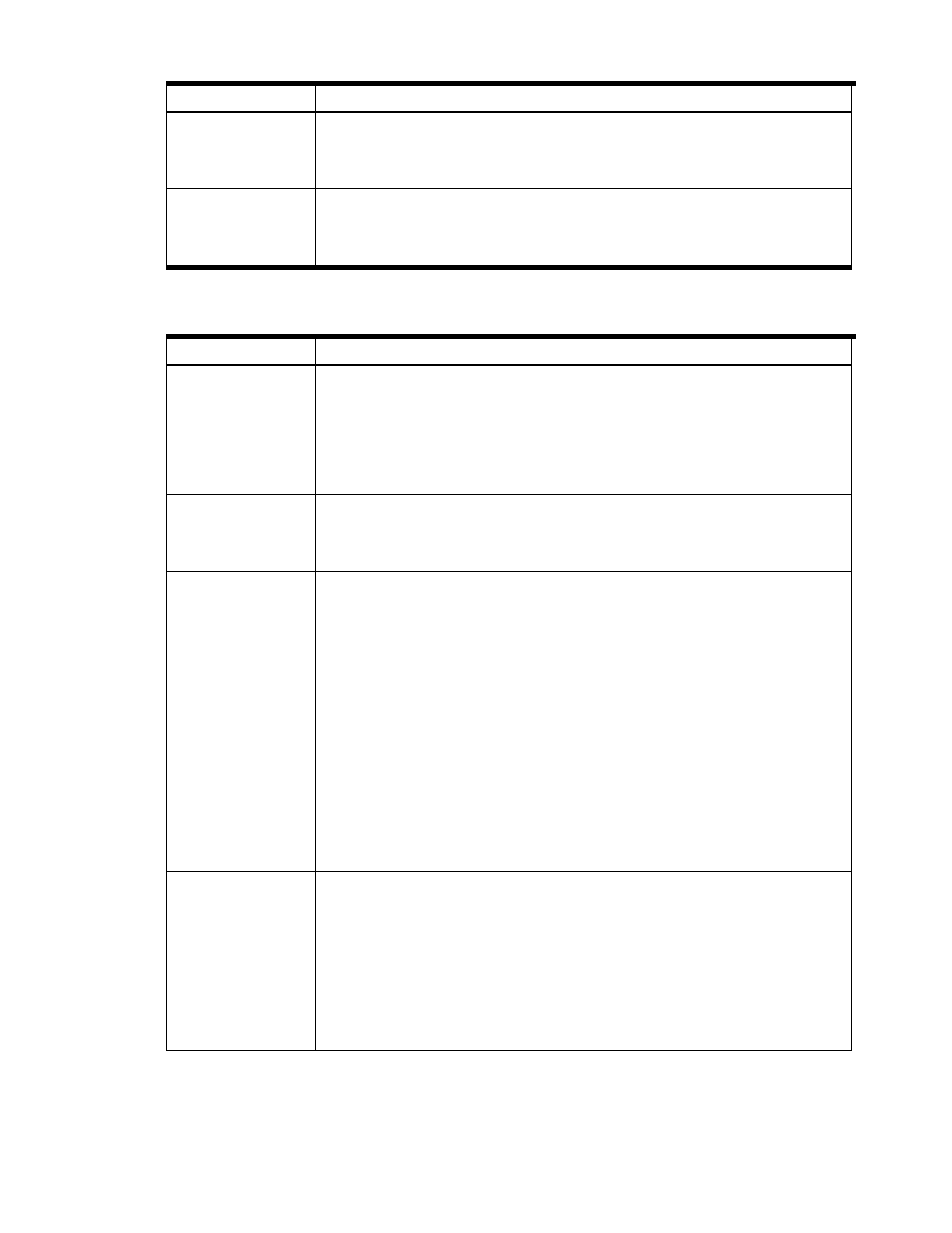
Performing Host Operations 140
Table 9-3
Items to Consider Before Creating Copy Pairs
Item Description
Central management
method
When a single host centrally manages the creation, status change, and deletion of copy pairs,
disable the command device security functionality on the host that manages the copy pairs.
If the command device security functionality is enabled, an LU not recognized by the host
cannot be managed by the copy pair.
HRX intermediate
volume
Copy pair information cannot be acquired when the same port is assigned to an open-system
volume and an HRX intermediate volume. If the storage subsystem using the copy pair
functionality is using an HRX intermediate volume, prepare a dedicated port for the HRX
intermediate volume in order to separate the port for the open-system volume.
Table 9-4
provides notes on copy pair operations.
Table 9-4
Notes on Copy Pair Operations
Item Description
Creating copy pair
When a Business Copy XP and Continuous Access XP copy pair is created for one LU, or when
a Business Copy XP cascaded copy pair is defined, use different combinations of group names
and pair names for each copy pair.
When creating a new copy pair, make sure that the pair definition for that LU has not already
been defined.
If there is an invalid pair definition, delete the corresponding copy pair definition from the
HORCM configuration file as necessary.
Displaying a copy pace
The copy pace value is not displayed for copy pairs created by other management tools such as
Remote Web Console and SVP, or copy pairs created by another Device Manager server. Also,
when copy pace values are changed by other management tools, the changed values do not
apply.
Cascaded copy pair
When using StorageWorks XP512/XP48 or the StorageWorks XP1024/XP128 series, the
following conditions must be satisfied to operate the cascaded copy pair:
The first tier of the cascade is called L1, and the second is L2.
For example, when pairs are cascaded in the order LDEV1, LDEV2, and LDEV3, the L1 pair is
LDEV1 and LDEV2, and the L2 pair is LDEV2 and LDEV3.
•
When performing Split operations for the L1 pair:
The L2 pair status must be one of the following: Pair, Copying, Split, or Suspended
•
When performing Split operations for the L2 pair:
The L1 pair status must be Split.
•
When performing Resync operations for the L1 pair:
The L2 pair status must be one of the following: Pair, Copying, Split, or Suspended
•
When performing Resync operations for the L2 pair:
The L1 pair status must be one of the following: Pair, Copying, Reverse-Copying,
Split
, or Suspended
•
When performing Restore operations for the L1 pair:
The L2 pair status must be one of the following: Pair, Copying, Split, or Suspended.
You cannot perform Restore operations for the L2 pair.
LDEV with multiple paths
assigned
When a copy pair is created using an LDEV with multiple paths assigned, the Device Manager
server automatically determines the port for the pair volume specified in the
HORCMconfiguration file. Device Manager selects the ports in ascending alphabetical order of
their names.
For example, when the LDEV where the paths via CL1-A and CL2-A are assigned is selected to
create a copy pair, CL1-A is specified as the HORCM configuration file. If the path via CL1-A is
deleted, this copy pair will become inoperable. In such a case, the HORCM configuration file
must be edited directly.
For details on editing the HORCM configuration file, refer to the HP StorageWorks RAID
Manager XP User Guide.
