5 deleting a logical group, Deleting a logical group, Figure 7-3 modifying properties – HP XP Command View Advanced Edition Software User Manual
Page 72
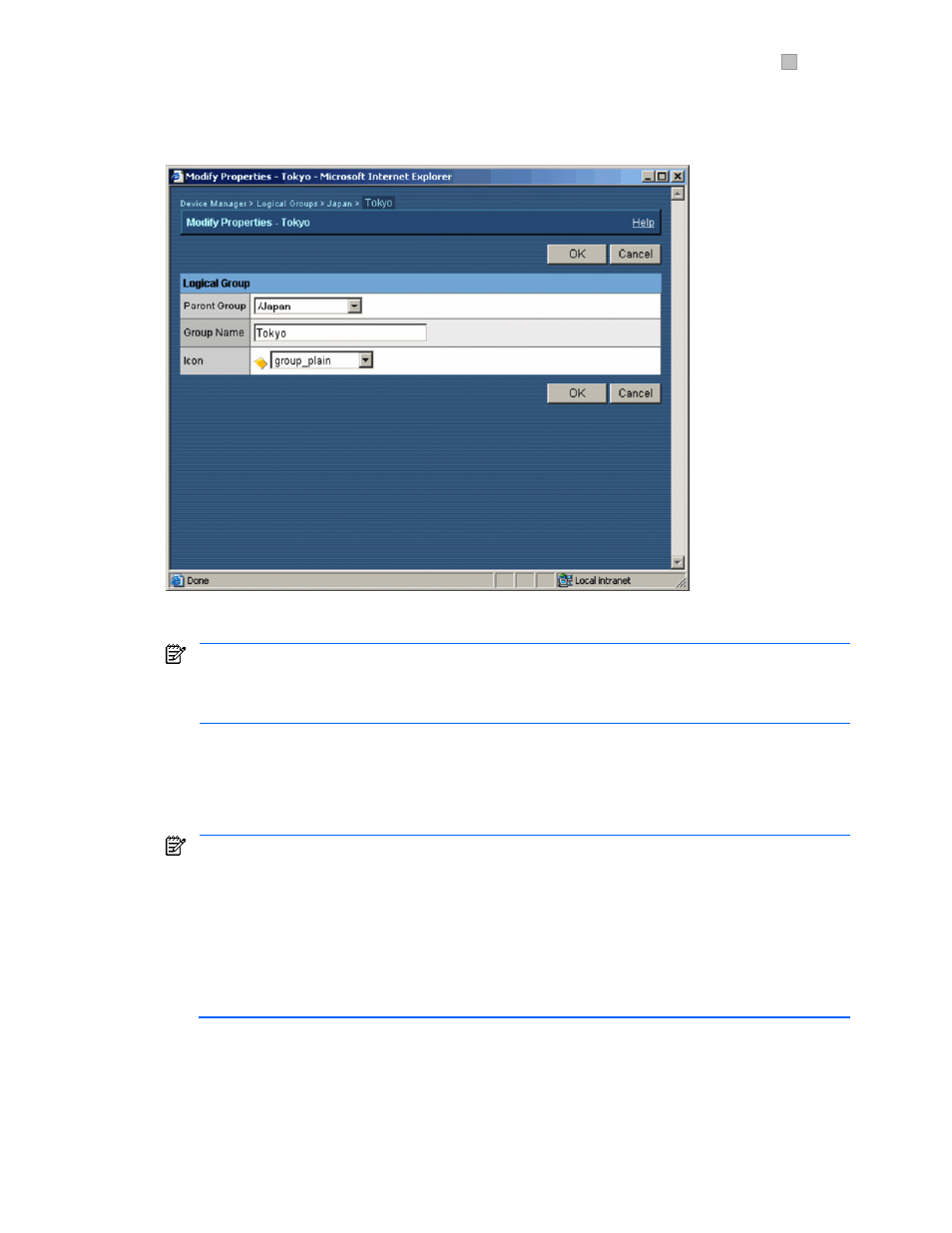
Performing Logical Group Operations 72
1.
Select the Logical Groups object in the navigation frame, expand the tree as needed (click on
+
), and
select the group for which you want to view or edit the properties.
2.
In the method frame, select the Modify Properties operation to open the Modify Properties panel as
shown in
Figure 7-3
. The Modify Properties panel displays and allows you to change the parent group,
group name, and icon for the selected group.
Figure 7-3
Modifying Properties
3.
Edit the properties of the logical group (parent group, group name, icon) as needed.
NOTE:
Regarding Changing the Name: You cannot use “LUN SCAN” as a group name, and you
cannot have two groups with the same name on the same level. The group name can contain spaces
and is not case-sensitive. For example, if “GROUP 1” already exists at the same level as the selected
group, you cannot use the name “GROUP 1” or “group 1”.
The group name can be a maximum of 50 bytes. You can use the following characters:
A-Z
, a-z, 0-9, -, _, ., @
The group name may include spaces, but cannot consist only of spaces. Leading or trailing spaces are
discarded.
NOTE:
Regarding Changing the Parent Group: If the group being edited or any of its child groups is
assigned to a user group, and you move the group by changing its parent group, the following changes
will be applied:
•
When a logical group above the group being moved is associated with a user group, the resources of the group
being moved are removed from the associated user group. In addition, the resources of any groups below the
group being moved are also removed from the associated user group.
•
When a new parent group or any logical group above a new parent group is associated with a user group, the
resources of the group being moved are added to the resources of the new higher-level user group. In addition,
the resources of the groups below the group being moved are also added to the resources of the new higher-
level user group.
See section
6-3
for further information on user group operations.
4.
Select OK to save your changes (if any) to the group properties and close the panel, or select Cancel to
close the panel without saving changes.
7-5 Deleting a Logical Group
The system administrator, local system administrator, storage administrator, and local storage administrator
can delete a logical group. Guest and local guest users do not have access to this function.
