7 deleting luse devices, Deleting luse devices, Figure 8-11 create luse confirmation and warning – HP XP Command View Advanced Edition Software User Manual
Page 116
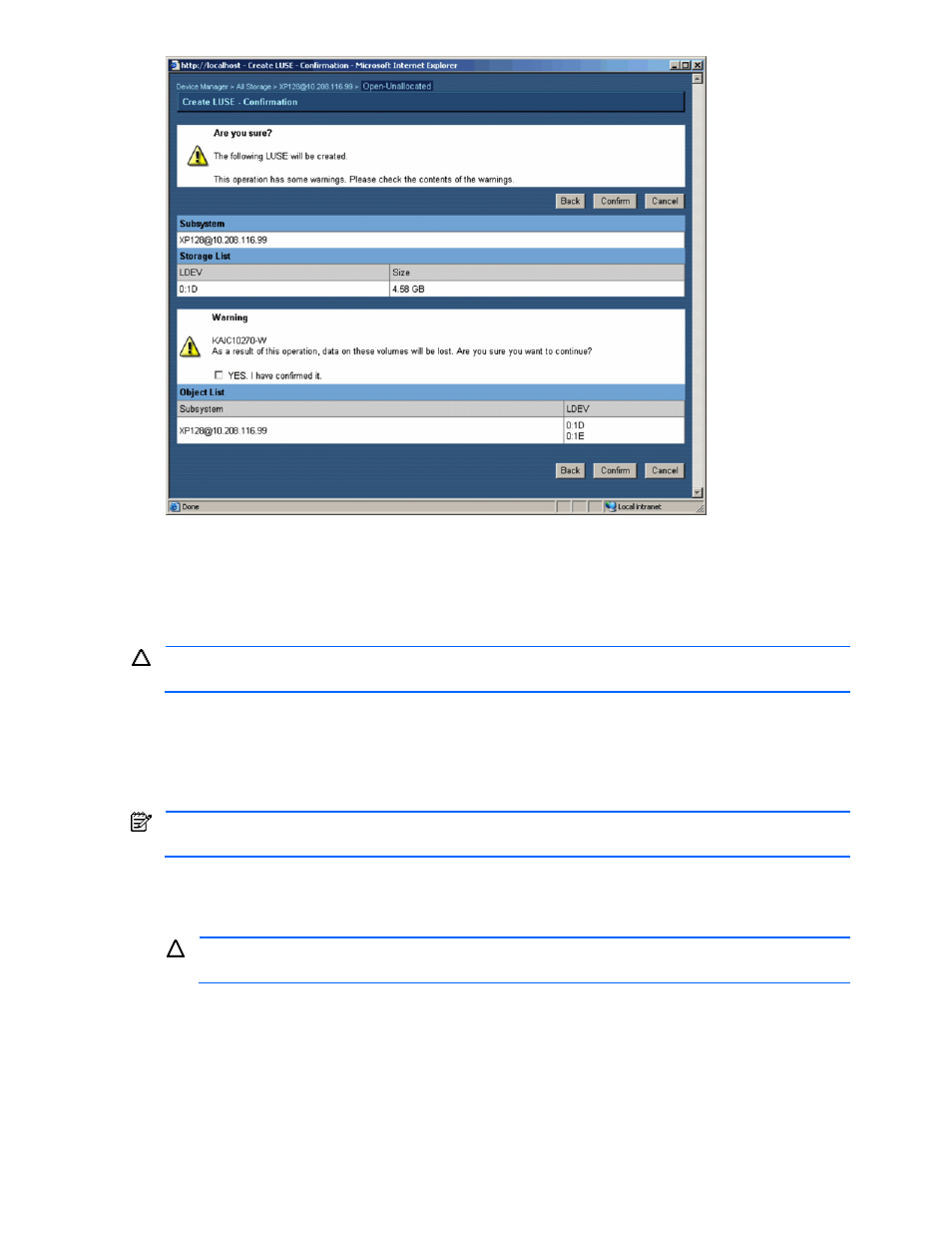
All Storage/My Storage Operations 116
Figure 8-11
Create LUSE Confirmation and Warning
6.
Review the warning information and select the Yes, I have confirmed it checkbox if you want to create the
LUSE devices and lose the data on the related LDEVs/LUs.
7.
Select Confirm to create the LUSE devices or Cancel to cancel your request.
8-7 Deleting LUSE Devices
CAUTION:
Deleting a LUSE device destructive. Data stored on the LUSE device will be lost. You should
back up data before deleting LUSE devices.
The system administrator, local system administrator, storage administrator, and local storage administrator
can delete LUSE devices on StorageWorks XP Disk Array storage subsystems. Guest and local guest users
cannot delete LUSE devices.
For the StorageWorks XP12000/XP10000 and XP1024/XP128 storage subsystems, you can also delete LUSE
volumes when you unallocate storage (see section
8-5
).
NOTE:
This operation cannot be performed on the StorageWorks XP512/XP48. A StorageWorks
XP512/XP48 LUSE volume is automatically deleted when the last access path is removed (see section
8-5
).
To delete one or more LUSE devices:
1.
Log in to Device Manager as a system administrator, storage administrator, local system administrator, or
local storage administrator.
CAUTION:
Deleting a LUSE device is destructive. Make sure that the LUSE devices you are deleting
are no longer being used, and that you have backed up the data.
2.
In the navigation frame, select and expand the All Storage or My Storage object, select the storage
subsystem for which you are creating LUSE devices, and select the Open-Unallocated group.
3.
Select the desired LUSE device(s), and then select the Delete LUSE button.
The Delete LUSE – Confirmation panel displays, as shown in
Figure 8-12
.
