HP XP Command View Advanced Edition Software User Manual
Page 114
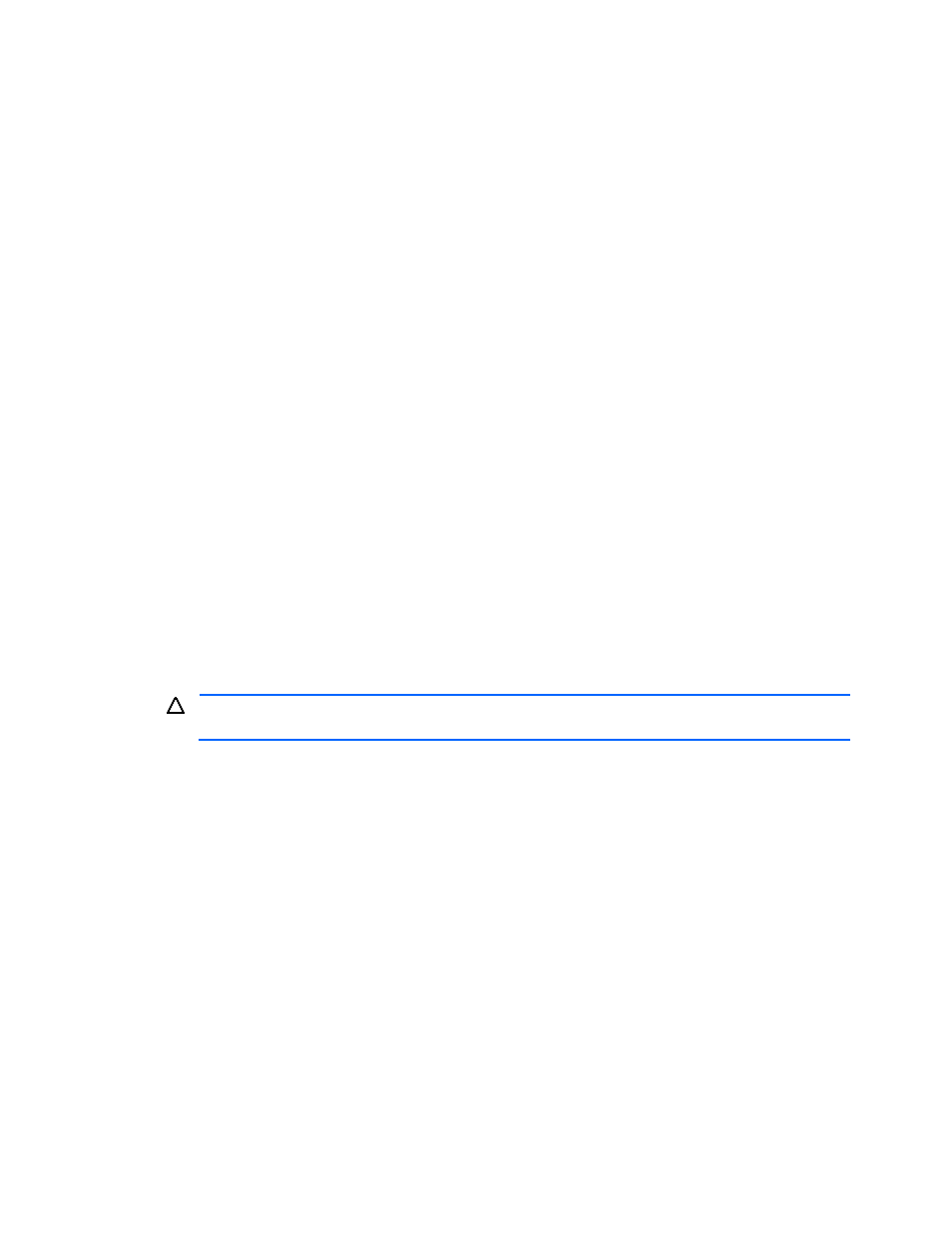
All Storage/My Storage Operations 114
•
An LDEV set as a command device cannot be used.
•
An LDEV registered as an external volume cannot be used.
•
An LDEV allocated to a copy pair cannot be used. However, for StorageWorks XP12000/XP10000, a
Snapshot XP V-VOL can create a LUSE volume with another Snapshot XP V-VOL.
•
StorageWorks XP Disk Array LUSE requirements:
•
The LDEVs in a LUSE device must be the same emulation type such as: OPEN-3, OPEN 8, OPEN-9,
OPEN-K, OPEN-E, OPEN-L, OPEN-M, and OPEN-V.
•
The LDEVs in a LUSE device must be the same RAID level.
•
A volume reserved for Auto LUN XP (StorageWorks XP Disk Array) cannot be used for a LUSE
device.
•
Depending on the type of storage subsystem, these features must be enabled:
For StorageWorks XP12000/XP10000: LUN Management and LUN Expansion
For StorageWorks XP1024/XP128: LUN Management and LUSE
For StorageWorks XP512/XP48: LUN Manager, Secure Manager, and LUSE
•
When you are using External Storage XP on a StorageWorks XP12000/XP10000 subsystem, you
cannot create a LUSE device that intermixes internal volumes without external volumes mapped, and
internal volumes to which external volumes are mapped.
•
When you are using External Storage XP on a StorageWorks XP12000/XP10000 subsystem, the
internal volumes to which external volumes are mapped must have the same host/IO suppression
mode and I/O cache mode.
•
StorageWorks XP1024/XP128 and XP512/XP48 LUSE requirements:
•
The LDEVs in a LUSE device must be located in the same control unit.
•
The LDEVs in a LUSE device must be the same size.
•
The LDEVs in a LUSE device must be either Customized Volumes or Normal Volumes (intermixing of
custom and normal volumes is not allowed). For StorageWorks XP1024/XP128, an intermixing of
LDEVs and pre-existing LUSE devices is allowed when all LDEVs are of the same size and emulation
type such as OPEN-3 + OPEN-3*3 LUSE = OPEN-3*4 LUSE.
To create a LUSE volume in the Open-Unallocated group (StorageWorks XP12000/XP10000 or
XP1024/XP128):
1.
Log in to Device Manager as a system administrator, storage administrator, local system administrator, or
local storage administrator.
CAUTION:
The create LUSE device operation is destructive. Make sure that you have backed up the
data on the LDEVs/LUs that will be combined to make the LUSE device.
2.
Select and expand the All Storage or My Storage object in the navigation frame, select the storage
subsystem for which you want to create LUSE devices, and then select the Open-Unallocated group.
3.
Select the desired LDEVs for the LUSE devices, and select the Create LUSE button. For the
StorageWorks XP1024/XP128, you can select LDEVs and pre-existing LUSE devices when all LDEVs
are the same size and emulation.
4.
On the Create LUSE panel, select the devices, and use the Create LUSEÆ button to create the desired
LUSE device(s), as shown in
Figure 8-10
. Use the ÅCancel LUSE button as needed to remove LUSE
LUs and re-enable the LDEVs/LUs in the LDEV list.
