HP XP Command View Advanced Edition Software User Manual
Page 160
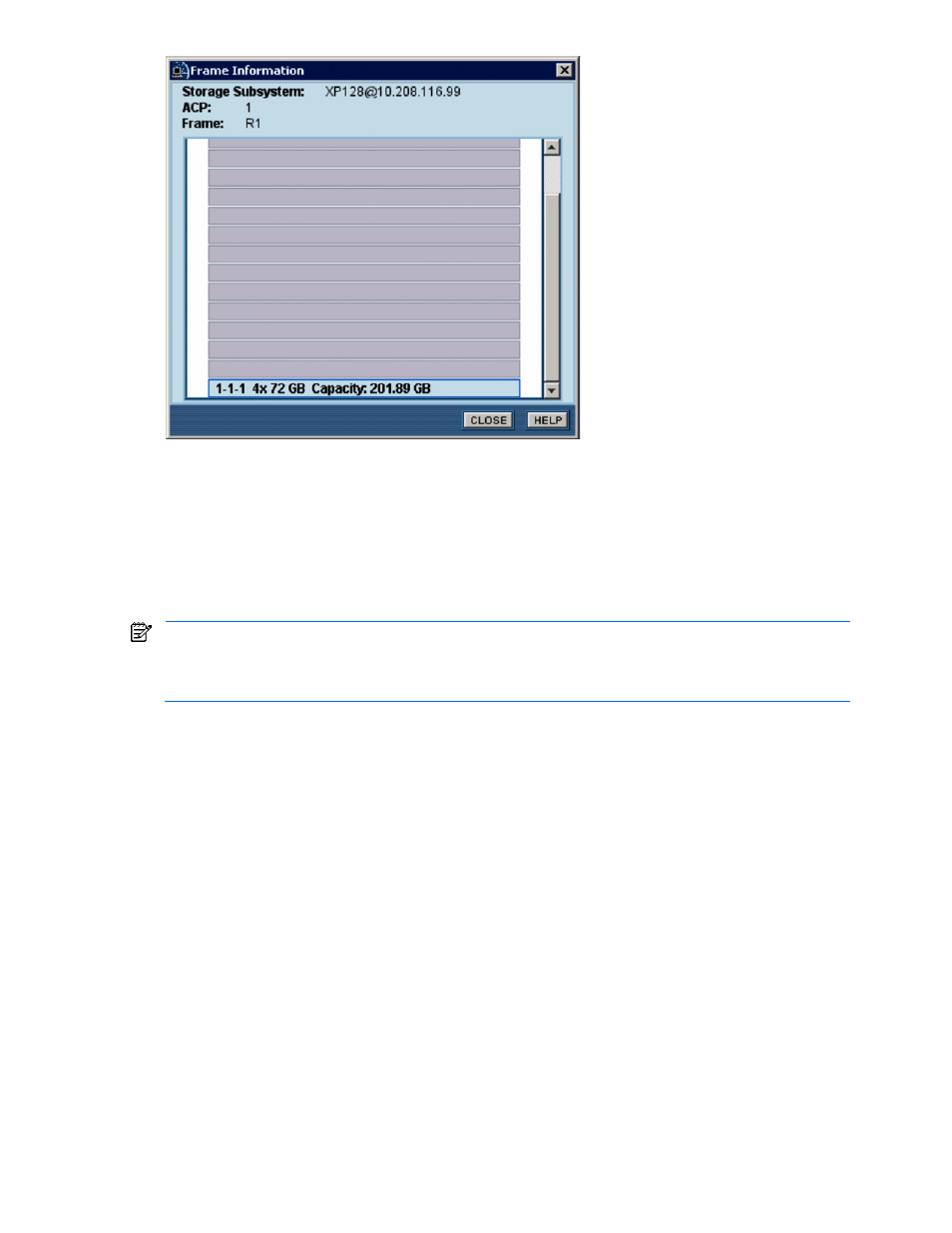
Performing Storage Subsystem Operations 160
Figure 10-12
Frame Information Panel for StorageWorks XP1024/XP128 (Level 2)
The Frame Information (level 2) panel displays the storage subsystem name, ACP number, frame number, and
list of array groups (16 maximum) for the parity group that you selected in the Frame Information (level 1)
panel. The following information is displayed for each array group:
•
Array group ID
•
Number of disks in the array group and their capacity (4 x 72 GB: Four 72-GB disk drives)
•
Capacity of the array group
Selecting an array group opens the LDEV Information panel (see section
10-2-4
).
NOTE:
If you use disk units of StorageWorks XP512/XP48 for StorageWorks XP1024/XP128, the Frame
Information (level 1) panel displays up to 12 parity groups in line. Because the actual device has only one
virtual device in one parity group, the Frame Information (level 2) panel always displays only one array
group.
