HP XP Command View Advanced Edition Software User Manual
Page 187
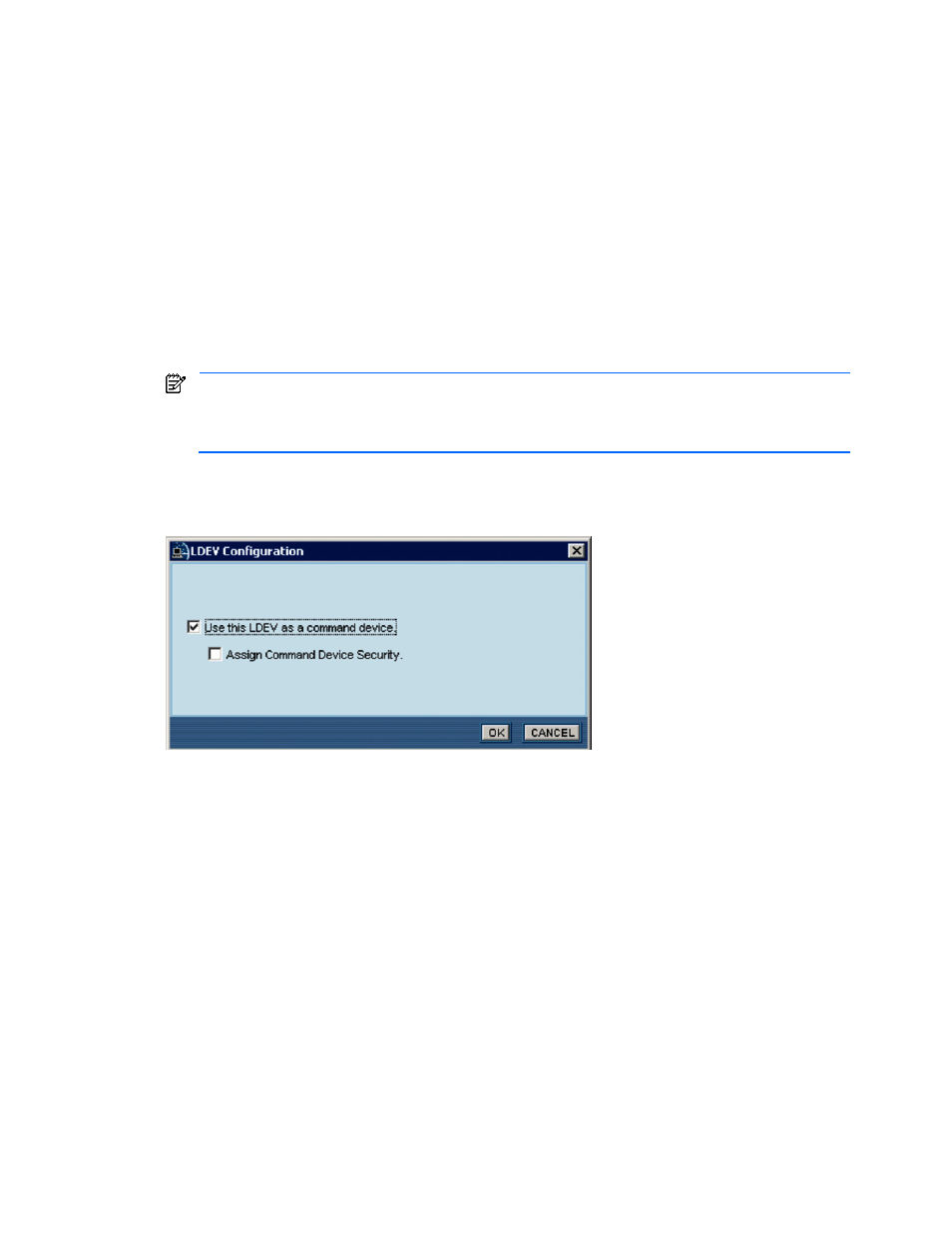
Performing Storage Subsystem Operations 187
•
Command device security can be set. For XP512/XP48, when you delete a command device, its
security properties are released. You cannot set or release only the security properties of a
XP512/XP48 command device.
To set or cancel a command device:
1.
Log in to Device Manager as a system administrator or storage administrator.
2.
Select the Subsystems object in the navigation frame, select the desired storage subsystem, and then
select the Physical View button to open the physical view.
3.
From the physical view, open the LDEV Information panel for the array group containing the LDEV that
want to set or cancel as a command device (see section
10-2-4
).
4.
On the LDEV Information panel, select the logical device that you want to set or cancel as a command
device, and select the LDEV CONFIG button to open the LDEV Configuration panel (see
Figure 10-39
).
5.
To set the device as a command device, select the Use this LDEV as a command device checkbox. To
cancel a command device, clear the Use this LDEV as a command device checkbox.
6.
StorageWorks XP1024/XP128 and XP512/XP48 only: To set security for the command device, select
Assign Command Device Security checkbox. To cancel the security setting, clear the Assign Command
Device Security checkbox.
NOTE:
For the XP512/XP48, you can specify command device security only while you are setting a
command device. To specify security for a device that has already been defined as a command device,
you must first cancel its setup as a command device, and then reset the command device with the
desired command device security setting.
7.
Select OK to save your changes and close the LDEV Configuration panel, or select CANCEL to close the
LDEV Configuration panel without saving any changes. When the command device operation completes,
Device Manager displays a confirmation panel.
Figure 10-39
LDEV Configuration – Set Command Device
