3 parameter settings – IAI America E-Con User Manual
Page 69
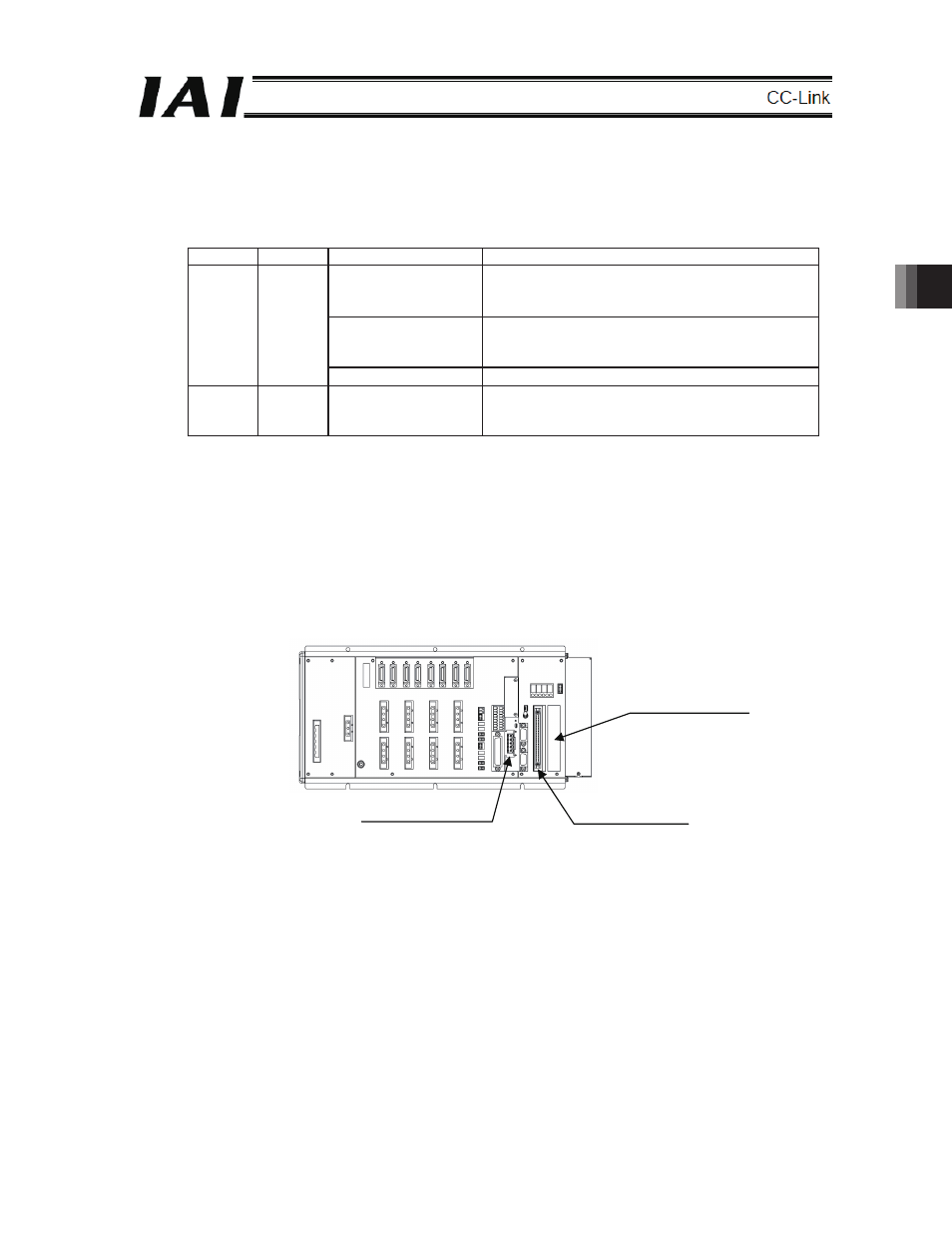
61
4. XSEL-R/S/RX/SX/RXD/SXD
2)
Monitor
LED indications
The board operation status and network condition are obtained with the two LEDs located in the
front of the communication board.
ż :
Illuminating
×
:
OFF
:
Flashing
L E D
Color
Illumination Status
Indication Description (Detailed Explanation)
ż
x Data reception error
x Communication Setting Error (Station Number
Setting/ Baud rate setting, etc.)
x The station No. and baud rate set values are
changed from ones set at the time of reset
cancellation (0.4 sec flashing)
L ERR
orange
×
x Communication in normal condition
L RUN
green
ż
x Turns on when communication is started, and
turns OFF when communication is disconnected
for the specified time
4.3 Parameter
Settings
Set to the I/O parameters in the controller by using a teaching tool.
Place the controller's AUTO/MANU switch in the MANU position.
The teaching tool version applicable for this controller is as shown below:
x XSELPC software
: V9.00.00.00 to
x SEL-T/TG
: V1.12 to
x IA-T-X/IA-T-XD
: V1.52 to
CC-Link
board
<
Setting Parameter
>
I/O
Parameter
No.225
I/O
Parameter
No.231
I/O
Parameter
No.232
I/O
Parameter
No.233
I/O
Parameter
No.234
I/O
Parameter
No.237
I/O
Parameter
No.238
I/O
board
2
<
Setting Parameter
>
I/O
Parameter
No.4
I/O
Parameter
No.5
I/O
Parameter
No.11
I/O
board
1
<
Setting Parameter
>
I/O
Parameter
No.2
I/O
Parameter
No.3
I/O
Parameter
No.10
STATUS1
STATUS0
LED
Orange
Green
XSEL PC software
