Xsel-r/s/rx/sx/rxd/sxd, 1 model, 2 cc-link interface – IAI America E-Con User Manual
Page 68: Xsel-p8/q8/px8/qx8 (named temporarily), 1 model (not set)
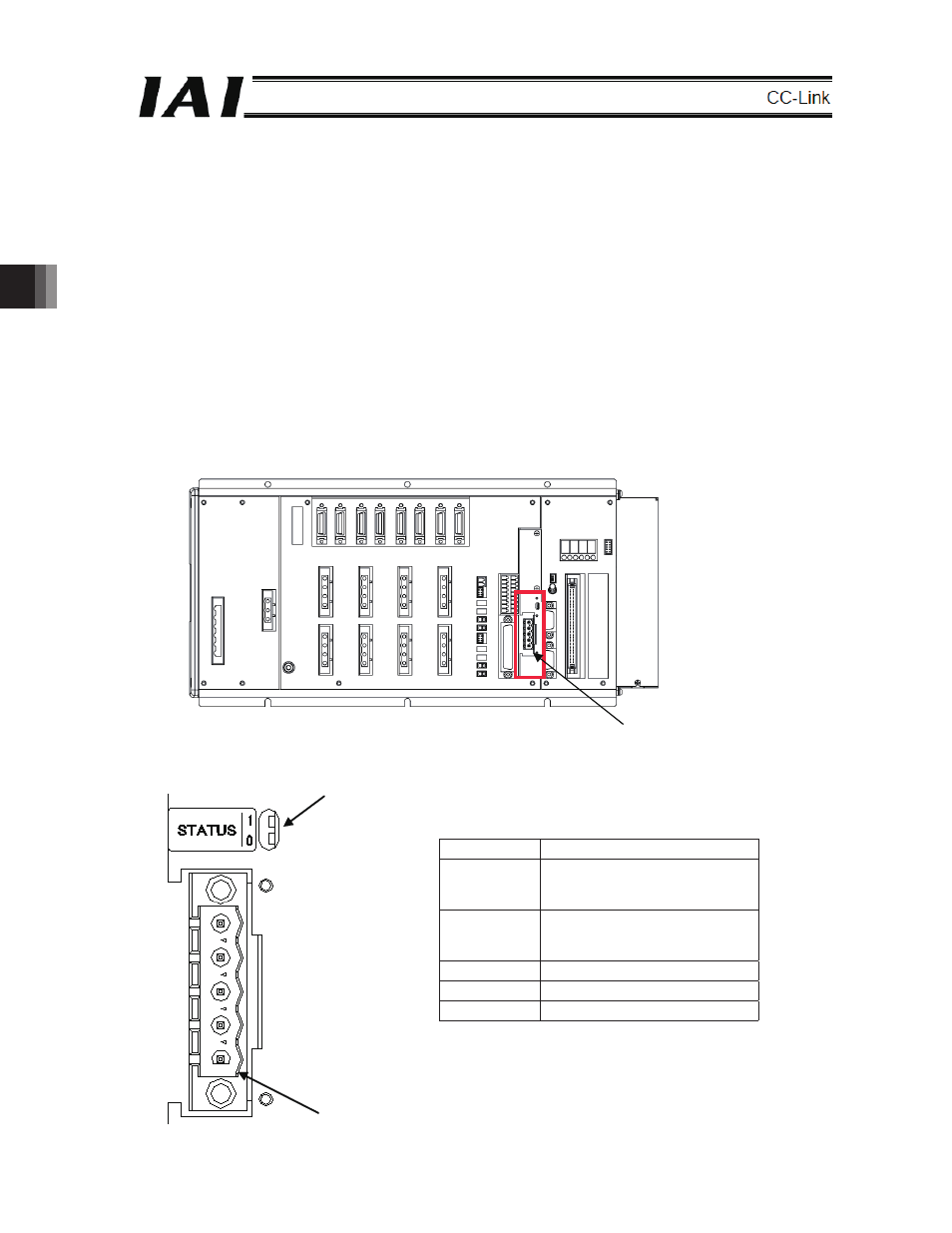
60
4. XSEL-R/S/RX/SX/RXD/SXD
4. XSEL-P8/Q8/PX8/QX8 (Named temporarily)
XSEL-P8/Q8/PX8/QX8, which are applicable for CC-Link, deal the I/O data as the bit data or word data,
and operate while reflecting the data.
Note Set the Station Data for the Master Station to “ver 1, Remote Device Station”.
4.1 Model (not set)
The model code of each of XSEL-P8/Q8/PX8/QX8 applicable for CC-Link is as shown below.
x XSEL-P8-Ƒ-CC-Ƒ
x XSEL-Q8-Ƒ-CC-Ƒ
x XSEL-PX8-Ƒ-CC-Ƒ
x XSEL-QX8-Ƒ-CC-Ƒ
x
x
4.2 CC-Link
Interface
1)
Names
of
the Parts
CC-Link
board
CC-Link communication connector
Monitor LEDs
Monitor LEDs
FG
SLD
DG
DB
DA
CC-Link Communication Connector
Signal name
Details
FG
Frame Ground
(It is connected to SLD and
the main frame.)
SLD
Shield
(It is connected to FG and the
main frame.)
DG
Digital Ground
DB
Communications Line B
DA
Communications Line A
XSEL-R/S/RX/SX/RXD/SXD
XSEL-R-□-CC-□
XSEL-S-□-CC-□
XSEL-RX-□-CC-□
XSEL-SX-□-CC-□
When utilizing CC-Link fieldbus with the XSEL-R/S/RX/SX/RXD/SXD controller, the I/O data is handled
as either bit data or word data. The fieldbus I/O data is mapped to input and output ports in the XSEL
controller.
Note Set the Station Data for the Master Station to “ver 1, Remote Device Station”.
The model code of each of XSEL-R/S/RX/SX/RXD/SXD applicable for CC-Link is as shown below.
XSEL-RXD-□-CC-□
XSEL-SXD-□-CC-□
