Mode 0 - straight cam logic, Introduction to groups & modes (cont’d), 2 groups & modes – Electro Cam PL-1746 Series User Manual
Page 99
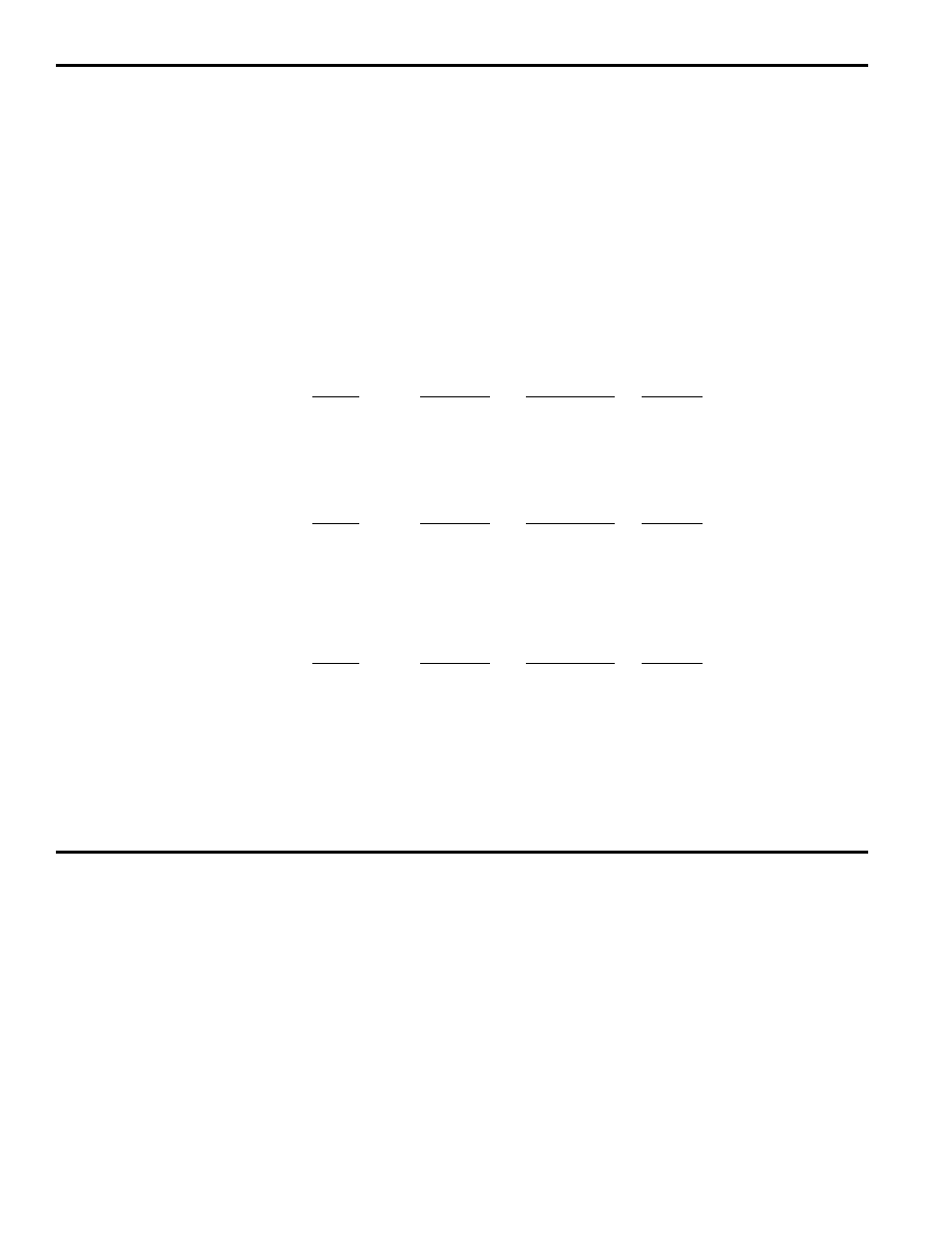
6-2 Groups & Modes
Introduction to Groups & Modes (cont’d)
Each group also has an associated Group Channel that is used to signal when group
logic should be reset. Group channels are numbered 90 through 95. Pulses are pro-
grammed into group channels just as they are programmed into output channels.
Group Programming
Output channels are divided into groups through OUTPUT GROUP programming.
When dividing outputs into groups, keep these rules in mind:
• Output channels are assigned to groups sequentially. Group 0 will begin with Output
Channel 0 and include the specified number of channels; Group 1 will begin with the
next output channel and continue sequentially for its specified number of channels;
etc. The last group will automatically include all of the remaining output channels.
Grouping Example 1—All Outputs in One Group
Includes
Output
Output
Group
Group
Channels
Group Input
Channel
0
0 thru 31
0
90
Grouping Example 2—Two Groups
Includes
Output
Output
Group
Group
Channels
Group Input
Channel
0
0 thru 3
0
90
1
4 thru 31
1
91
Grouping Example 3—Three Groups
Includes
Output
Output
Group
Group
Channels
Group Input
Channel
0
0 & 1
0
90
1
2 & 3
1
91
2
4 thru 31
2
92
Mode Assignments
During OUTPUT GROUP programming, each group is assigned any one of six modes
of operation that control the interaction between the group, its group input, and its group
channel. Detailed discussions of each operating mode follow.
Mode 0 - Straight Cam Logic
Description
Output channels in a group assigned to Mode 0 are not affected by the corresponding
input terminal or group channel.
Details
• MOTION ANDING and OUTPUT ENABLE ANDING can be used with outputs in a
Mode 0 group.
• The machine position for a Mode 0 group can be set through GROUP OFFSET pro-
gramming, Chapter 4.
Mode 0 Programming
During OUTPUT GROUP programming, group together output channels that should
remain unaffected by Modes, and assign them Mode 0.
