Per channel enable, Program copy, 25 pls functions – Electro Cam PL-1746 Series User Manual
Page 70
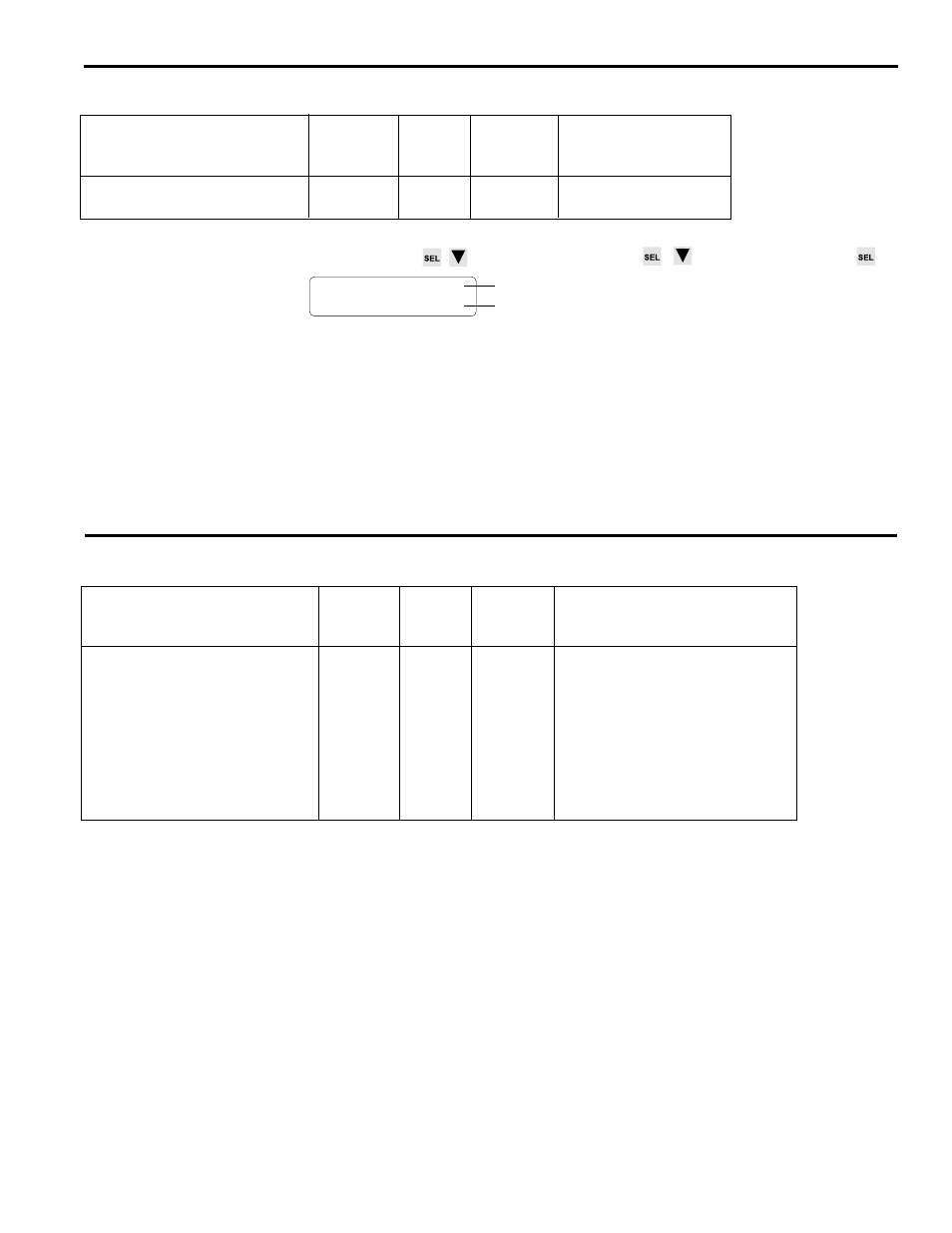
4-25 PLS Functions
Per Channel Enable
Backplane
PL-1746 Function Name
SLC 500
Mapping Read/
Valid Range for Data
File
Index
Write
Address
Number
Capability
Per-Channel Operator Access
M0:S.280-
688-
R/W
0=Operator Accessible
Channels 0-31, 1 bit/channel
M0:S.281
690
1=Operator Inaccessible
Screen
MAIN SCREEN
to PROGRAM ENABLE
to PER CHN ENABLE
CHN: 12<
CHN ENABLE: ON
Channel number
Per channel enable: ON/OFF
(Toggle with SEL key)
Press the INC/DEC keys, or use the numeric keys and ENT.
Press the SEL key to toggle the enable ON or OFF.
Description
This screen is used to enable Operator Level access to individual output channels. PER
CHN ENABLE is used in conjunction with the ENABLE OPTIONS screen to assign
Operator Level access to selected programming functions.
Also see ENABLE OPTIONS.
Program Copy
Backplane
PL-1746 Function Name
SLC 500
Mapping Read/
Valid Range for Data
File
Index
Write
Address
Number
Capability
Program Copy Destination Program M0:S.769
1666
R/W*
0-47
Program Copy Source Program
M0:S.768
1664
R/W*
0-47
Program Copy Command/Status
M0:S.770
1668
R/W*
Bit 15 Error
*Not while
Bit 14 Source Pgm Error
running
Bit 13 Dest Pgm Error
Bit 12 Reserved Bits Error
Bit 11 Dest Pgm Not Empty Error
Bit 10-1 Reserved
Bit 0 Execute/Busy
M0:S.770/0
Execute Program Copy. This bit remains on until the copy is complete
or an error occurs. Either condition will clear this bit.
M0:S.770/1-10 Reserved bits. Writing a one to any of these bits will cause a reserved
bits error (see M0:S.770/12).
M0:S.770/11
This bit is set if the destination program already has pulses in it.
M0:S.770/12
Reserved bits. This bit is set if a one is written to any of the
reserved bits.
M0:S.770/13
The Destination Program error bit is set if the destination program is
out of the range.
M0:S.770/14
The Source Program error bit is set if the source program is out of
the range.
(Continued)
