Pulses, 32 pls functions – Electro Cam PL-1746 Series User Manual
Page 77
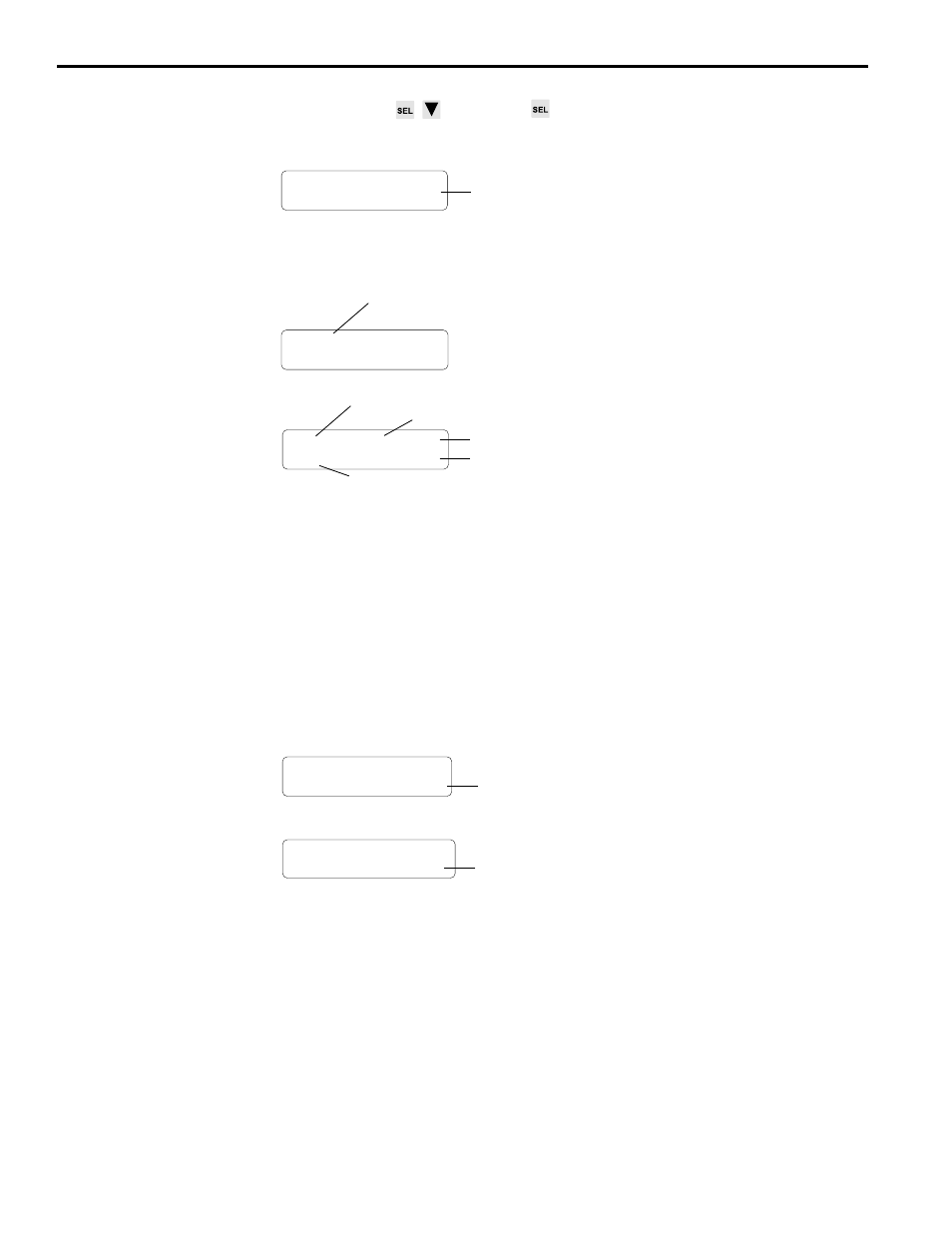
4-32 PLS Functions
Pulses
Screen
MAIN SCREEN
to PULSES
When PULSES is selected, a preliminary screen specifies the program whose chan-
nels will be programmed.
PGM NUMBER: <
Program to view or modify
The active program is displayed, but any other program can be specified by using the
numeric keys or INC and DEC to choose a program, then pressing SEL to move to
pulse programming.
<-P-> CH:1
<-P-> indicates multiple pulses in channel
CH: 1
Pulse mode
OFF edge
ON edge
Channel
Blank if only 1 pulse in channel
Channel to Edit
Use the numeric keypad and ENT to select the channel to program.
• Channels 90 through 95 are special channels used for Output Grouping and
Modes. See Chapter 6 for details.
Pulse Edges
Use the left and right arrow keys to move between the ON and OFF edges.
• If a channel has more than one pulse, you may view the other pulses by pressing the
right cursor key when viewing the OFF edge, or by pressing the left cursor key when
viewing the ON edge.
• If a channel contains no pulses, the ON and OFF edges will be “0.”
• If a channel is always on, both the ON and OFF edges will be “1.”
CH:1 EDG
ON: 0< OF: 0
ON and OFF edges both 0 if no pulses
in channel. Both 1 if channel always ON
CH:1 EDG
ON:---< OF:---
Enter ON edge, then ENT or right cursor to OF.
Enter OFF edge, then press ENT.
Adding a Pulse
You may add a new pulse to a channel by pressing the SEL key when the cursor points
to either the ON or the OFF edge.
The display will change to show blank ON and OFF edges; the cursor will point to the
ON edge. Enter the ON edge through the numeric keypad, and then press the ENT key
or the right cursor to move to the OFF edge. Enter the OFF edge through the numeric
keypad and then press the ENT key.
Adding Multiple Pulses
If ON and OFF edges for a pulse are visible on the screen and you press SEL to
program a new pulse, the original pulse will remain in the output channel. If the ON or
OFF edges entered overlap an existing pulse in the channel, you will see an “Error:
Pulse Overlap” message. To abort entering a pulse at any time, press ESC.
