Ps-4108 rack troubleshooting – Electro Cam PL-1746 Series User Manual
Page 109
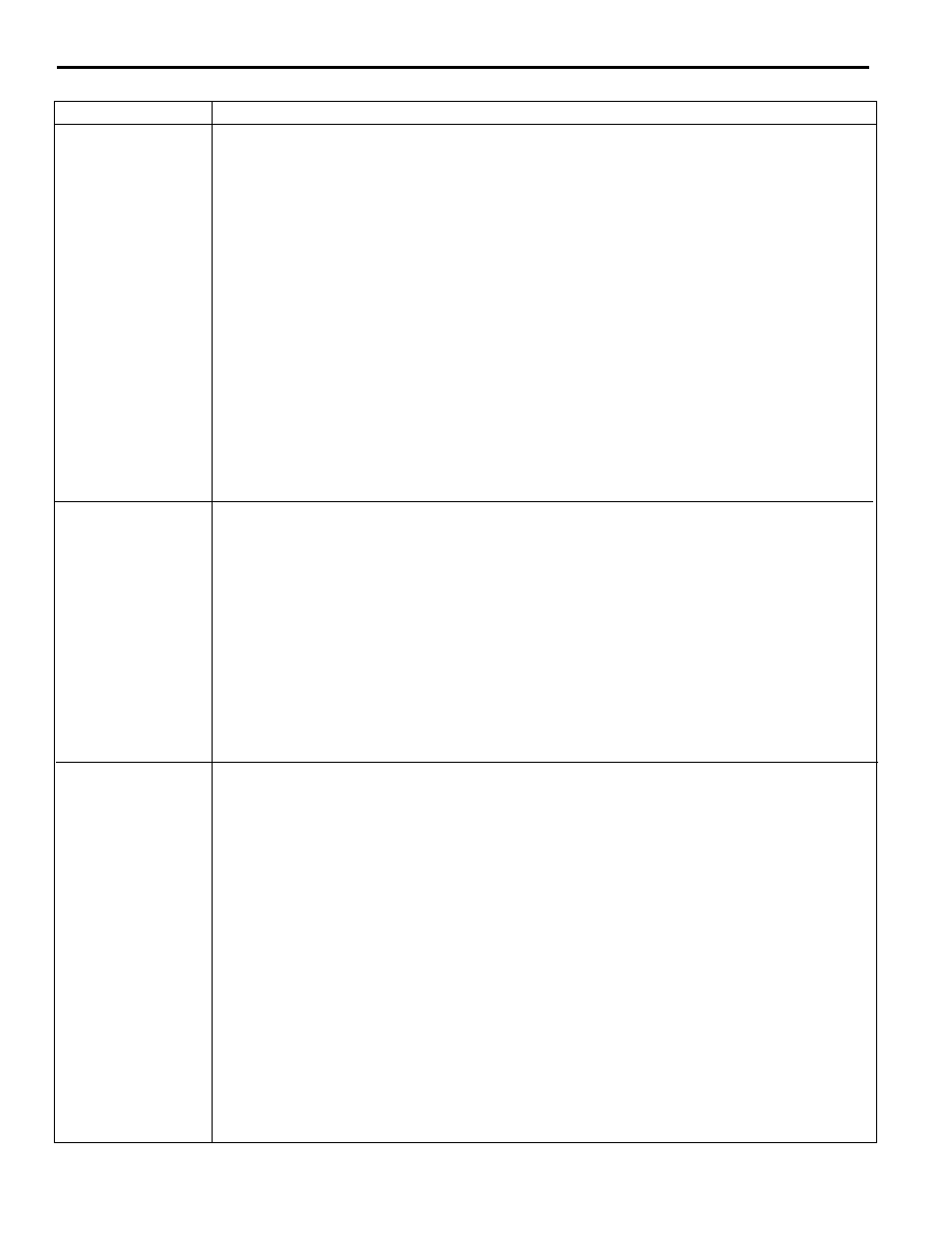
7-4 Troubleshooting
PS-4108 Rack Troubleshooting
Problem
Possible Solutions
1. Verify correct wiring from the output to the load.
2. Verify that the LED on the solid state relay lights at the correct times.
3. Verify that the channel's status, as viewed on the PS-6400 Keypad/Display's I/O status
screen, operates correctly.
4. Verify that the setpoint programming in the PL-1746 is correct.
5. Check for other programming such as timed outputs, group and mode logic, and enable
windows (9x channels) in the PL-1746 that can inhibit outputs.
6. Verify that the relay's fuse is operational using the on-board fuse tester.
7. Replace the solid state relay with a known good relay.
8. Check the RUNNING (green) LED (D12). It should be continuously lit.
9. Check the COMMUNICATIONS (yellow) LED (D11). It should be continuously lit.
10.Verify that the PL-1746 module is operating correctly. If not, see the PL-1746 trouble-
shooting guide.
11.Verify that the cable connections between PL-1746 module and the PS-4108 racks are
correct.
12.Verify that the rack's addressing switches are set correctly.
13.Verify that the rack's termination switches are set correctly.
14.Verify that the rack quantity is set correctly in the PL-1746.
1. Verify correct wiring from the output to the load.
2. Verify that the analog programming in the PL-1746 is correct.
3. Replace the analog module with a known good module.
4. Check the RUNNING (green) LED (D12). If it is dark, go to step 6.
5. Check the COMMUNICATIONS (yellow) LED (D11). It should be continuously lit.
6. Verify that the PL-1746 module is operating correctly. It should be continuously lit.
7. Verify that the cable connections between PL-1746 module and the PS-4108 racks are
correct.
8. Verify that the rack's addressing switches are set correctly.
9. Verify that the rack's termination switches are set correctly.
10.Verify that the rack quantity is set correctly in the PL-1746.
1. Verify correct wiring to the input.
2. Verify that the input's LED is operating correctly.
3. Verify that the input's status, as viewed on the PS-6400 keypad's I/O status screen, oper-
ates correctly.
4. Verify the group and mode programming and the enable window programming (9x chan-
nels) in the PL-1746.
5. Check the RUNNING (green) LED (D12). It should be continuously lit.
6. Check the COMMUNICATIONS (yellow) LED (D11). It should be continuously lit.
7. Verify that the PL-1746 module is operating correctly. If not, see the PL-1746 troubleshoot-
ing guide.
8. Verify that the cable connections between PL-1746 module and the PS-4108 racks are
correct.
9. Verify that the rack's addressing switches are set correctly.
10.Verify that the rack's termination switches are set correctly.
11.Verify that the rack quantity is set correctly in the PL-1746.
An input does
not operate
An analog output
does not operate
A digital output
does not operate
