Output status, 23 pls functions – Electro Cam PL-1746 Series User Manual
Page 68
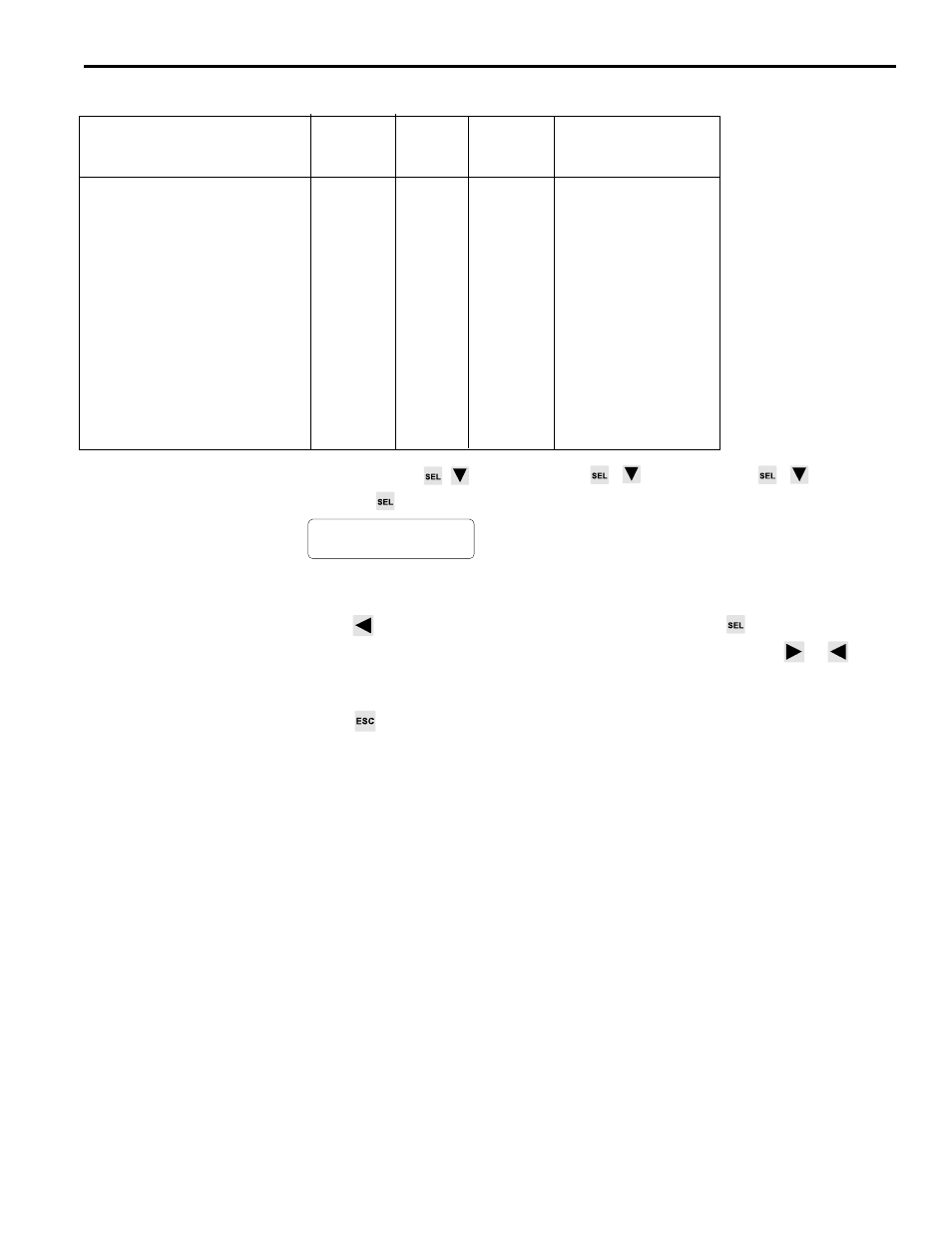
4-23 PLS Functions
Output Status
Backplane
PL-1746 Function Name
SLC 500
Mapping Read/
Valid Range for Data
File
Index
Write
Address
Number
Capability
Input Word 0
I:S.0
None
R/O
0=Off
PL-1746 Output Channel
1=On
0-15 Status, 1bit/channel
Input Word 1
I:S.1
None
R/O
0=Off
PL-1746 Output Channel
1=On
16-31 Status, 1bit/channel
Force Outputs On
Channels 0-31, 1bit/channel
M0:S.256-
640-
R/W
1=Force Active
M0:S.257
642
0=Force Inactive
Force Outputs Off
Channels 0-31, 1bit/channel
M0:S.264-
656-
R/W
1=Force Active
M0:S.265
658
0=Force Inactive
Screen
MAIN SCREEN
to TEST MENU
to I/O STATUS
to OUTPUT
STATUS
OUTPUTS 76543210
0-7< 00000000
Press the SEL key to change the set of outputs displayed.
Press
to access Output 0, causing the “0” to blink. Press
to turn this output on.
The “0” will change to a “1”. Select other desired outputs by pressing
or
. If the
output is already on, a “1” will be present instead of a “0”. So, the “1” will change to a “0”
when the output is forced.
Press
to return to output number selection. Outputs will remain forced until you
leave the Output Status screen.
Description
This screen shows the On/Off state of the output channels, and it allows the outputs to
be forced.
Setting a bit in one of the force outputs on registers will cause the corresponding output
to turn ON. Setting a bit in one of the force outputs OFF registers will cause the corre-
sponding output to turn OFF. Force OFF takes precedence over force ON. If outputs
are forced from the keyboard, the forcings are cleared when the status menu is exited
and the bits in these registers will be cleared.
