Keyboard quantity, 13 pls functions – Electro Cam PL-1746 Series User Manual
Page 58
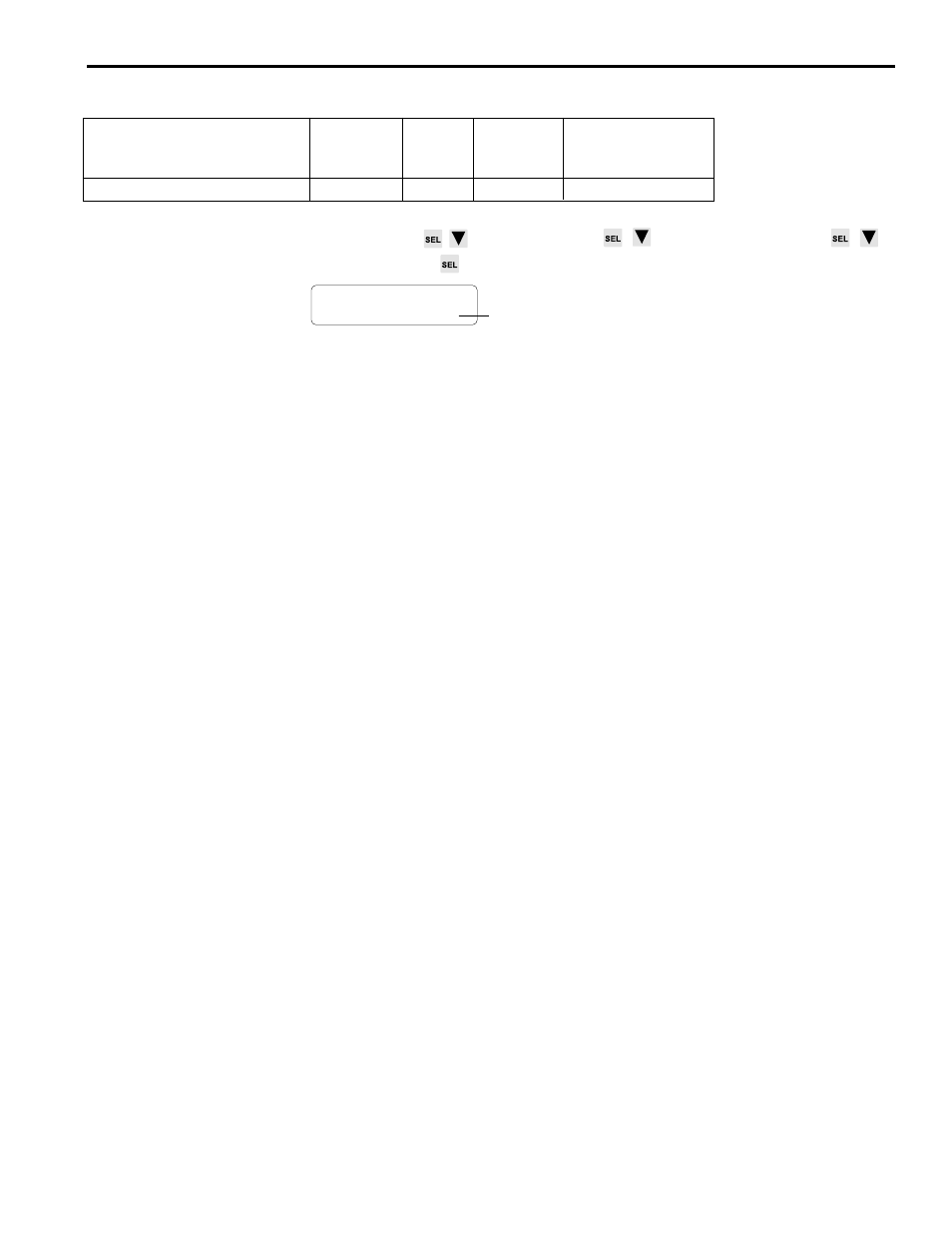
4-13 PLS Functions
Keyboard Quantity
Backplane
PL-1746 Function Name
SLC 500
Mapping Read/
Valid Range for Data
File
Index
Write
Address
Number
Capability
Keyboard Quantity
M0:S.48
224
R/W
0-2
Screen
MAIN SCREEN
to CONFIG MENU
to SECONDARY SETUP
to
KEYBOARD QTY
KEYBOARD
QTY: 1<
Number of keyboard/display units
attached to controller
Use numeric entry followed by ENT to change keyboard quantity.
Description
The Keyboard Quantity screen shows the number of keypads communicating with the
controller. The controller will attempt to establish communication with as many key-
pads as are programmed through this screen. Keypads are assumed to be addressed
sequentially, starting at address “0”.
Keypad “0”
The keypad with address "0" is used to change the number of keypads shown in KEY-
BOARD QTY.
If KEYBOARD QTY is set to “2,” but only one keypad is physically
connected, Menu Tree operation will be very slow. Change KEYBOARD QTY to “1” to
restore normal Menu Tree speed.
Special conditions that apply when KEYBOARD QTY is set to zero: To improve sys-
tem performance, the KEYBOARD QTY may be set to zero to stop the keypad com-
munications task in the PL-1746. This provides a slight improvement in scan time, and
reduces timing jitter in output pulses. However, the user may wish to regain keyboard
communications at some time. This can be accomplished in two slightly different ways:
One way is to program the KEYBOARD QTY variable in the M0 file, M0:S.48. The
KEYBOARD QTY variable will be changed immediately, but access to the keyboards
will not occur until after the unit is power cycled.
The other way is to install a correctly configured keypad, then cycle power. The PL-
1746 will identify the presence of the keypad, and enable communications with it. At
this time, the KEYBOARD QTY may be changed to reflect the actual number of key-
pads.
