Main screen, 15 pls functions – Electro Cam PL-1746 Series User Manual
Page 60
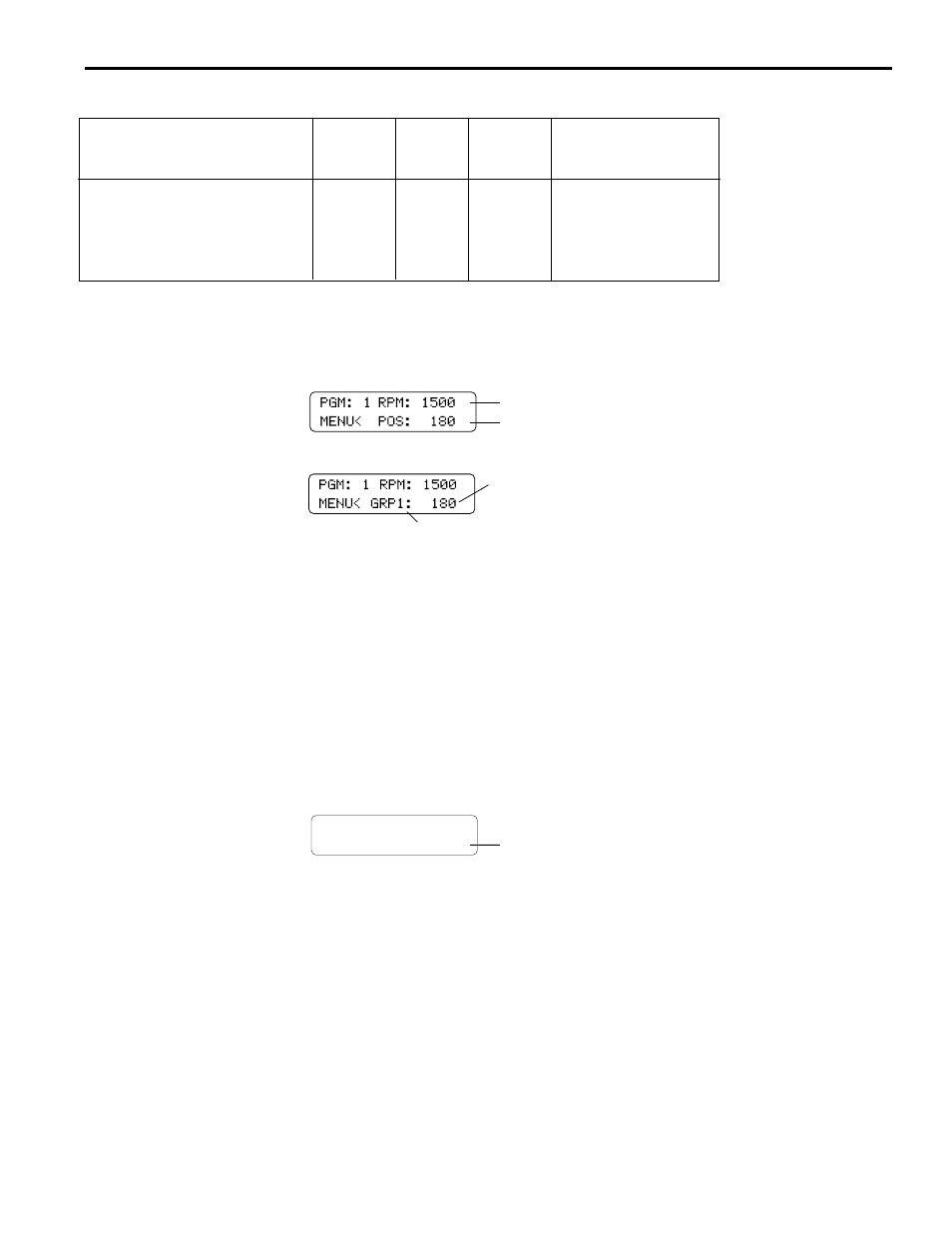
4-15 PLS Functions
Description
Active Program
The PL-1746 can store up to 48 programs of setpoints. The “Active Program” is the
program currently controlling the output channels.
If active program at O:S.1 is set to zero, default program is displayed. If active program
is not zero, active program is displayed
Machine Speed
When the machine is moving, Machine Speed is displayed in user selectable units of
RPM (revolutions per minute), BPM (bags per minute), or CPM (cartons per minute).
See RATE SETUP for details.
Group Position
Group Position is displayed only when the resolver speed is below the TOGGLE RPM
speed. At higher speeds, Group Position will be blank. See TOGGLE RPM for details.
PGM: 1 RPM: 1500
MENU<
Machine position not shown above toggle RPM
Menu
To enter the Menu Tree from the Main Screen, move the cursor to “MENU” and press
the SEL key.
Also see DEFAULT PROGRAM, RATE SETUP, TOGGLE RPM, GRP POS DISP
GROUP OFFSET, and the Positions & Offsets section in Chapter 1.
Main Screen
Backplane
PL-1746 Function Name
SLC 500
Mapping Read/
Valid Range for Data
File
Index
Write
Address
Number
Capability
Active Program
O:S.1
None
W/O
0-47
Resolver Speed
M0:S.22
1742
R/O
0 to 3000
Machine Offset
M0:S.33
194
R/W*
0 to (Scale Factor-1)
*Not while
running
Screen
On power-up, or after five minutes of keypad inactivity, the controller will display one of
two main screens:
Main Screen— • One Output Group
• Multiple Output Groups, and GRP POS DISP set to “One”
Machine Speed
Machine Position = Resolver Position + Machine Offset
Main Screen— • Multiple Output Groups and GRP POS DISP set to “Each”
Mode 1 or 2: Position = Preset + change since last reset
Mode 0, 3, 4, 5: Position = Machine Position + Group Offset
Group#: To change, place cursor here and press SEL
