Default program, Direction of rotation, 4 pls functions – Electro Cam PL-1746 Series User Manual
Page 49
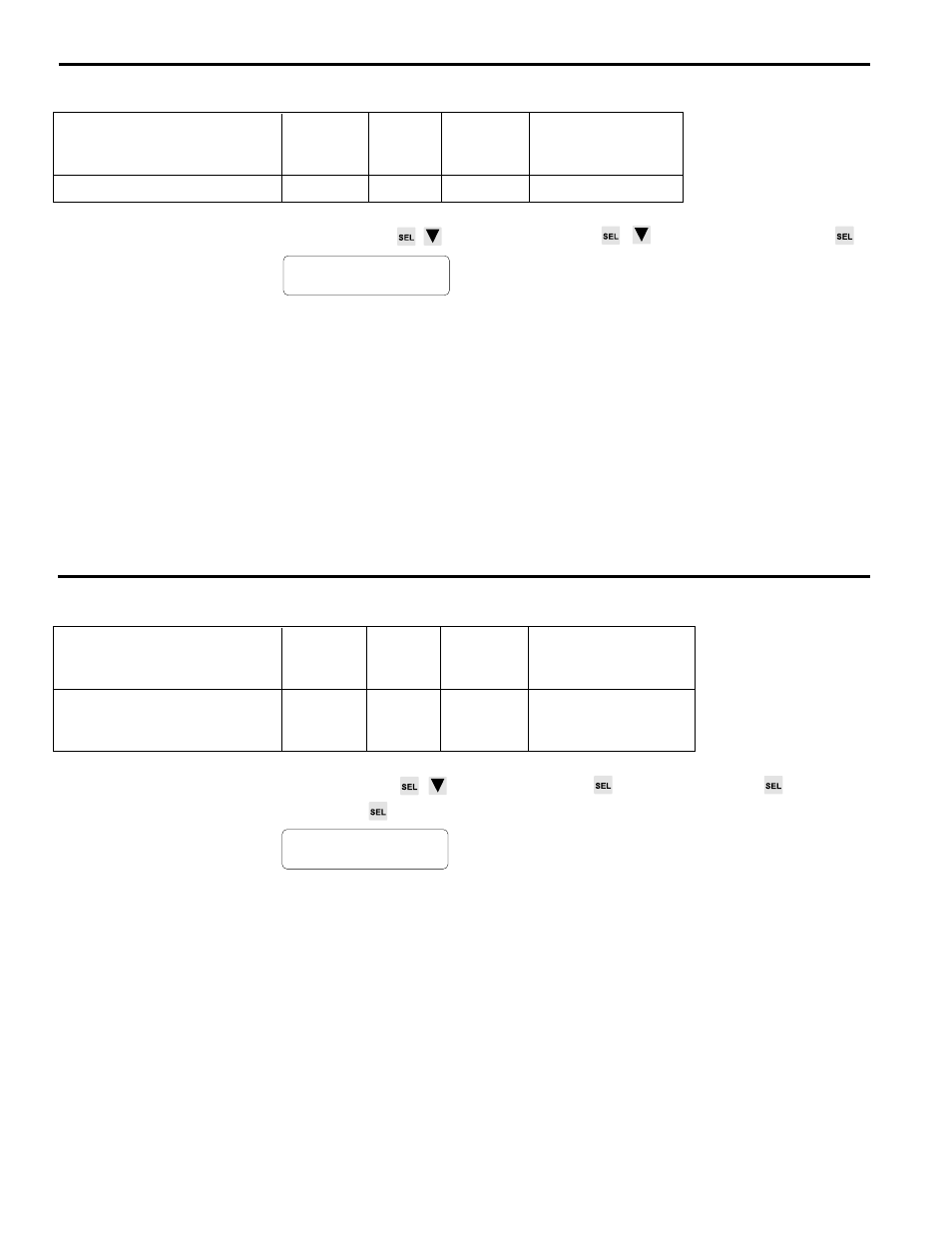
4-4 PLS Functions
Direction of Rotation
Backplane
PL-1746 Function Name
SLC 500
Mapping Read/
Valid Range for Data
File
Index
Write
Address
Number
Capability
Direction of Rotation
M0:S.34
196
R/W*
0=CCW 1=CW
Not while
running
Screen
MAIN SCREEN
to CONFIG MENU
to INITIAL SETUP
to DIR OF
ROTATION
INCREASING
DIR: CCW<
Press SEL to toggle the value. The new value will begin flashing. Press the ENT key to
confirm your selection.
Description
The Direction of Rotation screen displays the direction of resolver rotation (CW or CCW
as viewed from the shaft end) that will cause the position display to increase in value.
This is normally set so the position value increases as the machine turns in its forward
direction.
Default Program
Backplane
PL-1746 Function Name
SLC 500
Mapping Read/
Valid Range for Data
File
Index
Write
Address
Number
Capability
Default Program
M0:S.120
368
R/W
0-47
Screen
MAIN SCREEN
to FUNCTION MENU
to DEFAULT PROGRAM
DEFAULT PGM: 0
ACTIVE PGM:
0
Use the numeric keys and ENT to enter or modify the Default Program.
Description
The Default Program screen displays the current values of the Default Program and the
Active Program, and allows the Default Program number to be modified.
The PL-1746 controller can store up to 48 programs in its memory. These programs are
selected by either the Default Program register or the lowest six bits of O:S:1. The
Active Program is the program that currently controls the output channels.
The following rules determine which program is the Active Program:
If the contents of O:S:1 are equal to zero, the Active Program is specified by the Default
program register. If O:S:1 does not contain zero, then that is the Active Program num-
ber (up to max. value of 47).
