Channel copy (cont'd) – Electro Cam PL-1746 Series User Manual
Page 48
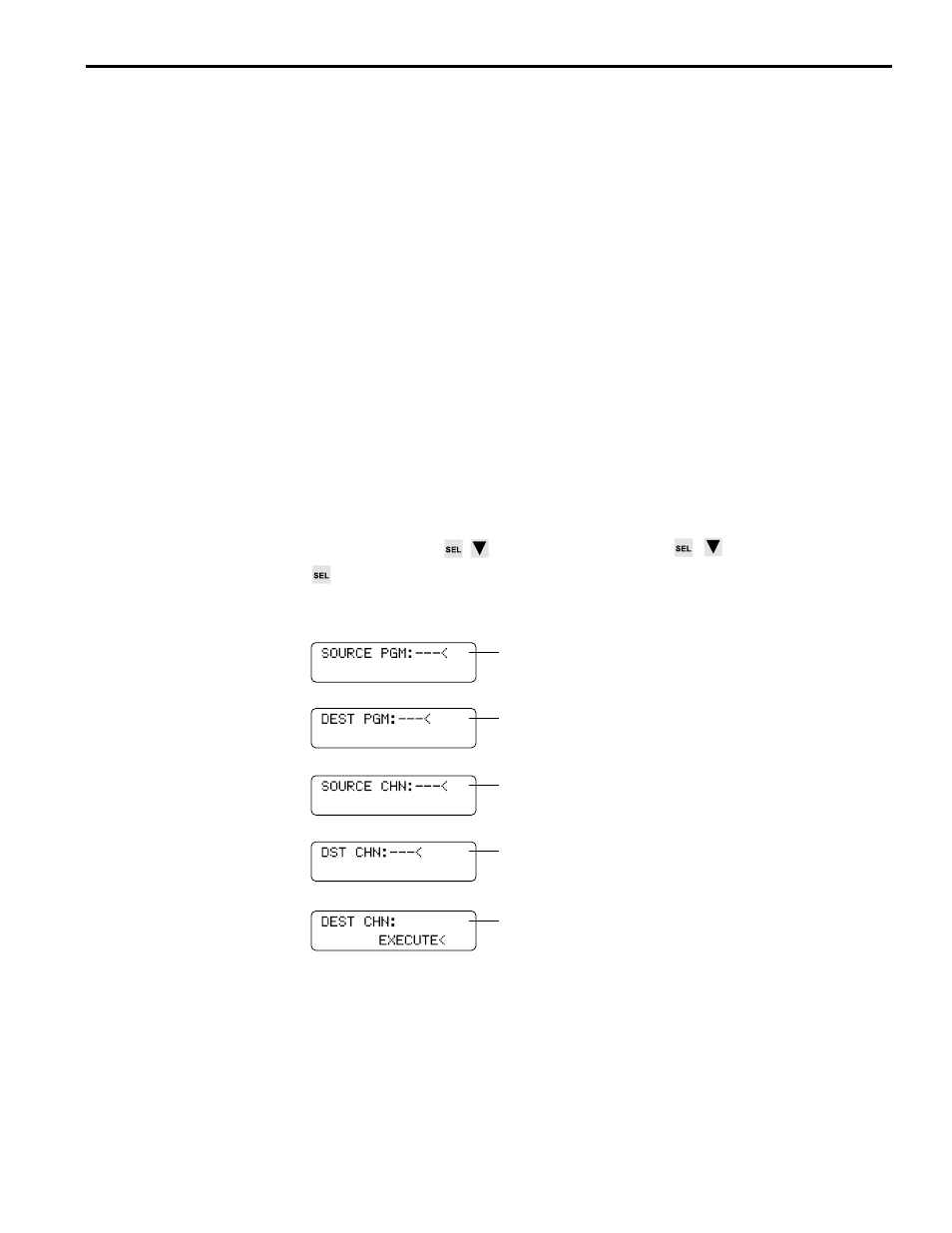
4-3 PLS Functions
Channel Copy (cont'd)
Command/Status Register Bits (continued)
M0:S.804/10
Reserved bits error. This bit is set if a one is written to any of the
reserved bits.
M0:S.804/11
The Destination Channel error bit is set if the destination channel
value is out of the range.
M0:S.804/12
The Source Channel error bit is set if the source channel value is out
of the range.
M0:S.804/13
The Destination Program error bit is set if the destination program is
out of the range.
M0:S.804/14
The Source Program error bit is set if the source program is out of
the range.
M0:S.804/15
The Error bit is set if any of the above error bits is set. This provides a
single bit to test for command success/failure. When this bit is set, test
the other bits to determine the exact cause.
In the C01 and C04 models, all pulses in the destination program and channel will be
deleted before any pulses are copied. In the C02 and C03 models, the copy is not
permitted unless the destination channel is empty. When the error bit M0:S.804/15 is
set, the Command Error bit and the Any Error bit are set in the Programming Error
Register (I:S.7). To clear the error condition, toggle the Clear Error bit (O:S.0/8) ON.
No additional commands will be accepted until the error bits are cleared.
Screen
MAIN SCREEN
to FUNCTION MENU
to CHANNEL COPY
The Channel Copy function has five screens:
Program containing channel
to be copied from
Program containing channel
to be copied into
Channel to be copied from
Destination channel to be copied into
Move cursor to EXECUTE, then press
SEL to copy channel
Use the numeric keys and SEL to enter program numbers. During programming, the
cursor keys allow you to move between the screens to allow you to change values
before selecting EXECUTE.
Description
Channel Copy allows you to copy all the pulses in the source channel to the destination
channel.
