C01 & c04 example.rss (cont’d) – Electro Cam PL-1746 Series User Manual
Page 124
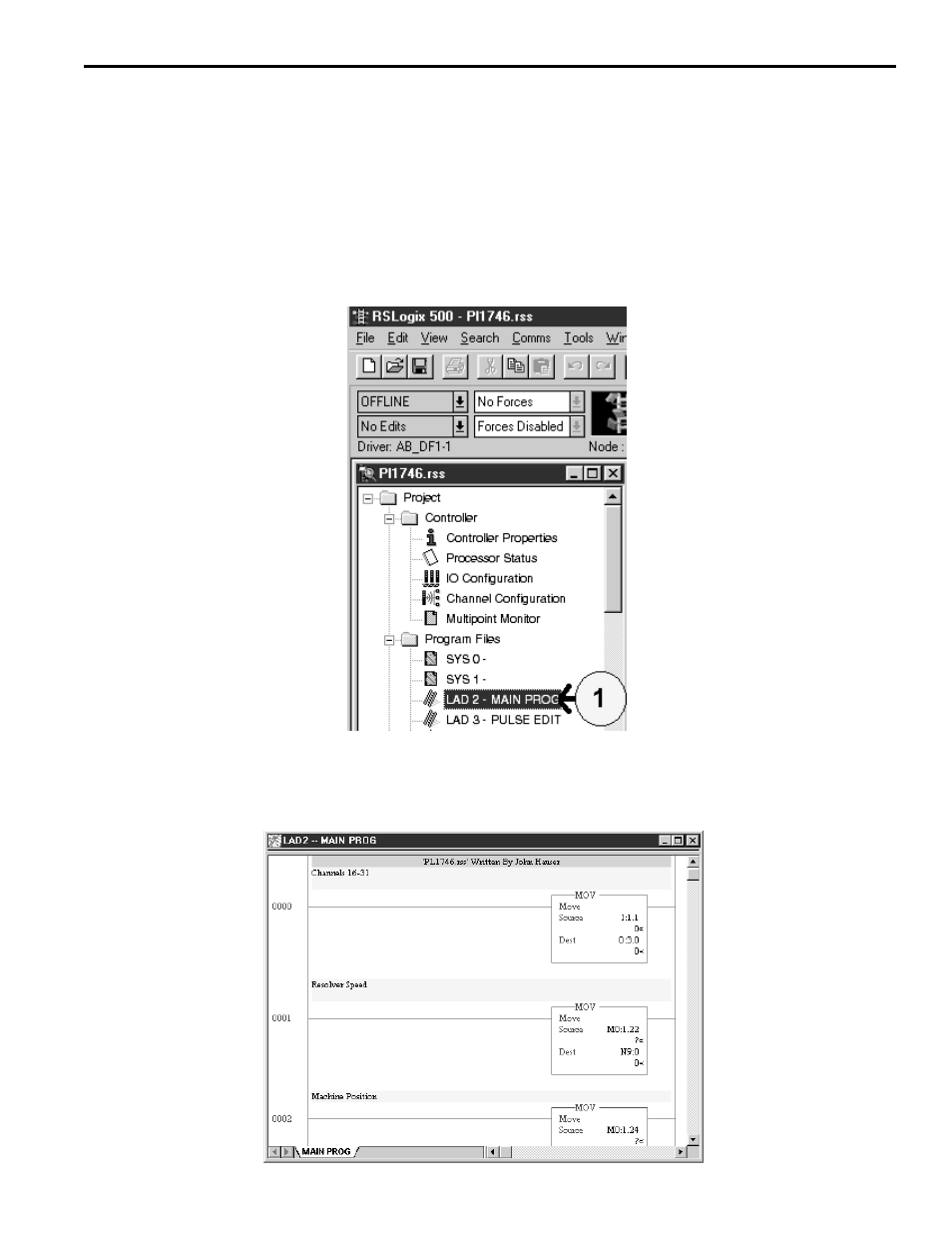
8-11 Utility & Example Ladder Programs
C01 & C04 Example.rss PLC Program Introduction
Now that the program is installed and running on your computer, and has been downloaded to the SLC CPU, we will
begin using it to program PLS functions through the backplane. The examples included with this program show one way
of programming the included functions, but by no means are the only way to program the various functions available
through the backplane. These supplemental programming examples are meant to assist in the implementation of the PL-
1746 into your operating enviroment.
‘MAIN PROG’
The first ladder we will discuss is LAD 2-MAIN PROG. This ladder can be thought of as the ‘control’ ladder. All subroutine
ladders ‘jump’ from this ladder, and upon completion of the tasks assigned to them, they ‘return’ to the MAIN PROG
ladder to await furthur instructions.
Figure 12 shows the location of the ‘MAIN PROG’ Ladder. To view
this ladder, double click on ‘MAIN PROG’. Once this has been done,
you will see the active program ‘MAIN PROG’ as shown in Figure 13.
Figure 12
Figure 13
C01 & C04 Example.rss (cont’d)
