Analog quantity, Channel copy, 2 pls functions – Electro Cam PL-1746 Series User Manual
Page 47
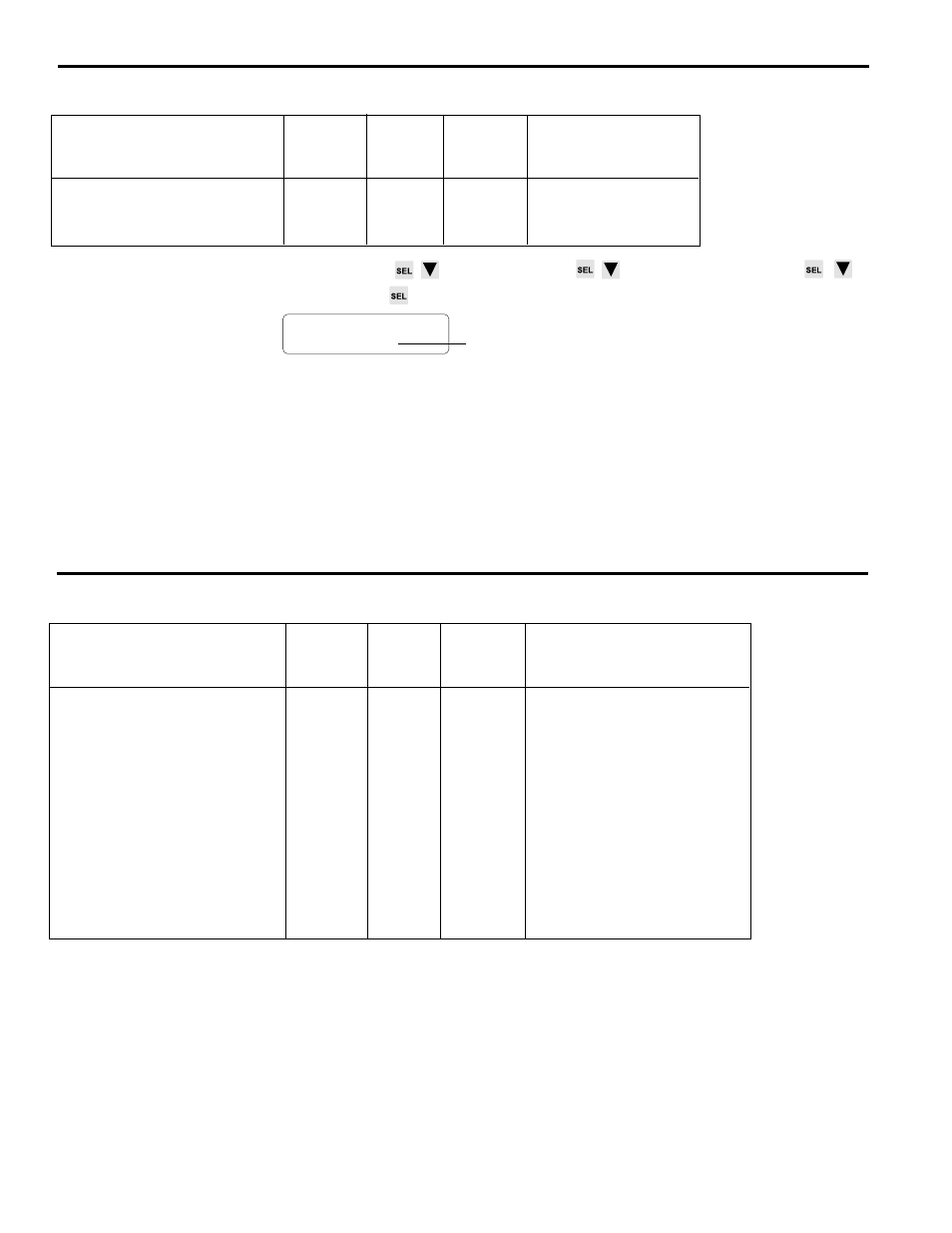
4-2 PLS Functions
Analog Quantity
Backplane
PL-1746 Function Name
SLC 500
Mapping Read/
Valid Range for Data
File
Index
Write
Address
Number
Capability
Analog Quantity
(Real-World Outputs)
M0:S.40
208
R/W
0-2 Model C01
R/O
0 Models C02,C03,C04
Screen
MAIN SCREEN
to CONFIG MENU
to SECONDARY SETUP
to
ANALOG QTY
ANALOG
QTY: 1<
Number of Analog Outputs
This screen does not appear in C02, C03, and C04 models.
Use the numeric keys to enter the number of analog channels. An analog output mod-
ule is required to generate an analog output signal.
Description
This screen displays the number of analog outputs that will be programmed into the
controller.
The controller can have zero, one or two analog outputs, and each can be offset and
scaled by different values. Also see ANALOG OUTPUT.
Channel Copy
Backplane
PL-1746 Function Name
SLC 500
Mapping Read/
Valid Range for Data
File
Index
Write
Address
Number
Capability
Channel Copy Source Program
M0:S.800
1728
R/W*
0-47
Channel Copy Source Channel
M0:S.802
1732
R/W*
0-31
Channel Copy Destination Program
M0:S.801
1730
R/W*
0-47
Channel Copy Destination Channel
M0:S.803
1734
R/W*
0-31
Channel Copy Command/Status
M0:S.804
1736
R/W*
Bit 15 Error
Bit 14 Source Pgm Error
*Not while
Bit 13 Dest Pgm Error
running
Bit 12 Source Chn Error
Bit 11 Dest Chn Error
Bit 10 Reserved Bits Error
Bit 9 Dest Chn Not Empty Error
Bit 8-1 Reserved
Bit 0 Execute/Busy
Command/Status Register Bits
M0:S.804/0
Execute/Busy. Set this bit to execute the channel copy; it remains
ON until the copy is complete or an error occurs.
M0:S.804/1-8
Reserved bits. Writing a one to any of these bits will cause a reserved
bits error (see M0:S.804/10).
M0:S.804/9
The Destination Channel Not Empty Error Bit is set if the destination
channel already contains one or more output pulses. This bit only
applies to the C02 and C03 models.
