Electro Cam PL-1746 Series User Manual
Page 123
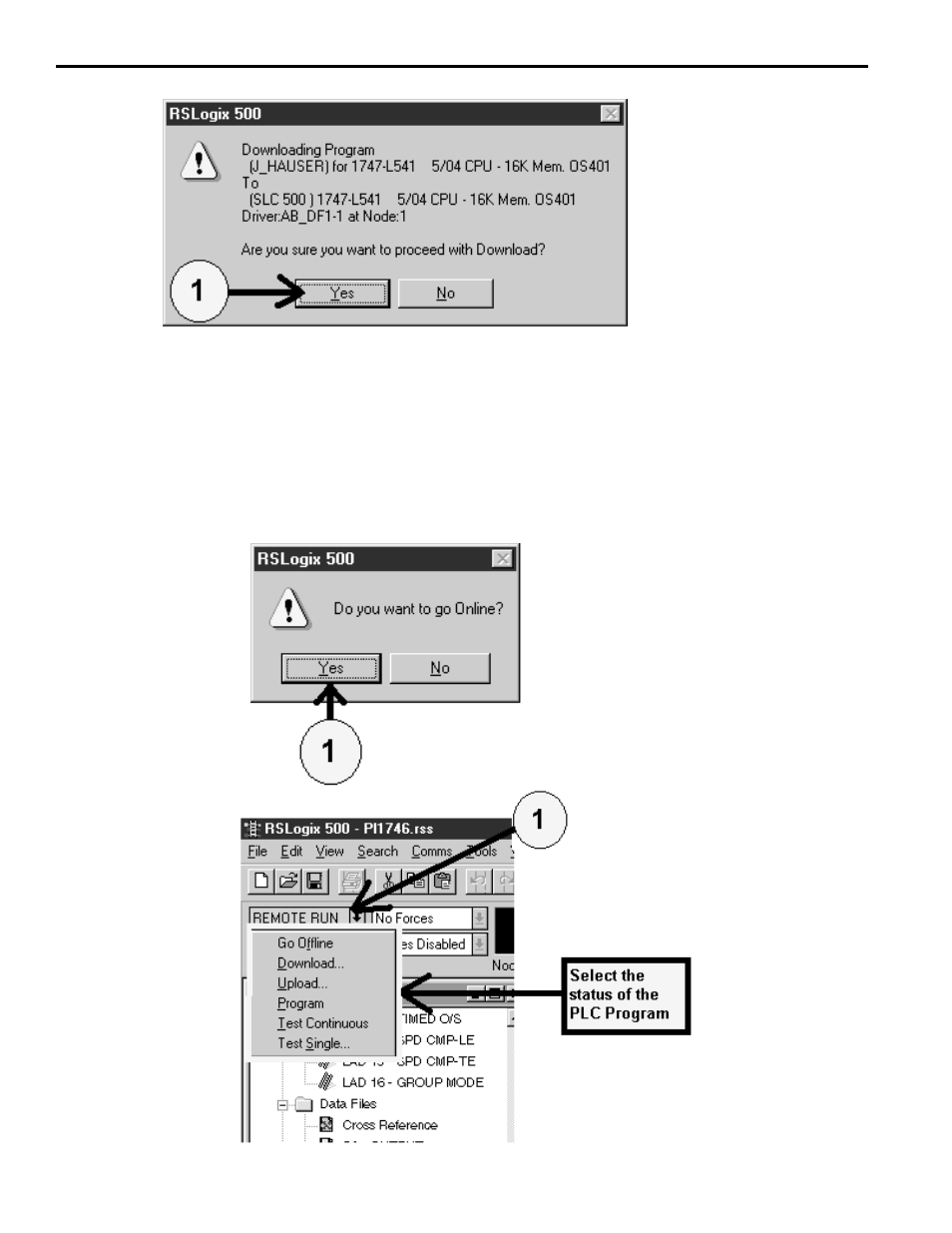
8-10 Utility & Example Ladder Programs
Figures 9 and 10 are the pop-up windows that will be viewed while downloading the program to the SLC CPU. Figure 9
confirms whether or not you would like to download the program you have specified. Remember that only one program
can remain resident in the CPU at a time, so if you currently have a program in your PLC that may be needed again, be
sure you can place it back into the memory of the PLC. Once the program has been downloaded, you have the choice of
whether or not you would like to go online, simular to Figure 10. Select yes. Once online, you can monitor the status of
the SLC CPU and the ladder program itself while it is running. From within the RS Logix program, if the selector switch
on the SLC processor is in the REM position, you can select the operating condition (remote run, remote program) of the
SLC CPU and the ladder program, as shown in Figure 11.
Figure 9
Figure 10
Figure 11
C01 & C04 Example.rss (cont’d)
