Input maps, Input status, 11 pls functions – Electro Cam PL-1746 Series User Manual
Page 56
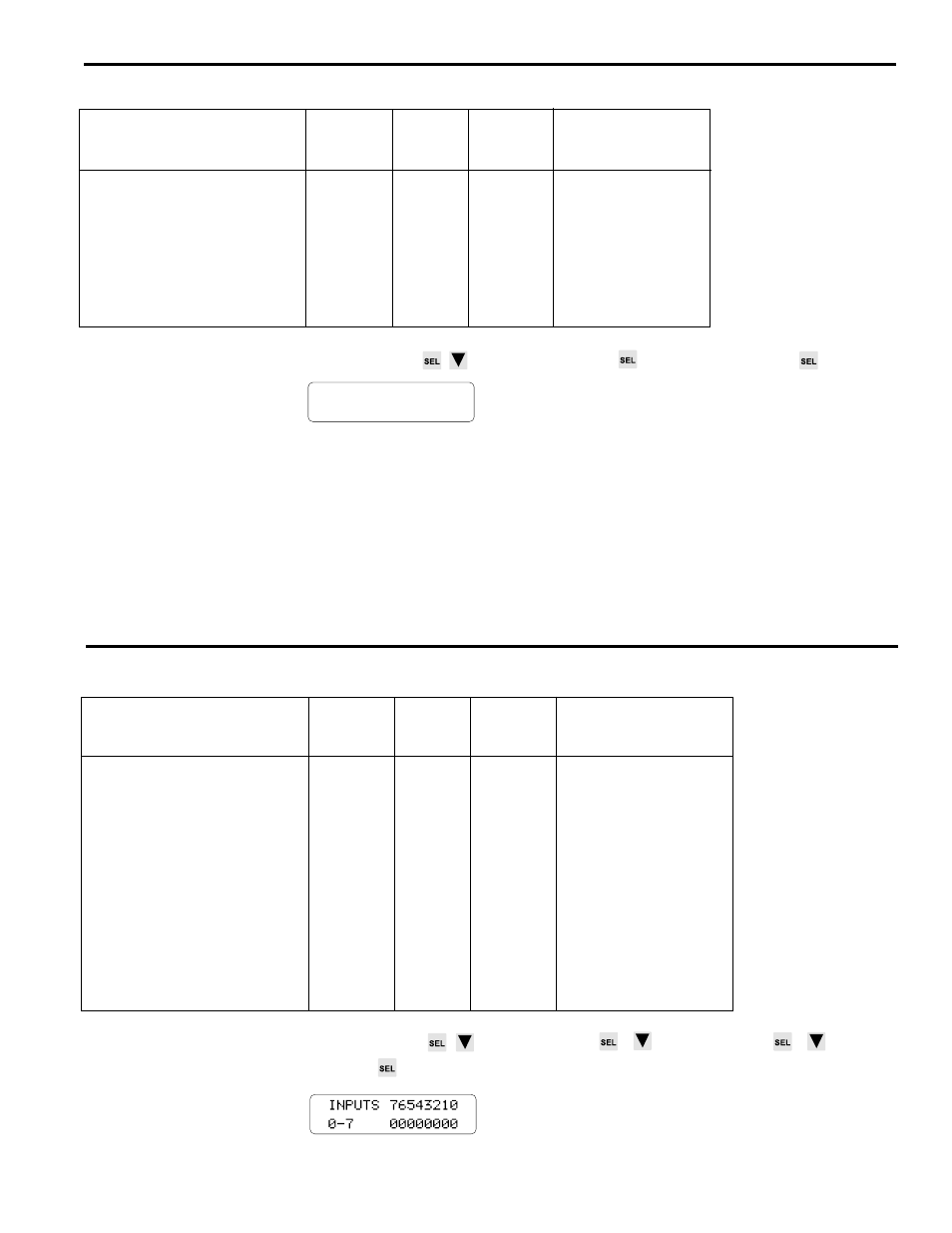
4-11 PLS Functions
Input Maps
Backplane
PL-1746 Function Name
SLC 500
Mapping Read/
Valid Range for Data
File
Index
Write
Address
Number
Capability
Input Word 0 Map #
M0:S.208
544
R/W
0-32767
Input Word 1 Map #
M0:S.209
546
R/W
0-32767
Input Word 2 Map #
M0:S.210
548
R/W
0-32767
Input Word 3 Map #
M0:S.211
550
R/W
0-32767
Input Word 4 Map #
M0:S.212
552
R/W
0-32767
Input Word 5 Map #
M0:S.213
554
R/W
0-32767
Input Word 6 Map #
M0:S.214
556
R/W
0-32767
Input Word 7 Map #
M0:S.215
558
R/W
0-32767
Screen
MAIN SCREEN
to MAPPING MENU
to INPUT MAP REGS
REG# INPUT MAP#
0
0
Use INC/DEC keys to select the desired mapping register. Use select, then the nu-
meric keypad, to enter the mapping index number followed by the ENT key. See the
section on Remote I/O and Register Mapping for more information. These registers
allow the user to select M0 or M01 file registers for reading through the eight Input file
registers.
Description
This screen displays the input mapping registers. When a mapping index number is
placed in one of these registers, the corresponding M0 or M1 register will be mapped
into the indicated input file register.
Input Status
Backplane
PL-1746 Function Name
SLC 500
Mapping Read/
Valid Range for Data
File
Index
Write
Address
Number
Capability
Output Word 0
O:S.0
None
W/O
Bit 16-10 Reserved
Logic Inputs
Bit 9 Clear Shift Register
(Models C02,C03 only)
Bit 8 Clear Error
Bit 7 Output Enable
Bit 6 First Cycle Enable
Bit 5 Group 5 Input
Bit 4 Group 4 Input
Bit 3 Group 3 Input
Bit 2 Group 2 Input
Bit 1 Group 1 Input
Bit 0 Group 0 Input
Logic Inputs Status
M0:S.25
178
R/O
0-255
Screen
MAIN SCREEN
to TEST MENU
to I/O STATUS
to INPUT
STATUS
(continued)
