Pl-1746 section 7 - troubleshooting, General troubleshooting, 1 troubleshooting – Electro Cam PL-1746 Series User Manual
Page 106
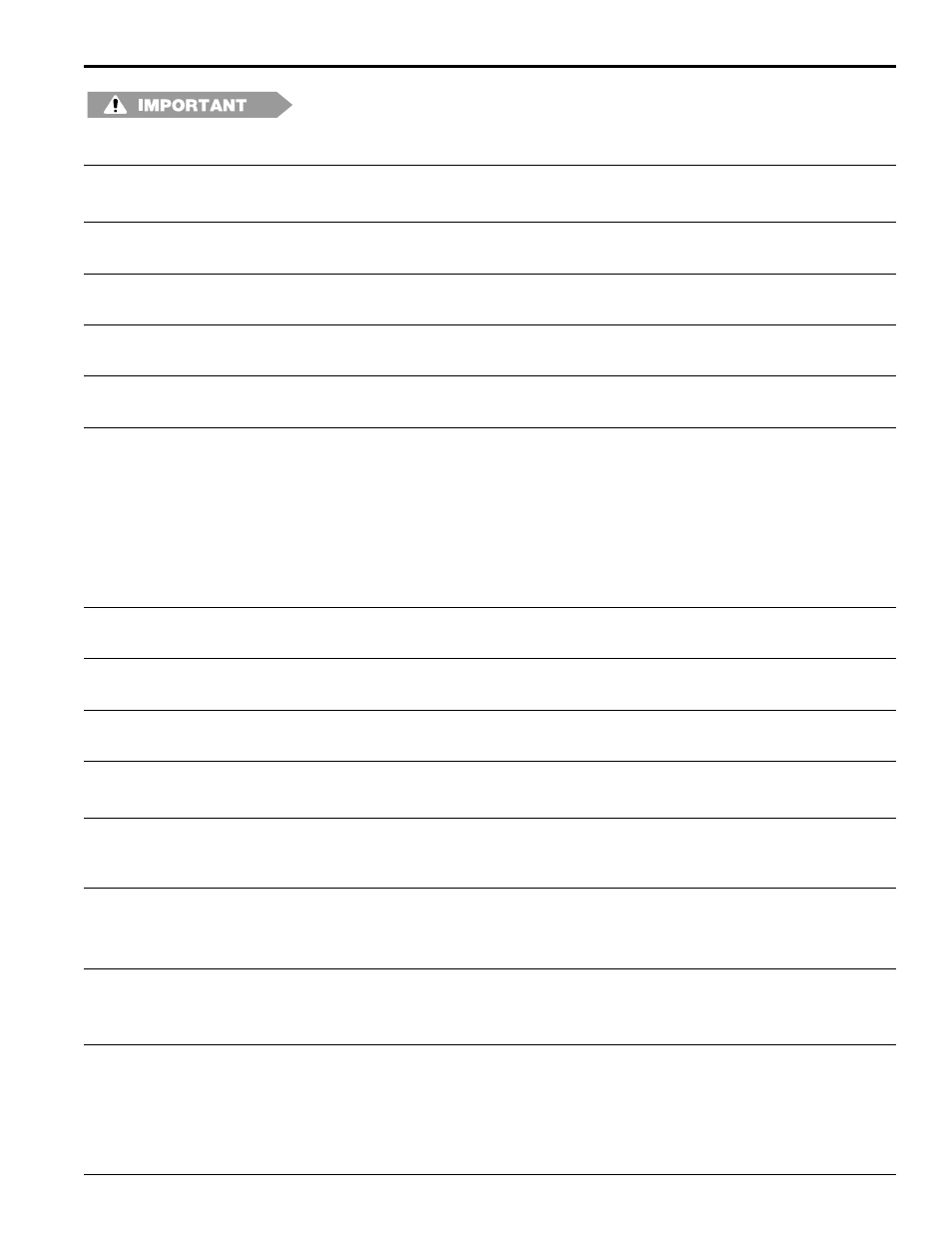
7-1 Troubleshooting
General Troubleshooting
The PL-1746 controller, PS-4108 rack, and PS-6400 keypads cannot be repaired in the
field. If a unit fails, do not disassemble it. Contact Customer Service
Problem
Possible Solution
Controller & keypad dead
1. Check main fuse.
2. Check power supply to controller.
Keypad dead, but controller
1. Check wiring between keypad and controller.
LED’s are ON
Keypad Fault LED ON
1. Keypad microprocessor has malfunctioned. Turn the controller off and back on. If the
keypad Fault LED does not go off, contact Customer Service.
Menu operation slow on
1. Check KEYBOARD QTY programming. If it is set for two keypads, but only one is
keypad display
connected, menu operation will be very slow.
Power up is slow
1. When more than one keypad/display is attached to one controller, some power sup-
plies will take longer to come up (i.e., Condor HB24-1.2-A+).
1. This message may flash briefly on power-up under normal conditions.
2. If the message persists, check keypad wiring connections at keypad and controller.
3. Check DIP switch settings.
4. While performing processor-intensive programming tasks such as recalculating many
setpoints due to a change in SCALE FACTOR, or creating many setpoints through
PULSE COPY, the controller may temporarily cease communication with the key-
pad. Once the calculations are complete, contact will be re-established. Press ESC
to clear any remnants of the error message.
Programming functions not
1. Programming is not enabled. See ENABLE CODES for details.
accessible
ERROR: RESOLVER NOT
1. Resolver or resolver cable may have failed. See Resolver Troubleshooting.
CONNECTED message
ERROR: WD RESET message 1. This indicates that the watchdog timer has timed out. To clear, turn power to keypad
OFF and ON. If this doesn't help, keypad is probably defective.
1. Check INCREASING DIR for the correct direction of rotation.
2. Check resolver wiring.
POS (position) does not
1. Verify that OFFSET is correct. Once set, the offset value should not change. If it
match machine position
does, check the resolver coupling to be sure it is not loose. Also see Resolver Trouble-
shooting.
1. Check that the correct program number is active.
2. Check the setpoints of the output(s) in question. Also check SPEED COMP settings.
3. Verify that OFFSET is correct.
COMM FAILURE—HOST TO
KEYBOARD message
POS (position) moves opposite
to machine direction
Outputs cycling regularly at
incorrect machine positions
Erratic Operation
1. Run the Watchdog Timer test described under MEMORY TESTS in the program-
ming section of this manual.
2. See Resolver Troubleshooting.
Analog output not working
1. Check that ANALOG QTY and ANALOG OUTPUT are programmed correctly.
2. Check that analog output module is located in the correct module position.
3. Check correct wiring of analog output.
4. Verify that the load is within specifications for the analog module.
5. Try a different analog output module.
