Group position display, 10 pls functions – Electro Cam PL-1746 Series User Manual
Page 55
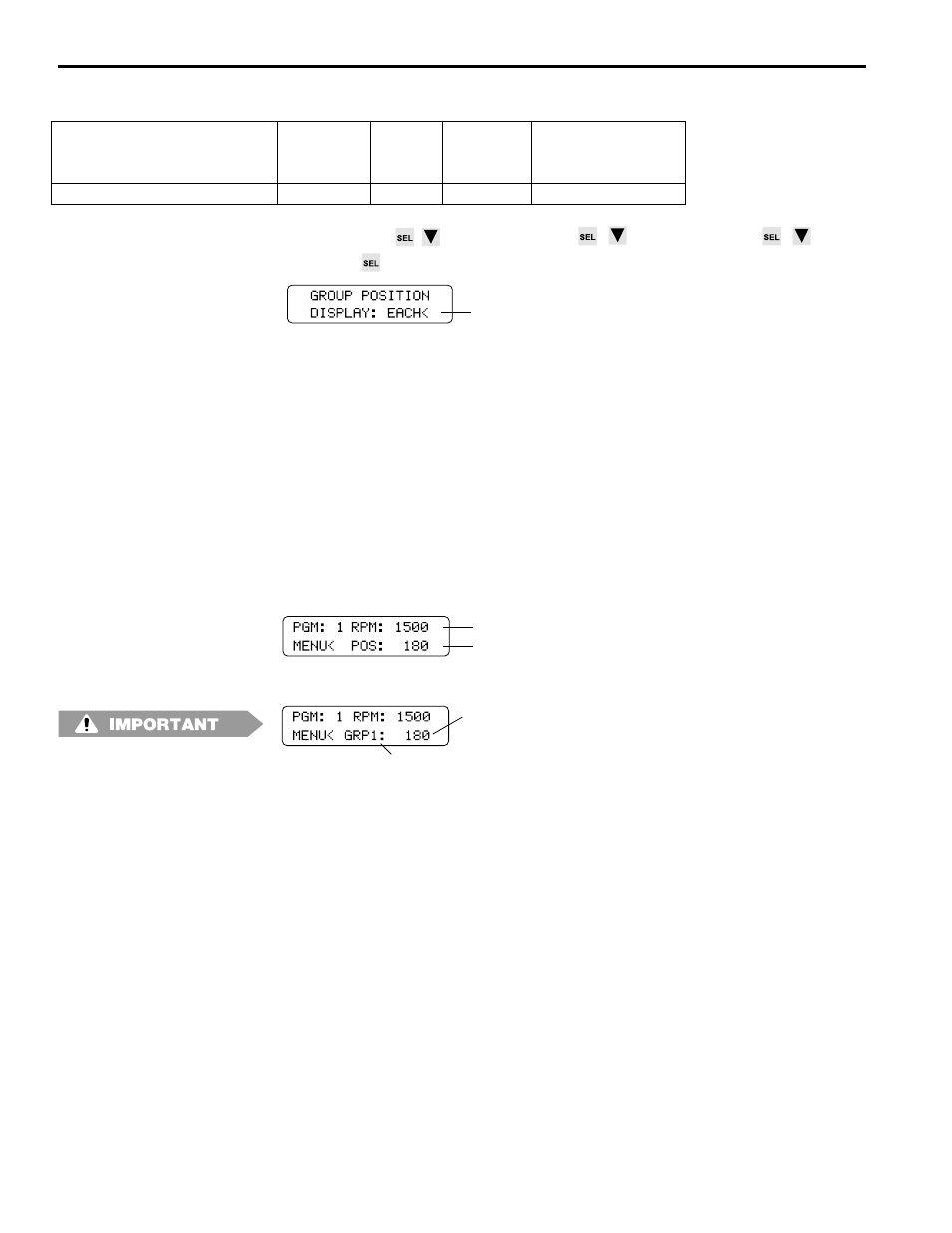
4-10 PLS Functions
Group Position Display
Backplane
PL-1746 Function Name
SLC 500
Mapping Read/
Valid Range for Data
File
Index
Write
Address
Number
Capability
Group Position Display
M0:S.65
258
R/W
0=EACH 1=ONE
Screen
MAIN SCREEN
to CONFIG MENU
to INITIAL SETUP
to GRP
POS DISP
Group Position Display Mode: EACH = Each output
group has its own offset value; ONE = One value
of offset is shared by all output groups.
Enter the GRP POS DISP function and press SEL to toggle between “ONE” and “EACH.”
• GRP POS DISP must be set to “EACH” to assign different offsets to groups through
OFFSET programming.
• If groups have been assigned different offsets through GROUP OFFSET program-
ming, setting GRP POS DISP to “ONE” will immediately change the individual group
offsets to the value of Group 0.
The value selected in this screen determines the appearance of the main screen as
shown below:
Main Screen— • One Output Group
• Multiple Output Groups, and GRP POS DISP set to “One”
Machine Speed
Machine Position = Resolver Position + Machine Offset
Main Screen— • Multiple Output Groups and GRP POS DISP Set to “Each”
Mode 1 or 2: Position = Preset + change since last reset
Mode 0, 3, 4, 5: Position = Machine Position + Group Offset
Group#: To change, place cursor here and press SEL
Description
The Group Position Display determines whether each output group can have its own
position in the machine cycle, or if all groups share one position. Because the position
of a group operating in Mode 1 or 2 changes each time the group’s input terminal is
energized, GRP POS DISP must be set to EACH if any groups are assigned to Mode
1 or Mode 2.
Also see GROUP OFFSET, MACHINE OFFSET, OUTPUT GROUPS, and MAIN
SCREEN.
