Clear-Com HLI-FBS User Manual
Page 9
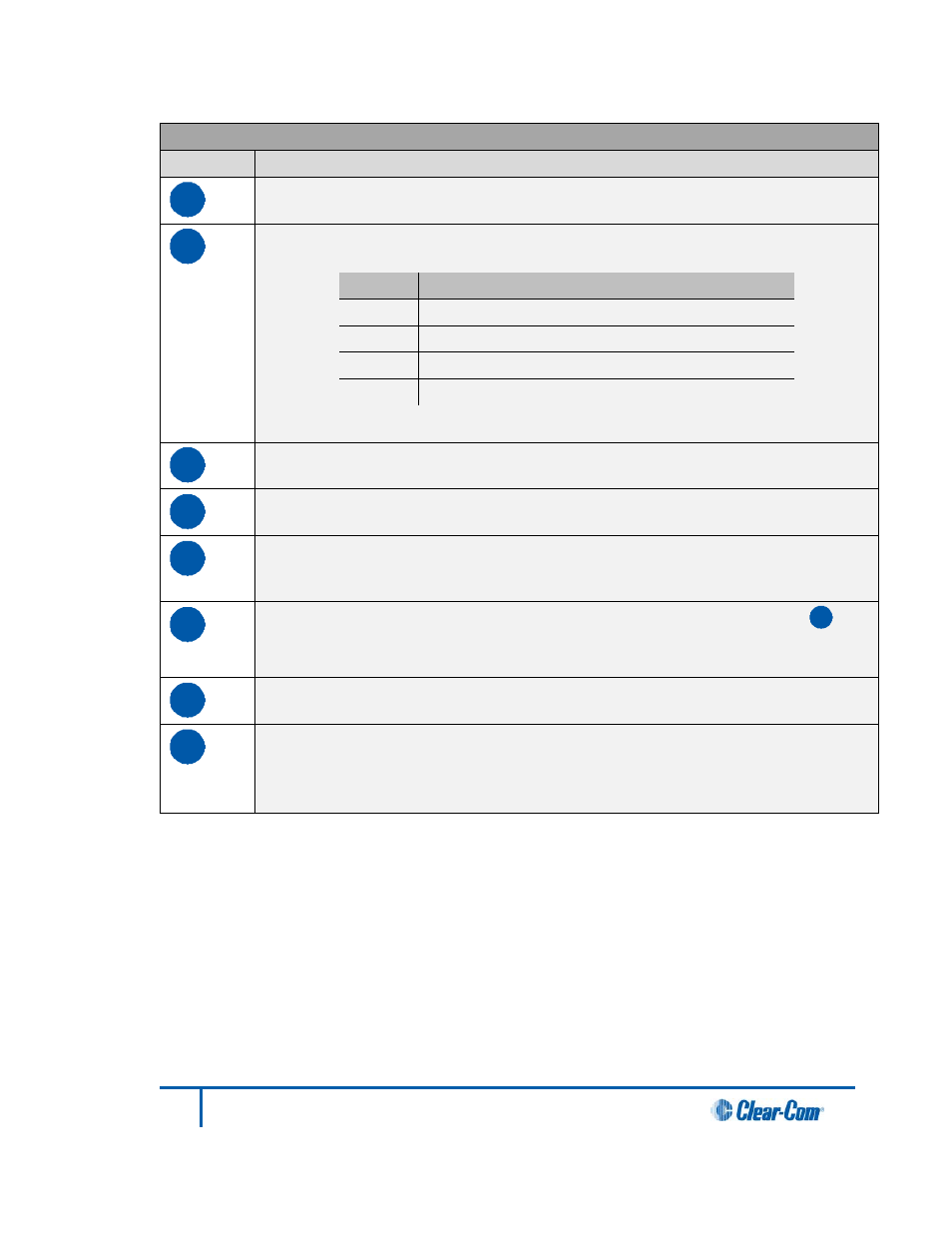
Key to Main Station/Remote Station: Front panel
Feature
Description
A
Ear for rack mounting Main Station/Remote Station.
B
Headset socket (4-pin XLR–M)
Pin
Function
1
Mic ground
2
Mic +
3
Earphone ground
4
Earphone
Table 2-1: Headset socket pin out
C
Gooseneck microphone socket (3-pin female Tuchel connector)
D
Mic control [ MIC ON]. Press to activate mic audio.
E
Headset key [ HSET]. Press to activate the headset mic. When the headset is
connected, the gooseneck microphone is disconnected. Audio output to the
loudspeaker is diverted to the headphones.
F
Menu. Press to display the main station menus in the display screens [
G
].
Use the rotary control for each display screen to scroll and select menu items.
See 2.1.1 Main Station/Remote channel keyset.
G
Channel keyset. There is a keyset (set of controls) dedicated to each of the
four available channels. See 2.1.1 Main Station/Remote channel keyset.
H
Stage Announce [SA]. Press to talk to connected Public Address (PA) / Stage
Announce (SA) system (see 2.2 HMS-4X Main Station: rear panel).
When the SA is pressed, Mic select [MIC ON] is also lit bright red, indicating
that mic audio is active. See 10.5 Using the SA [Stage Announce] key.
9
HelixNet Partyline User Guide
