3 connecting to an rts (telex) intercom station – Clear-Com HLI-FBS User Manual
Page 124
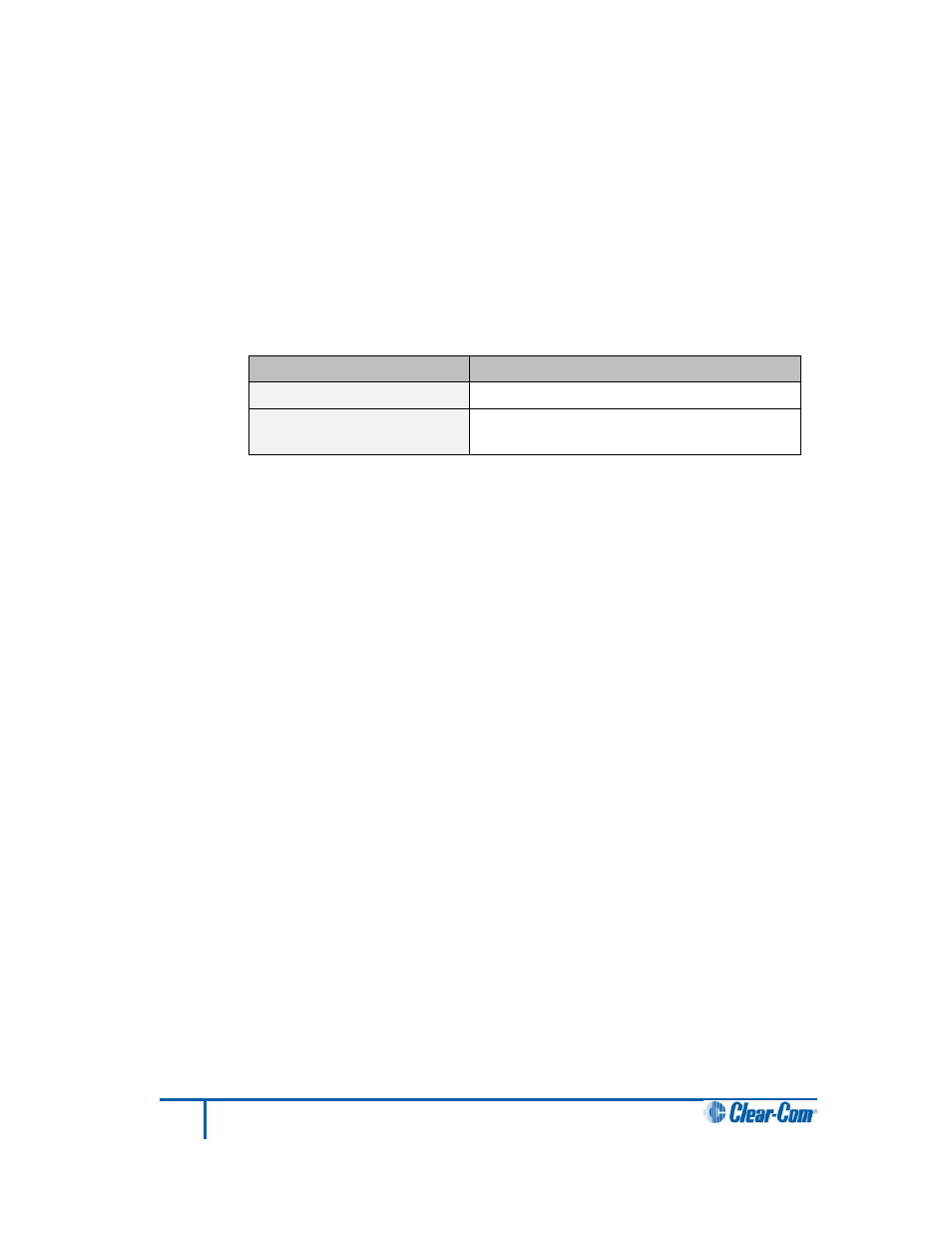
13.2.3
Connecting to an RTS (Telex) intercom station
To connect your HelixNet Partyline system to an RTS intercom station (in this case,
the 2 channel MCE325 user station):
1)
On the HMS-4X Main Station, configure the Module Settings for the two-wire
interface module.
For the full procedure, see 4.6.2 Configuring a Two-wire interface module.
Ensure that you:
• Configure port(s) for RTS systems. You can select from two different
pinouts when connecting to an RTS two-wire system:
RTS pinout option
Description
RTS Audio Pin 2
Pin 2 is used for both power and audio.
RTS Audio Pin 3
Pin 3 is used for audio (Pin 2 is used for
power only).
Table 13-1: Configuring Module Settings: RTS pinout options
• Run auto-null. Auto-nulling helps to reduce echo while talking on a two-
wire audio system. You must run auto-null every time you change the
cabling.
2)
Physically connect the HMS-4X Main Station to the RTS intercom station
(MCE325).The two channels of RTS TW intercom must be split prior to connection
with either of the Two-wire module ports. RTS Audio Pin 2 carries the power that is
required for the Two-wire module.
Powering the connection:
You must power the connection between the systems using either a dedicated power
supply (such as the PK-7, PS-702, or PS-704), or a powered Encore Main Station
(such as the MS-702 or MS-704) or an RTS power supply.
Tip:
For more information about the PK-7 or PS-70x power supply devices from Clear-Com, see
Connecting to the MCE325 device:
There are three 3-pin XLR connectors on the rear panel of the MCE325 device. In
two-wire mode:
• The left and right-hand connectors are used for intercom channels 1 and
2 input/ output.
• The center connector is used for channels 3 and 4 input / output.
• Connect to the selected channel using standard microphone cabling.
Note:
The MCE325 is designed for use with intercom lines with a 200-ohm line
terminating impedance. A 200 ohm termination plug is connected to the
center 3-pin XLR connector to prevent channels 3 and 4 from oscillating
when the MCE325 is in two-channel mode.
124
HelixNet Partyline User Guide
