1 introduction, 1 important safety instructions, Introduction – Clear-Com HLI-FBS User Manual
Page 6: Important safety instructions, 1introduction
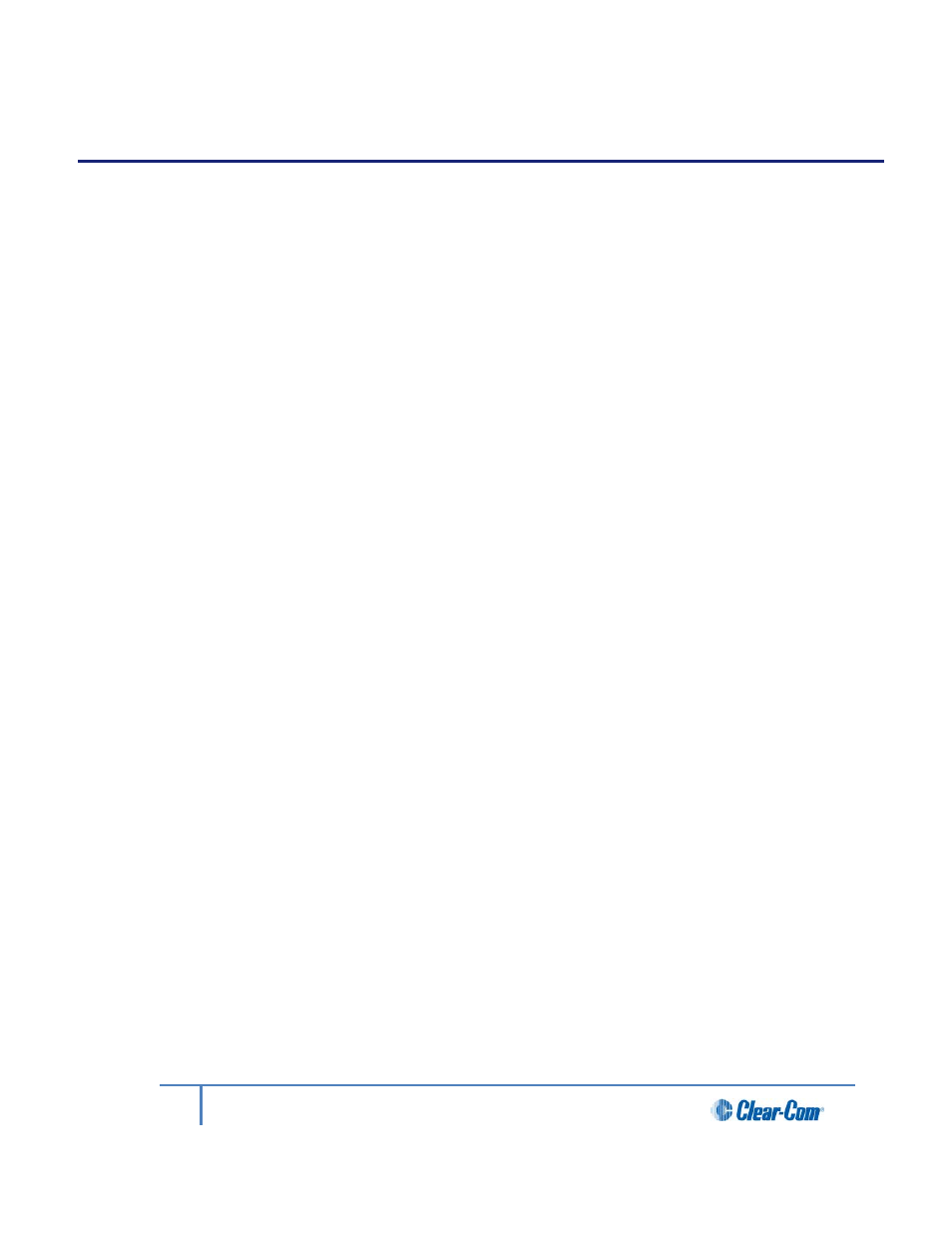
1
Introduction
This guide is intended to help you install, configure, and use the HelixNet Partyline™ system.
HelixNet Partyline is a digital intercom system, featuring the award-winning I.V Core
Technology from Clear-Com®. The system is designed to be as simple to use and configure
as a two-wire intercom / analog Partyline system, while exploiting the flexibility and network
management capabilities of a matrix system.
To expedite integration with your existing intercom infrastructure, HelixNet Partyline also
features:
• Highly configurable Control I/O and Module settings.
• Flexible cabling options (microphone cable, CAT5).
• Optional Two-wire and Four-wire interface modules.
• Optional Main Station linking (Ethernet or Fiber or combination).
• Beltpacks and wall/desktop Remote Stations that connect to a system that contains a
Main Station.
1.1
Important Safety instructions
• Read these instructions.
• Keep these instructions.
• Heed all warnings.
• Follow all instructions.
• Do not use this apparatus near water.
• Clean only with dry cloth.
• Do not block any ventilation openings. Install in accordance with the manufacturer’s
instructions.
• Do not install near any heat sources such as radiators, heat registers, stoves, or
other apparatus (including amplifiers) that produce heat.
• Do not defeat the safety purpose of the polarized or grounding-type plug. A polarized
plug has two blades and a third grounding prong. The wide blade or the third prong is
provided for your safety. If the provided plug does not fit into your outlet, consult an
electrician for replacement of the obsolete outlet.
• Protect the power cord from being walked on or pinched particularly at plugs,
convenience receptacles, and the point where they exit from the apparatus.
• Only use attachments/accessories specified by the manufacturer.
6
HelixNet Partyline User Guide
