12 using the speaker station, 1 using the gooseneck mic, loudspeaker and headset, Using the speaker station – Clear-Com HLI-FBS User Manual
Page 115: Using the gooseneck mic, loudspeaker and headset
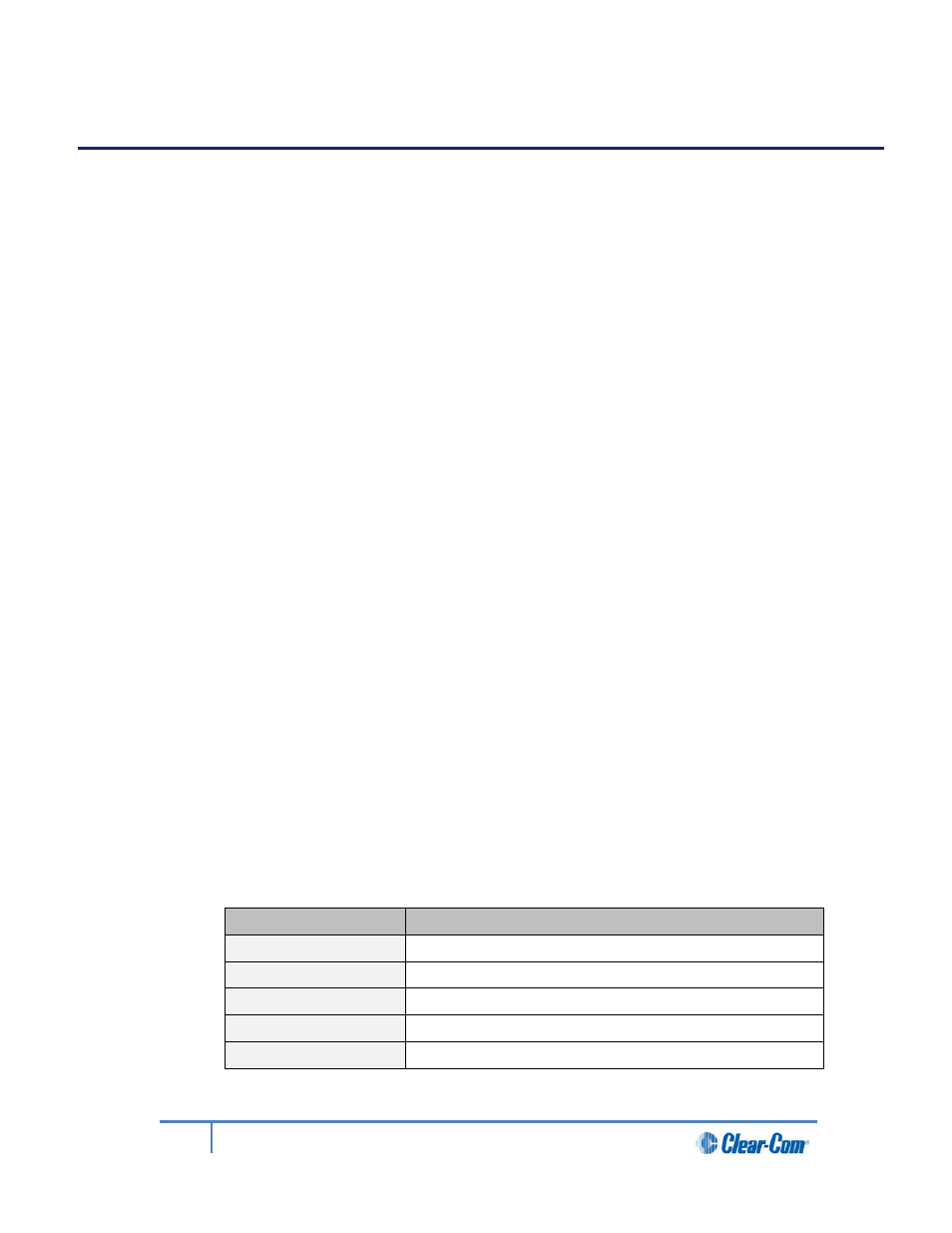
12
Using the Speaker Station
This chapter describes how to use the Speaker Station, after your HelixNet Partyline system
has been installed and configured.
For more information about integrating and using HelixNet Partyline with your existing
intercom infrastructure, see 3 Installing HelixNet Partyline.
12.1
Using the gooseneck mic, loudspeaker and headset
To use a gooseneck mic to talk to connected intercom users, devices (including HBP-2X
beltpacks) and systems:
1)
Connect the gooseneck mic, using the gooseneck mic connector (3-pin female
Tuchel connector) on the left of the front panel.
Note:
For the location of the gooseneck mic connector, see Table 2-24 Key to Speaker Station
front panel
2)
To talk to other intercom users and devices:
a) Press the Talk key.
When the mic (gooseneck or headset) is live, the Mic key is activated automatically.
b) Speak into the microphone.
Use the front panel loudspeaker to listen to connected intercom users, devices and the
Program Feed.
To adjust the volume level:
3)
Adjust the volume of all incoming audio by turning the loudspeaker rotary control
[Main], located in the center of the panel.
To increase the volume level, turn the rotary control(s) clockwise. To decrease the
volume level, turn the rotary control(s) counter-clockwise.
Note:
When you connect a headset, incoming audio is routed to the headset
instead of the loudspeaker.
As you increase or decrease the volume, the level control LED passes through a
range of indicator colors:
LED color
Volume level
Green
Low
Amber
/
Green
Low / Medium
Amber
Medium
Red
/
Amber
Medium / High
Red
High
Table 12-1: Loudspeaker volume indicator colors
115
HelixNet Partyline User Guide
