Clear-Com HLI-FBS User Manual
Page 172
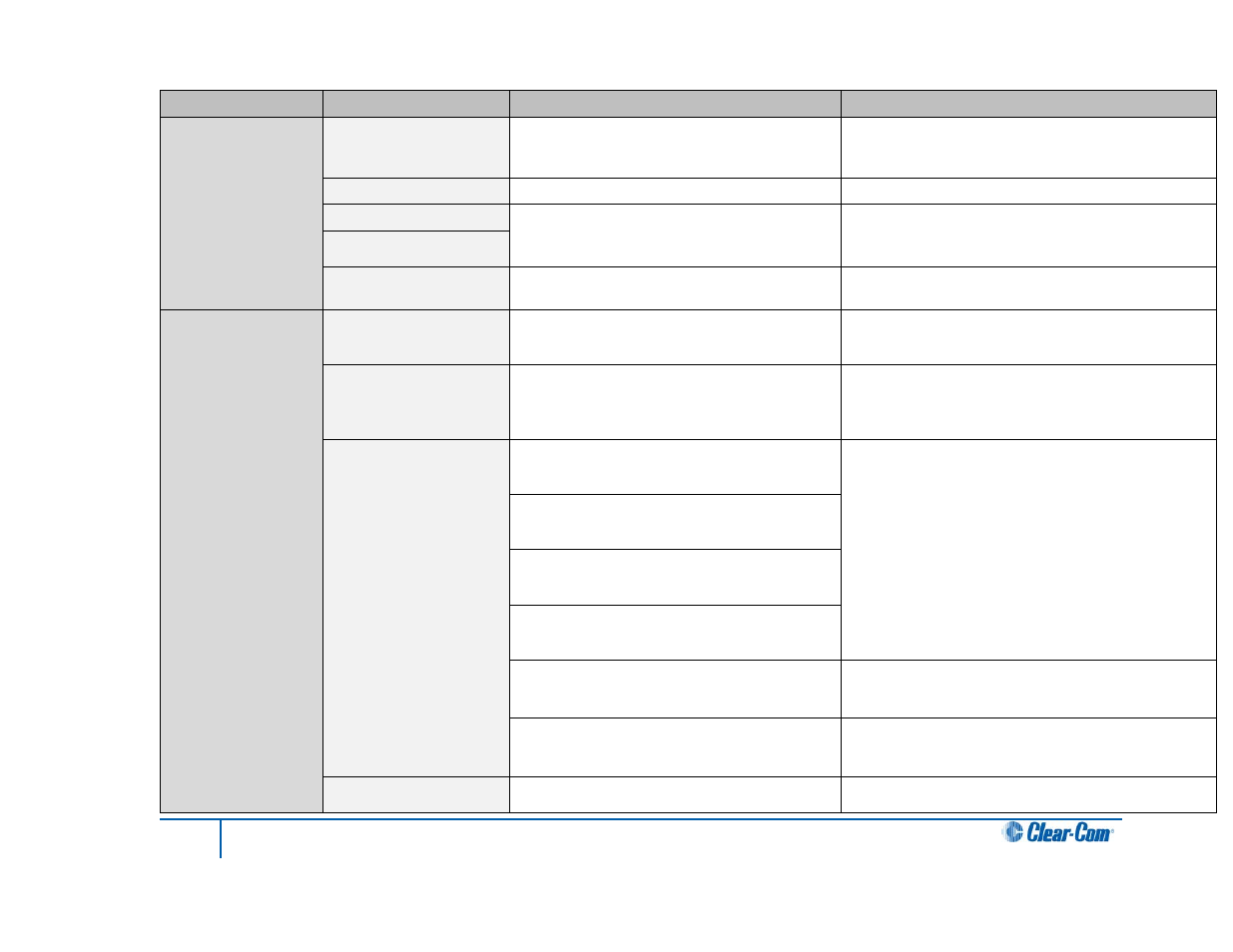
Menu 1 (First) >
Menu 2 >
Menu 3>
Menu 4 (Last )
VOX Off Delay
Range: 0.5 – 4 sec
Default: 0.5 sec
Program IFB
IFB Dim Level
IFB Disabled + Range: -6dB - -24dB + Full Cut
SA Output
Gain
Range: +12dB to -12dB
Default: 0db
Hot Mic Output
Front Panel
Loudspeaker Dim
Range: 0dB to -24dB
Default: -6dB
Station Settings
Preferences
Station ID
Alphanumeric entry
Keyset Assign
Keyset 1 – 4
None
[conf_name_1], [conf_name_2], [conf_name_3],
[conf_name_4]
Default: [conf_name_1]
Keysets
Talk #1 Latch
Latching
Non-Latching
Default: Latching
Talk #2 Latch
Talk #3 Latch
Talk #4 Latch
SA Output Key
Latching
Non-Latching
Default: Non-latching
RMK
Enabled
Disabled
Default: Enabled
Display
OLED Brightness
High
Medium
172
HelixNet Partyline User Guide
