6 configuring and managing the speaker station, 1 using the menus, 1 configuring settings – Clear-Com HLI-FBS User Manual
Page 82: 2 exiting menu mode, 2 configuring the audio settings, 1 audio settings for the headset, Configuring and managing the speaker station, Using the menus, Configuring the audio settings, 6configuring and managing the speaker station
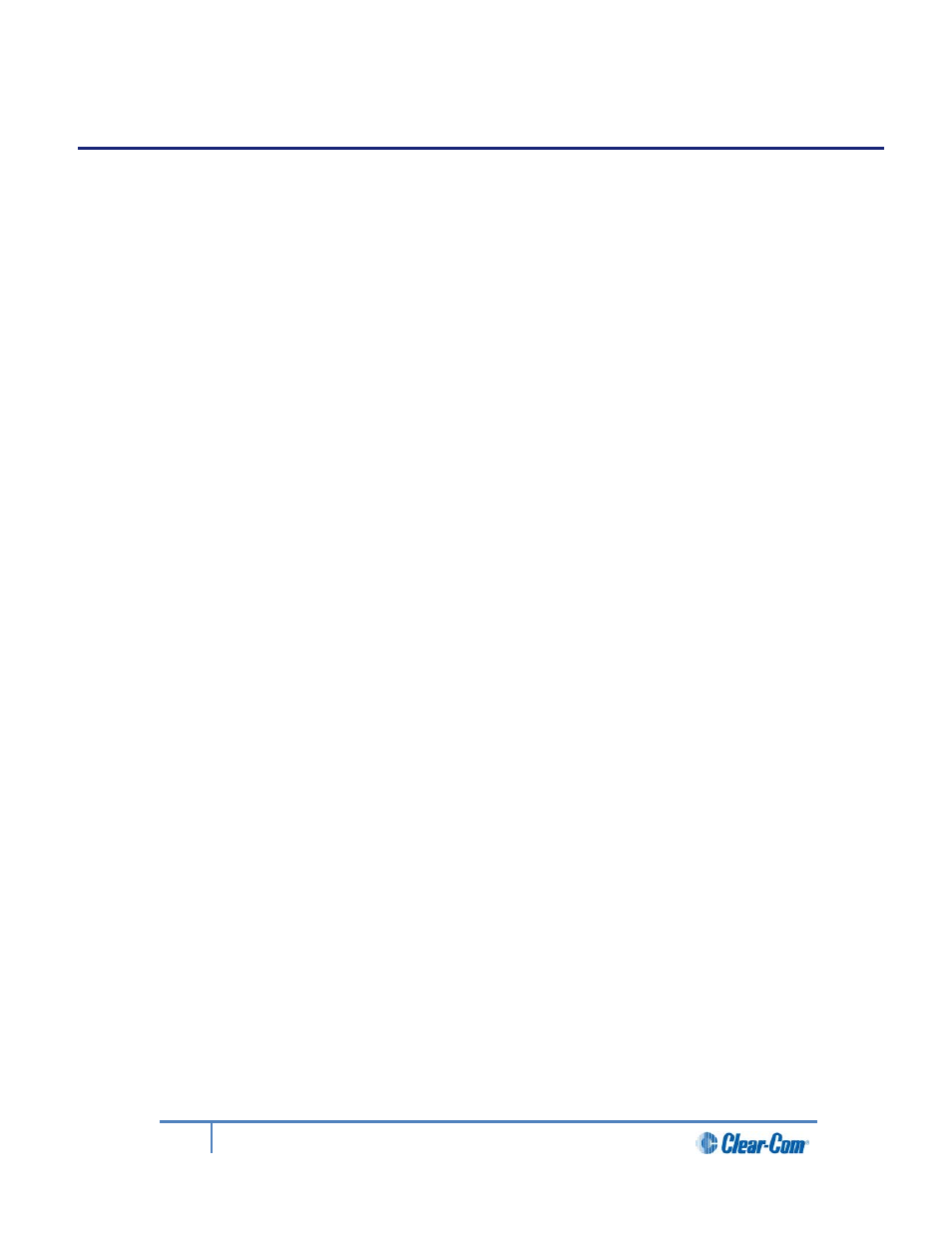
6
Configuring and managing the Speaker Station
This chapter describes how to configure the settings and manage the Speaker Station using
Menu mode. It also shows you how to monitor and diagnose performance issues, using the
Diagnostics menus.
Tip:
For a quick reference to the Speaker Station menus, see 16 Menu maps.
For general information about using the menus and configuring settings, see 4.1 Using the
Menus.
There is a next and a back activated by pressing the rotary encoders (right one for next, left
one for back). There are two levels of the menu, one on the left screen and one on the right.
Next and back shifts the menu by one level down or up.
6.1
Using the Menus
To place the Speaker Station in Menu mode, press the Menu key. The Speaker Station
menus appear in the display screens.
6.1.1
Configuring settings
To configure settings:
1)
For each menu, turn the rotary control to scroll the menu items. Turn the rotary
control:
• Counter-clockwise to scroll up the menu items.
• Clockwise to scroll down the menu items.
To return to the previous level of menu, press the left-hand rotary key.
To go to the next level of menu, press the right-hand rotary key.
Selected menu items are highlighted in solid yellow.
2)
When you have selected a setting, press the right-hand rotary key to enable the
setting on the Speaker Station.
6.1.2
Exiting Menu mode
To exit Menu mode do either of the following:
• Press the Menu key.
• Wait until Menu mode times out. If you fail to press any key on the Speaker Station
for 20 seconds, the display screen reverts to showing the standard channel
information.
6.2
Configuring the Audio settings
6.2.1
Audio settings for the headset
To configure the audio settings for the headset, see 4.2.1 Audio settings for the headset.
82
HelixNet Partyline User Guide
