5 administration, 1 viewing the current versions of the software, 2 updating the software – Clear-Com HLI-FBS User Manual
Page 84: 4 manually rebooting the speaker station, 6 diagnostics, 1 viewing powerline information and status, 2 viewing network information, 3 viewing keysets information, Administration, Diagnostics
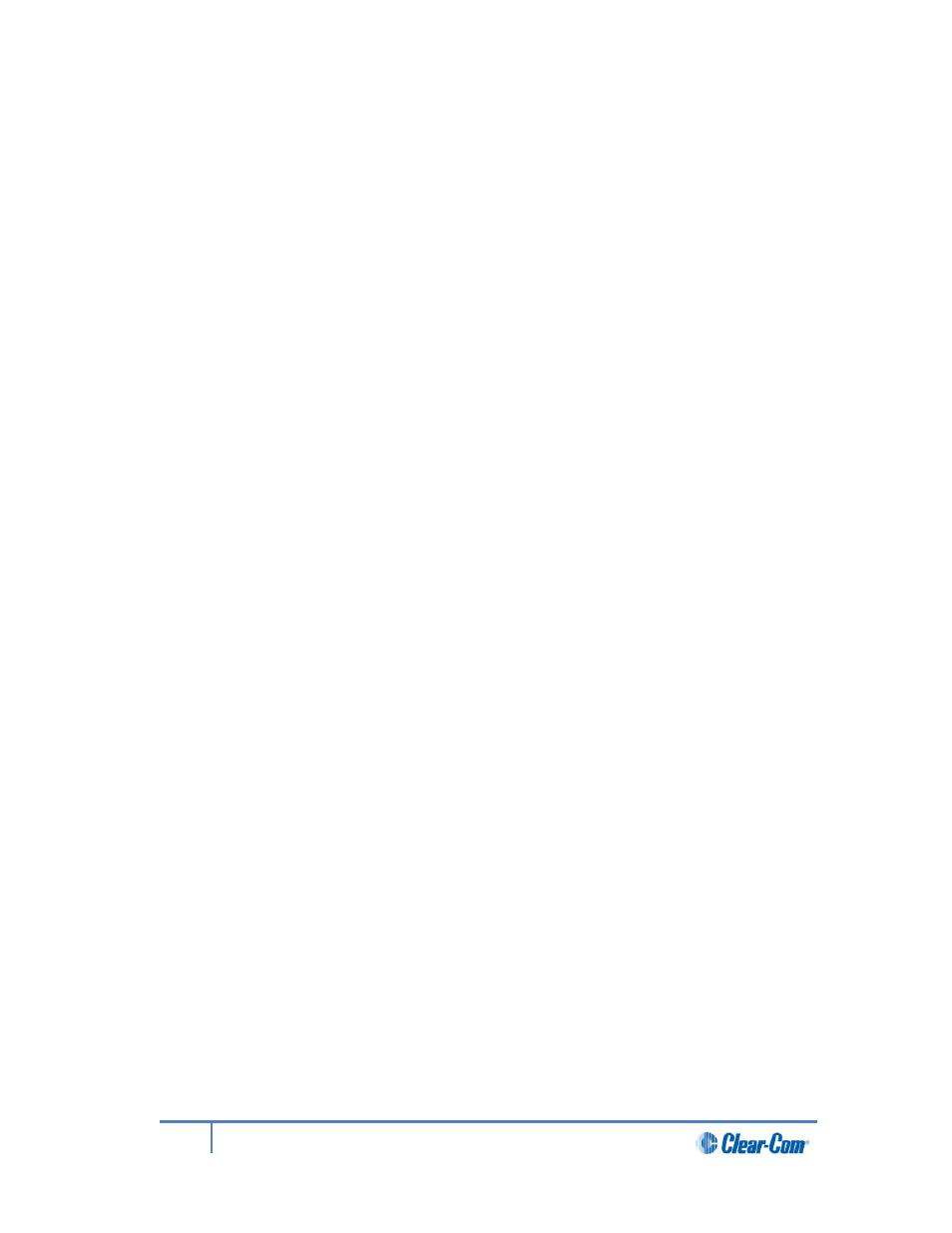 5 administration, 1 viewing the current versions of the software, 2 updating the software | 4 manually rebooting the speaker station, 6 diagnostics, 1 viewing powerline information and status, 2 viewing network information, 3 viewing keysets information, Administration, Diagnostics | Clear-Com HLI-FBS User Manual | Page 84 / 197
5 administration, 1 viewing the current versions of the software, 2 updating the software | 4 manually rebooting the speaker station, 6 diagnostics, 1 viewing powerline information and status, 2 viewing network information, 3 viewing keysets information, Administration, Diagnostics | Clear-Com HLI-FBS User Manual | Page 84 / 197 