2 setting keyset assignments, 3 setting key latching, 4 settings the rmk (remote mic kill) key – Clear-Com HLI-FBS User Manual
Page 75: 5 setting display screen brightness, 6 setting key brightness, 7 setting the screensaver, 3 configuring the channel settings, 1 editing the channel label, 2 assigning the program listen to a channel, 3 assigning a gpo relay to a channel
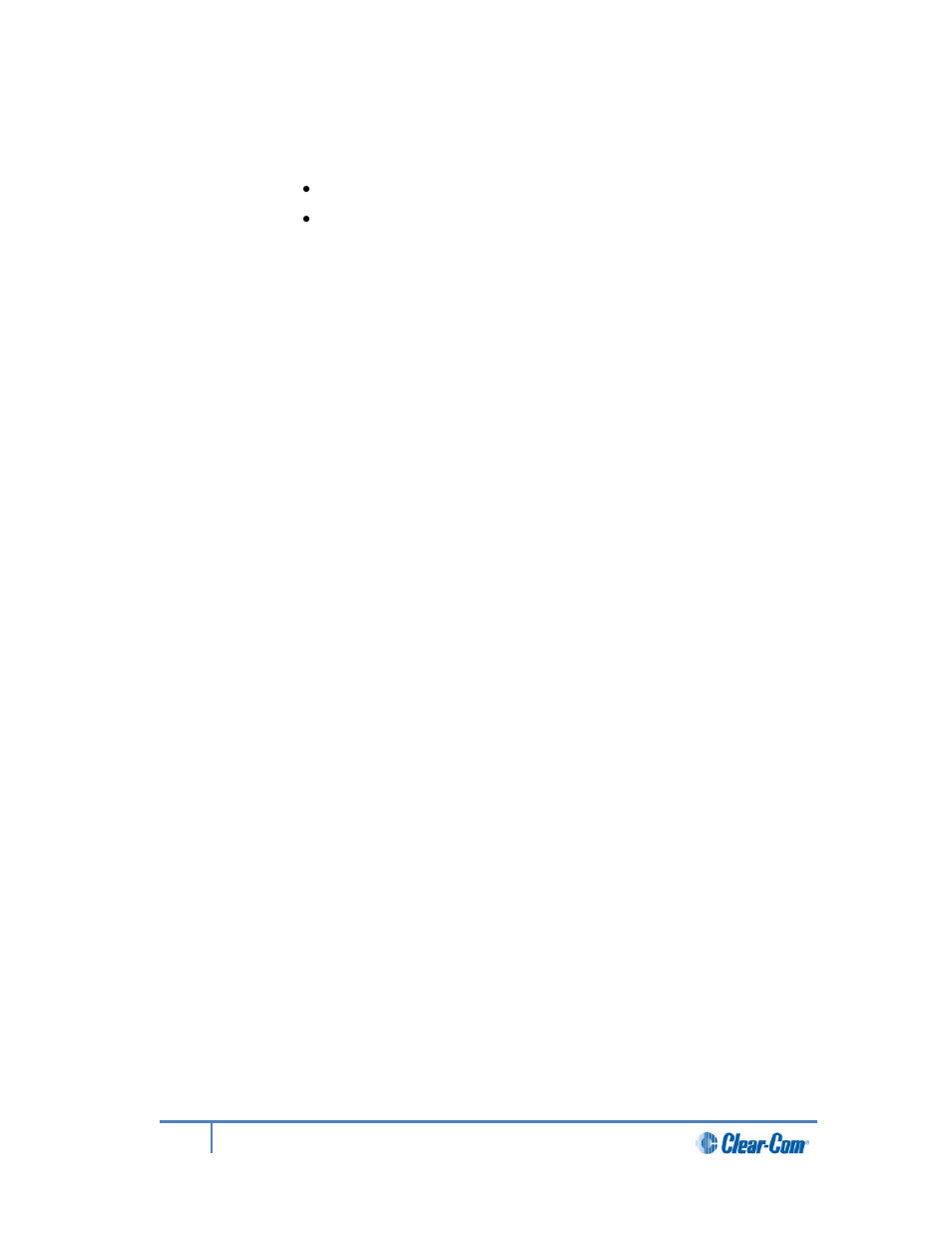 2 setting keyset assignments, 3 setting key latching, 4 settings the rmk (remote mic kill) key | 5 setting display screen brightness, 6 setting key brightness, 7 setting the screensaver, 3 configuring the channel settings, 1 editing the channel label, 2 assigning the program listen to a channel, 3 assigning a gpo relay to a channel | Clear-Com HLI-FBS User Manual | Page 75 / 197
2 setting keyset assignments, 3 setting key latching, 4 settings the rmk (remote mic kill) key | 5 setting display screen brightness, 6 setting key brightness, 7 setting the screensaver, 3 configuring the channel settings, 1 editing the channel label, 2 assigning the program listen to a channel, 3 assigning a gpo relay to a channel | Clear-Com HLI-FBS User Manual | Page 75 / 197 