Program steps mill pwr, Operation manual – ACU-RITE MILLPWR Old Style User Manual
Page 94
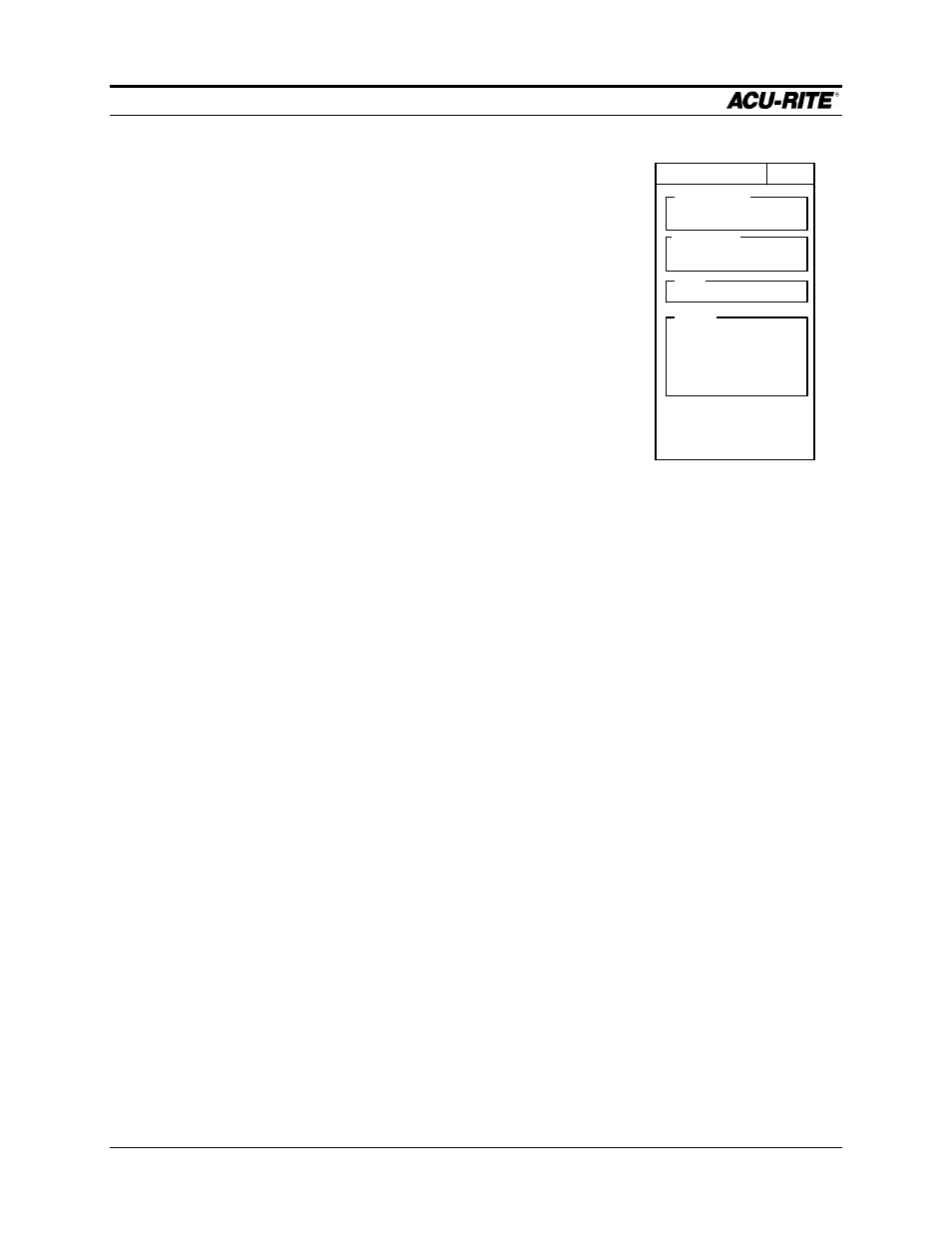
PROGRAM STEPS
MILLPWR
Operation Manual
Page 5-17
Custom Pocket
You can create a pocket from any closed contour. A
closed contour is any shape made of lines, arcs, and/or
blends, where the last step ends at the start point of the
first step.
MILLPWR
will indicate a closed contour with
double lines to the right of the applicable steps in the
program list.
The
CUSTOM
step must be placed immediately
following the last step in the closed contour.
In the
CUSTOM
step, the
STEP
RANGE
is filled in
automatically. You need to fill in the
ENTRY
POINT
, which
is the plunge point for the tool.
MILLPWR
will mill at the
feed rate from the
ENTRY
POINT
to the start of the first
step in the contour.
Set the
FEED
RATE
if you want to override what is in each of the contour steps.
The
FINISH
CUT
will be done after the inside of the pocket has been cleared out.
The direction of cut is determined by the order in which you programmed the elements
of the contour.
CUSTOM POCKET
005
ENTRY POINT
X
ABS
Y
ABS
RATE
10 IPM
FEED
STEP RANGE
2
FIRST
4
LAST
FINISH
0.0000
CUT
0
FEED
IPM
STEPOVR
%
DIRECTION
ccw
50
MILLPWR
will arc on
and arc off
the last cut.
