Demonstration mill pwr, Operation manual – ACU-RITE MILLPWR Old Style User Manual
Page 74
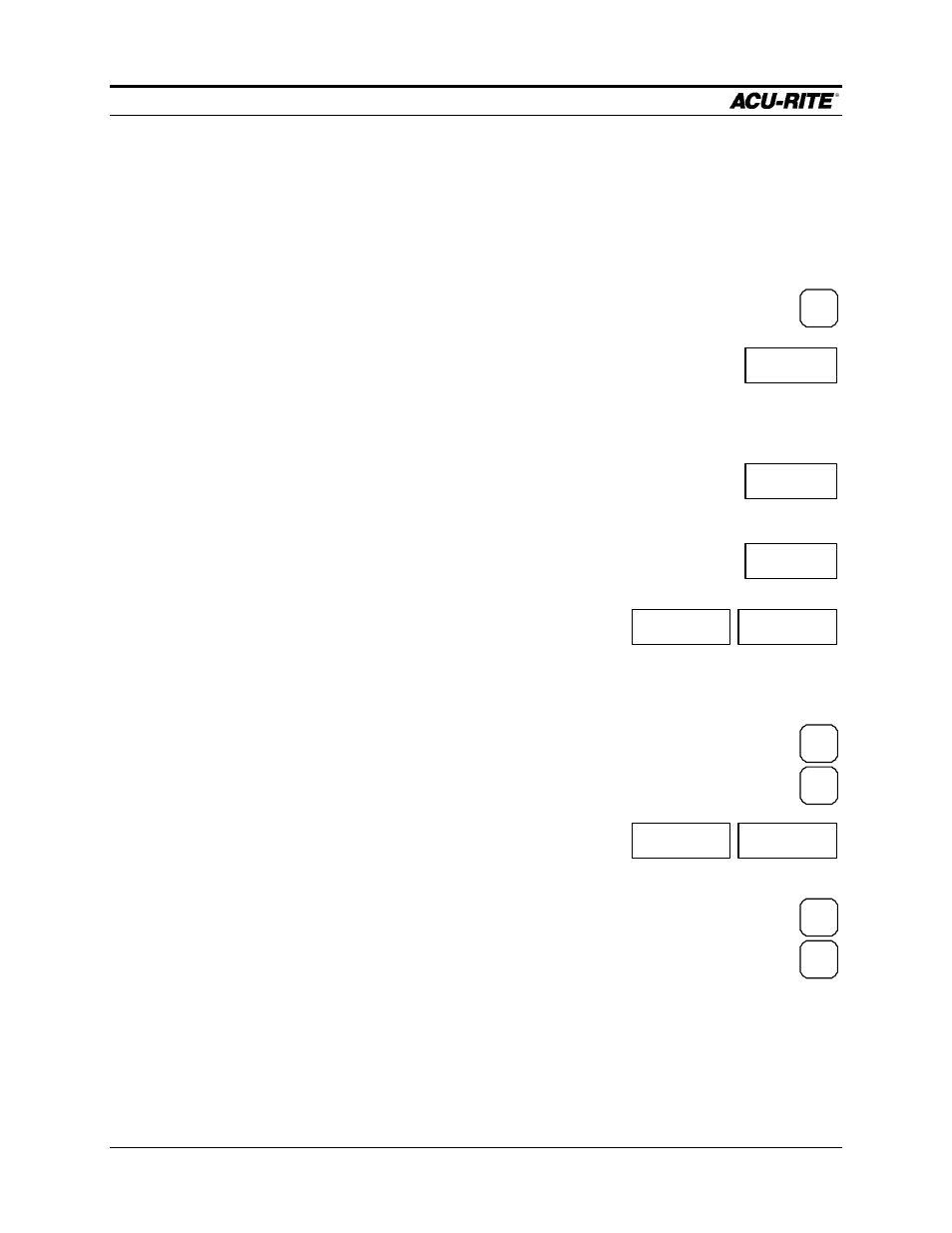
DEMONSTRATION
MILLPWR
Page 4-20
Operation Manual
Running the Program
The first step in running a new program is to set the datum point
on the workpiece. Remember that we chose the center of the
bolt circle as the datum.
•
Mount the workpiece in a vise.
•
Press
DRO
and use the
MOVE TABLE
function to position
the quill over the workpiece where you think the bolt circle
center might be.
•
Release the
MOVE TABLE
function.
•
Press the
DATUM
softkey.
•
Press the
X = 0
and
Y = 0
keys to establish the current
tool center as the datum.
•
Press
USE
to use this datum, and return to the program view
by pressing the
PGM
key.
We’ll do a dry run to see if the part will fit on the
workpiece.
•
Press
RUN OPTIONS
and then
DRY RUN
.
•
Now press
GO
, clear the tool and press
GO
again. The
MILLPWR
will run each of the steps without stopping so
you can see the tool path.
DRO
MOVE
TABLE
Move the table to the
workpiece datum.
MOVE
TABLE
DATUM
X = 0
Y = 0
USE
PGM
RUN
OPTIONS
DRY RUN
GO
GO
