Programming mill pwr, Operation manual – ACU-RITE MILLPWR Old Style User Manual
Page 37
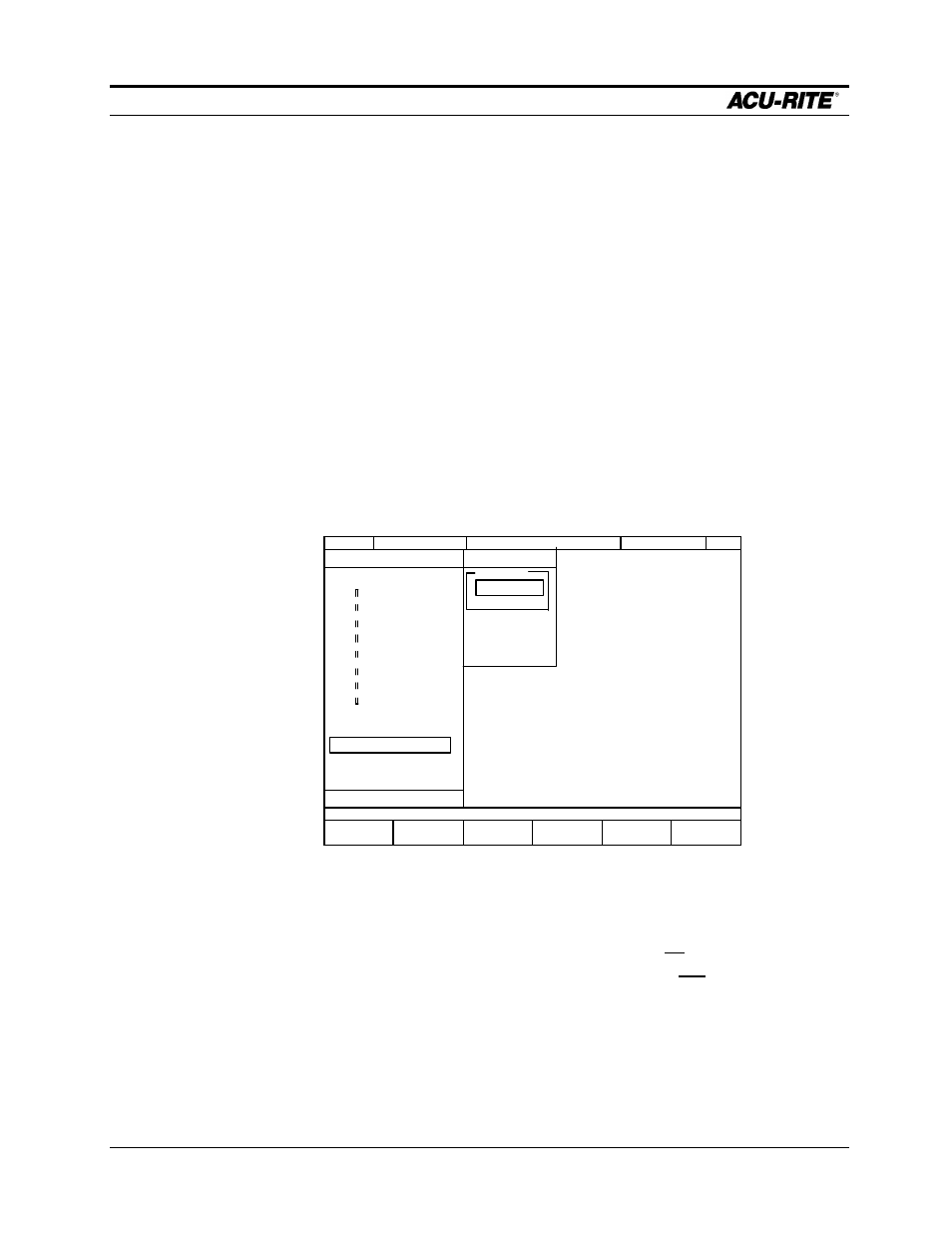
PROGRAMMING
MILLPWR
Page 3-12
Operation Manual
Saving a Program
You can save your programs in any of three places—on
MILLPWR
’s internal hard disk
drive, on a 3 ½” floppy disk, or on your PC’s hard disk drive. It is always a good idea
to save your programs for later reference and as a preventative measure against
accidental loss due to a power failure. As a rule of thumb, save your programs often to
avoid losing valuable information.
•
After choosing the
PROGRAM FUNCTIONS
option, select the directory where you
want to save your program. Otherwise, your program will be saved in the last
directory that was selected. (Refer to the Selecting a Directory and/or Creating a
Directory section(s).)
•
Return to the “Current Program” screen, then press the
SAVE
softkey. A “Program
Name” prompt will appear:
If you want to save your program as a text file, press the
TEXT FORMAT
softkey.
Note: Information is stored as a numeric file (i.e., program.nsf) unless you indicate
otherwise. By saving the program as a text file (i.e., program.mpt), you will enjoy
more flexibility later—such as editing the program on a PC or printing a hard copy of
the program steps.
•
Name the program. (Refer to the Naming a Program section.)
•
Press the
SAVE
softkey. The program’s name should now appear in the left column
above the program steps.
SERVO
OFF
FEED 0 100%
INCH
SCALE 1.0000
TOOL:
SAVE
ALPHABET
TEXT
FORMAT
REMOTE
STORAGE
ENTER A NAME FOR THE PROGRAM.
USE
FLOPPY
CURRENT PROGRAM
END OF 11
001
SET TOOL
002
MILL ARC
003
MILL LINE
004
MILL LINE
005
MILL LINE
006
BLEND
007
MILL LINE
008
MILL LINE
009
MILL LINE
010
SET TOOL
011
BOLT CIRCLE
SAVE PROGRAM
PROGRAM NAME
PLATE
12
