Programming mill pwr, Operation manual, Program functions – ACU-RITE MILLPWR Old Style User Manual
Page 36: Page 3-11, Mill pwr
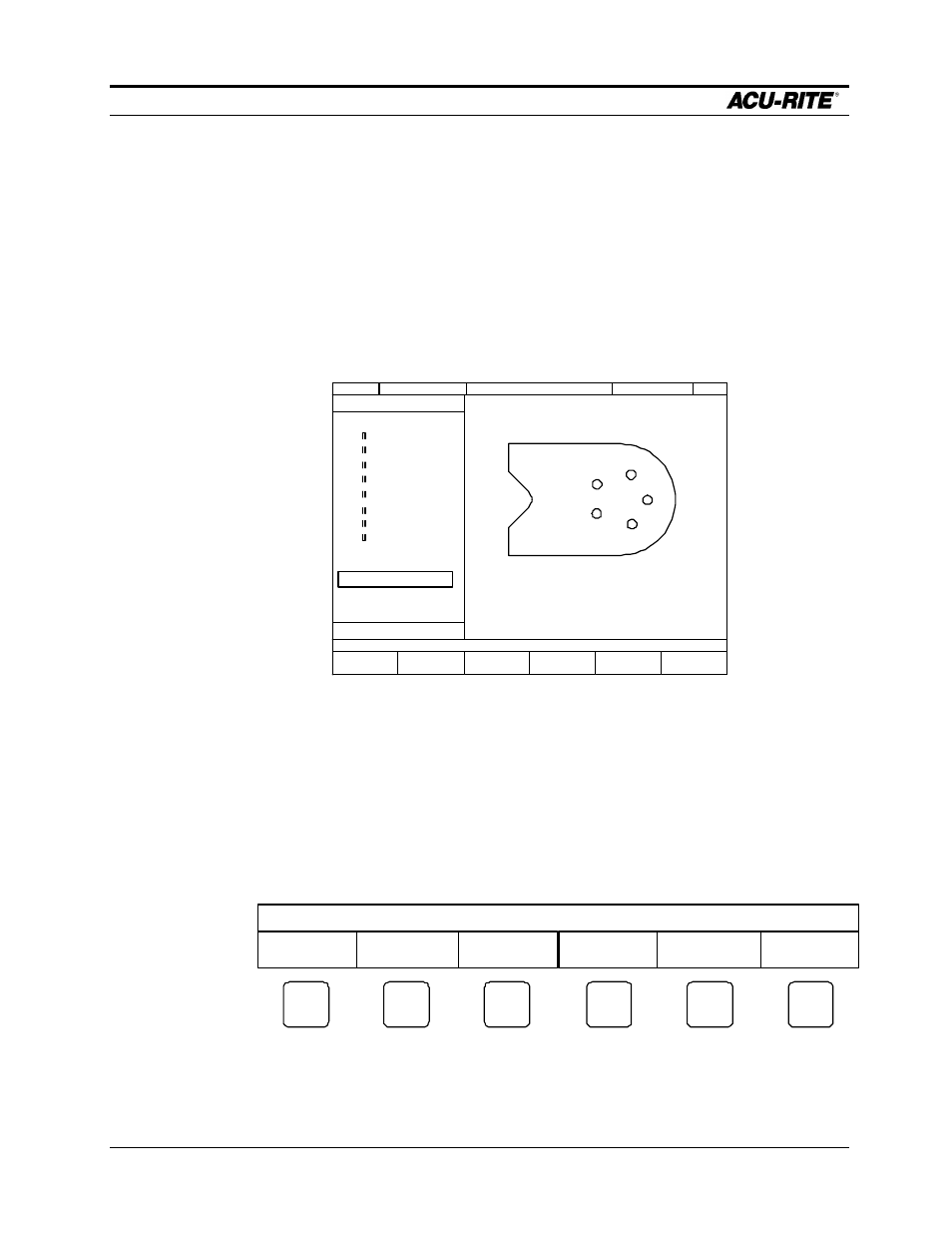
PROGRAMMING
MILLPWR
Operation Manual
Page 3-11
Program Functions
Accessing the Load, Save, Delete, and Backup Options
MILLPWR
offers you several versatile features for loading, saving, deleting, and backing
up information. Plus, built-in organizational tools make it easy to categorize—and later
retrieve—the programs you’ve stored.
To access these features, press the
PROGRAM FUNCTIONS
softkey.
A prompt will ask you to select a program function. You may load a saved file, save the
program you have been working on, delete files, create backup copies, or work with
directories.
LOAD
DELETE
DIRECTORY
BACKUP
SAVE
SELECT A PROGRAM FUNCTION.
SERVO
OFF
FEED 0 100%
INCH
SCALE 1.0000
TOOL:
PROGRAM
FUNCTIONS
CLEAR
PROGRAM
EXPLODE
MORE
STEPS
RUN
OPTIONS
CURRENT PROGRAM
END OF 11
001
SET TOOL
002
MILL ARC
003
MILL LINE
004
MILL LINE
005
MILL LINE
006
BLEND
007
MILL LINE
008
MILL LINE
009
MILL LINE
010
SET TOOL
011
BOLT CIRCLE
