Program steps, Program steps mill pwr, Operation manual – ACU-RITE MILLPWR Old Style User Manual
Page 78: Simple milling & drilling
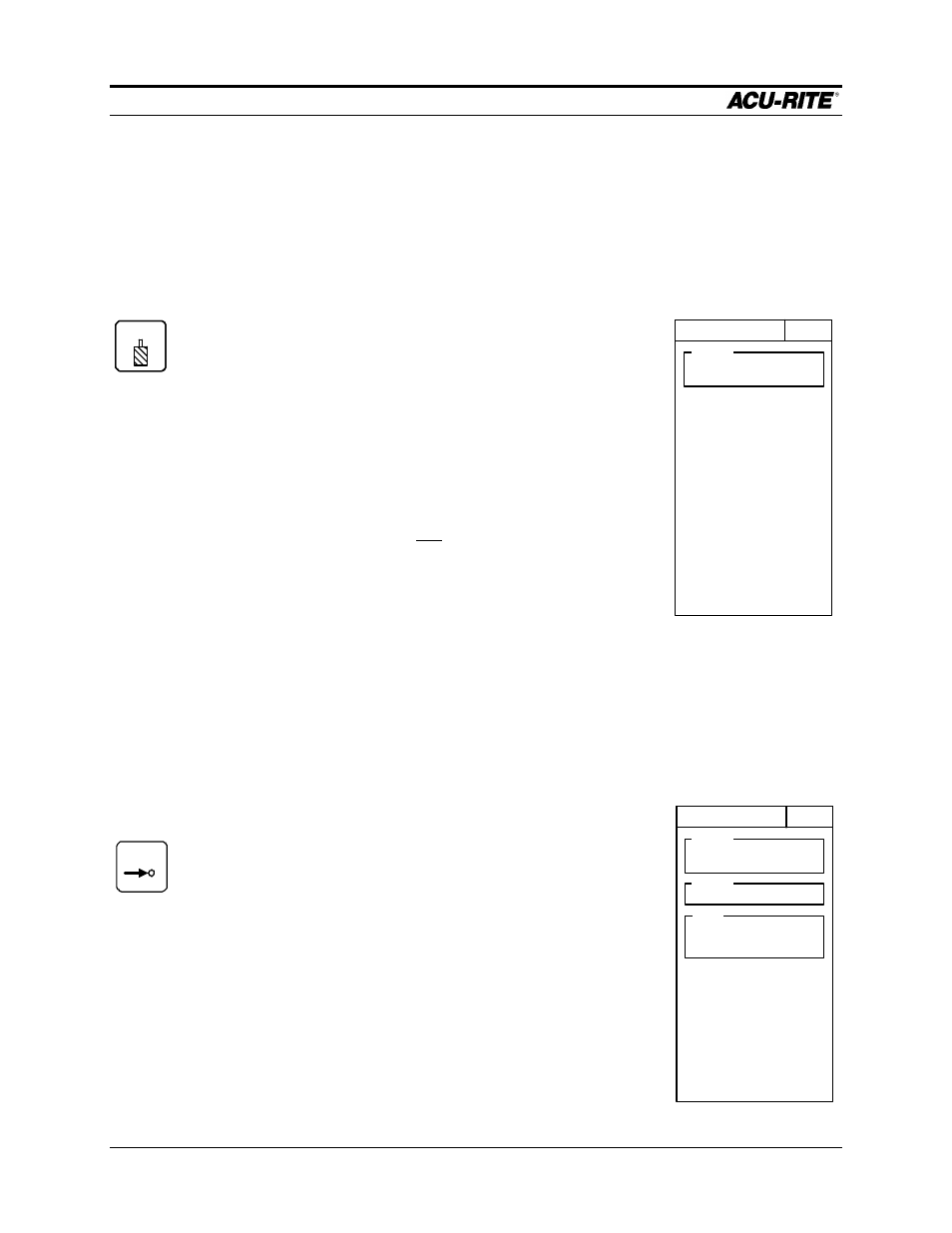
PROGRAM STEPS
MILLPWR
Operation Manual
Page 5-1
PROGRAM STEPS
Simple Milling & Drilling
Set Tool
This step causes
MILLPWR
to suspend the program and ask
you to change the cutting tool.
You have several options for filling in this step:
•
Leave it blank; just press
USE
to insert an “empty” tool
step in the program. When you run the program,
MILLPWR
will ask you what tool diameter to use.
•
Type in a
DIAMETER
.
•
Type in the
DIAMETER
and select a
TOOL
TYPE
. Now
MILLPWR
will let you know what kind of tool you had in
mind when you wrote the program.
•
Select a tool from the Tool Library.
Any time you are entering the tool diameter, a softkey will let you change between
inches and mm.
Position/Drill
This operation is used to move the table at high speed to a
specified position and drill to a programmed depth.
POINT
is the X and Y position you want the tool to move to.
DEPTH
is normally
THRU
for holes, but you can set it to a
specific depth.
The
TOOL
information is from the most recent
SET
TOOL
step;
you can’t change it here.
SET TOOL
001
TOOL
INCH
TYPE
TOOL
Tool Types
and the Tool
Library are
opened with
softkeys.
POSITION/DRILL
001
POINT
X
ABS
Y
ABS
DEPTH
Z
ABS
TOOL
INCH
TYPE
0.0000
POS
