Setup mill pwr, Operation manual – ACU-RITE MILLPWR Old Style User Manual
Page 116
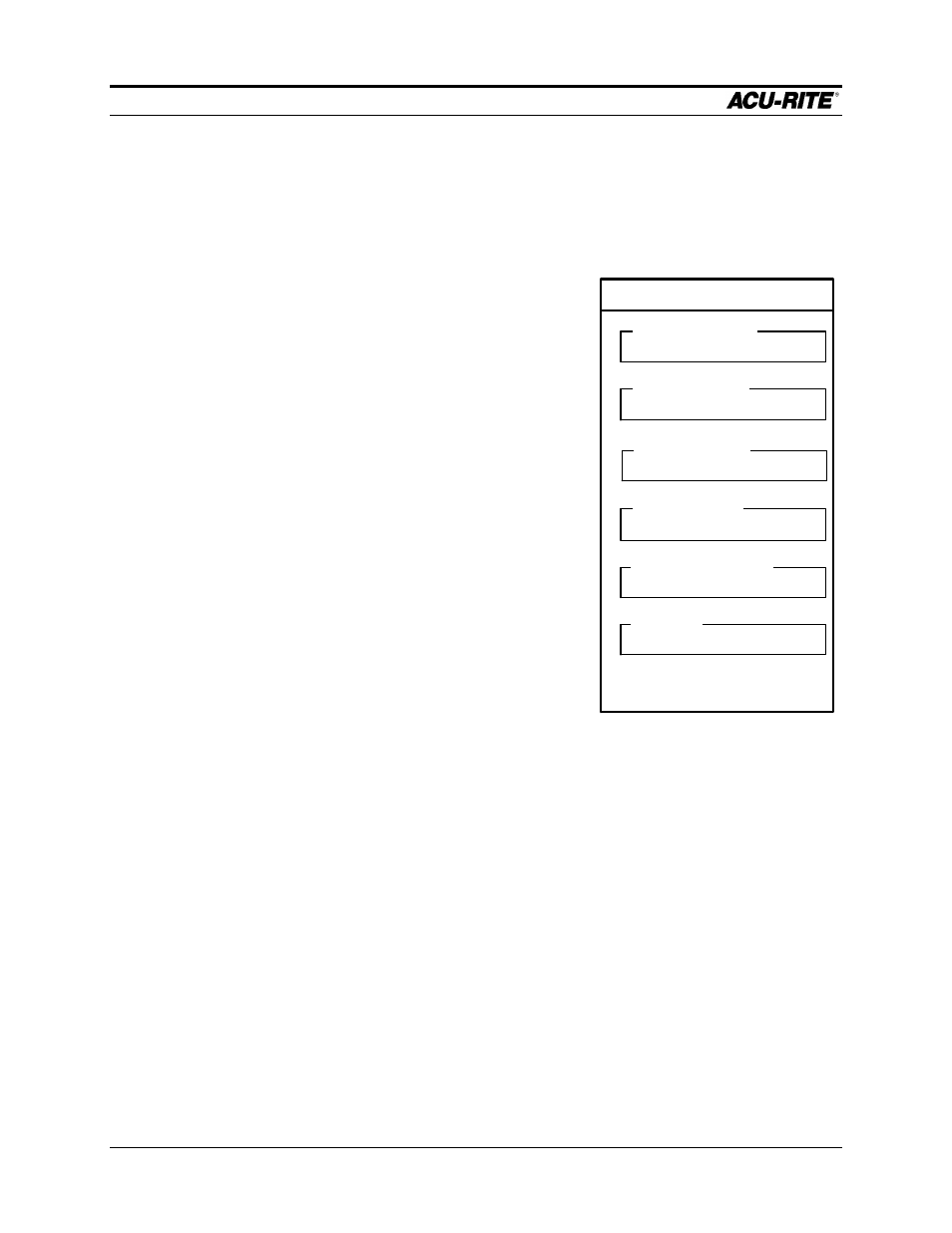
SETUP
MILLPWR
Operation Manual
Page 7-5
Touch Probe
The diameter of the probe or edge finder, used for finding the workpiece edge during
datum setting, is set by selecting
TOUCH PROBE
and entering the diameter.
Feed Rate Settings
Here you can change the settings for various
speeds and feeds.
STEP OVERRIDE %
is the size of the percent step
used when you press the
FEED+
and
FEED-
keys.
MAX %
is the most you can override the
programmed feed rate with the
FEED
+
key.
MIN %
is the lowest you can override the
programmed feed rate with the
FEED
-
key.
*DRY RUN SPEED
is the speed used during dry run
testing of a program. It is also the speed
used when you use
MOVE TABLE
with the
arrow keys.
*DEFAULT FEED RATE
is what appears
automatically in the first milling step of a
new program in the
FEED RATE
field.
UNIT/(MIN)
lets you set the system feedrate to operate in inches per minute or millimeters
per minute.
*Note that the
DRY RUN SPEED
and
FEED RATE DEFAULT
are not
converted. A speed of 100 will be 100 in/min or 100 mm/min, depending
on units.
FEED RATE SETTINGS
DRY RUN SPEED
100
STEP OVERRIDE %
5
MAX OVERRIDE %
150
MIN OVERRIDE %
50
UNIT(/MIN)
INCH
DEFAULT FEED RATE
10
